Read the statement by Michael Teeuw here.
install upgrade scripts changed for version 2.25 and node 20
-
@sdetweil I get the whole script shown on the screen
-
@bdream as it should,
I see there was a problem with the " in the 1st post…
try again, copy/paste that line again
-
@sdetweil Just to let you know this script worked fine on my Mirror first time. Did not need to run the Node one
-
@mumblebaj said in install upgrade scripts changed for version 2.25 and node 20:
Did not need to run the Node one
correct… it is part of the install and upgrade scripts now
did u run the testit branch version?
-
@sdetweil That is correct and worked first time. Checked the installers log and no errors or issues either. Strange thing though, it had no issue with MMM-NewsAPI either and that works fine.
-
@sdetweil yes, script is running now :beaming_face_with_smiling_eyes:
MM is not starting automatic, also not after reboot.
But this work finepm2 start 0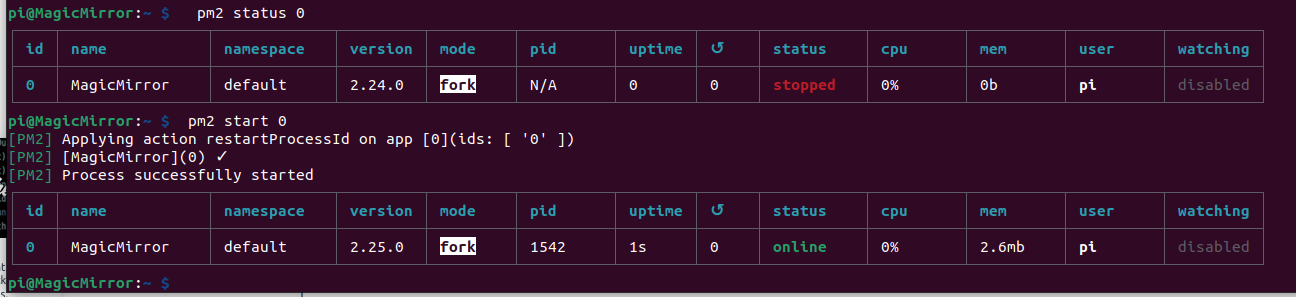
-
@bdream ok
probably missing library on some module
do this
pm2 stop all cd ~/MagicMirror npm start >/somefile.txt 2>&1wait 15 seconds
in this same terminal window do
ctrl-cthen examine somefile.txt
-
@sdetweil do I have to use sudo?
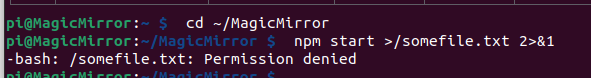
And what exactly you mean “then examine somefile.txt”?
-
@bdream edit sorry, typo
2>./somefile.txt
(notice the missing leading .)examine… edit, view, look inside
-
this run this script:
bash -c “$(curl -sL https://raw.githubusercontent.com/sdetweil/MagicMirror_scripts/testit/raspberry.sh)”
get this error:
system running in command line mode, configured for graphical desktop, please rebootafter reboot, same error
