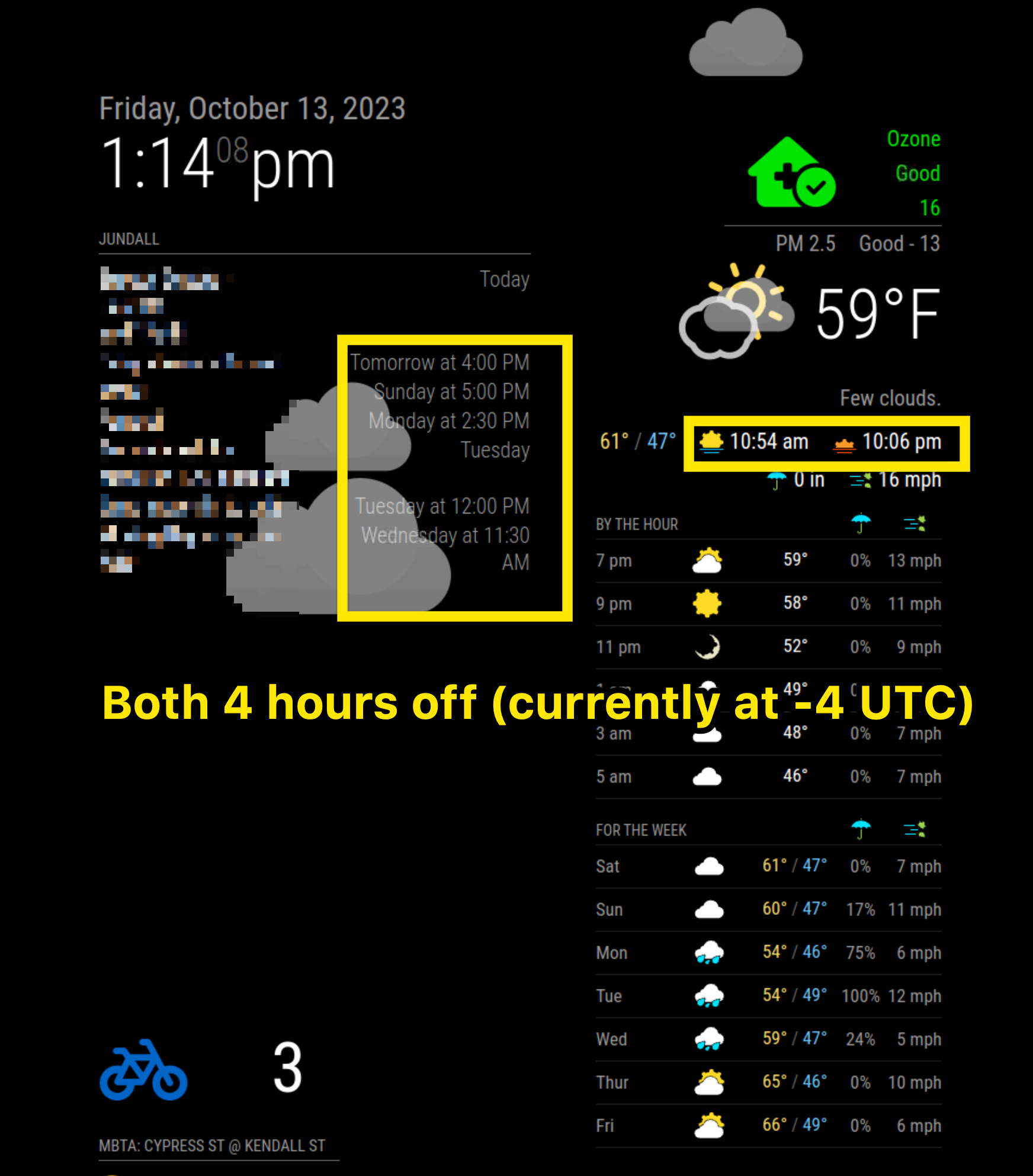Read the statement by Michael Teeuw here.
MagicMirror using the wrong time
-
If this is a red-herring / rabbit-hole, I apologize in advance. I haven’t done any javascript in 10+ years… all this is sorcery to me. :beaming_face_with_smiling_eyes:
I configured it to allow remote access via a browser on my desktop machine. On the pi running the newer (wrong time) version of MM, the browser displays the correct time, while the pi displays the wrong time. That’s kind of fascinating to me… clearly the browser is calculating the times on its own.
-
@blissb yes, someone else reported similar issue
the Midori/Firefox only work if the start line is changed in package.json
-
@blissb would you be willing to send me one of the extracted ics files
curl -sL the cal_url >somefile.ics.txtbecause those are the ones causing the shift problem…
I want to see how the ICS is codedsame email ias the config
-
@sdetweil I sent the ics file – forgot to rename it with .txt. Let me know if I need to resend.
B
-
@blissb I have it. need to test.
-
@blissb i can’t recreate it on any system…
if you’ve got time, could you make another sde card and reinstall mm using my script?
and use your config.js -
@sdetweil Just wanted to let you know, I’m working on this between other tasks. I’m also prepping for the Thanksgiving holiday tomorrow, so if I don’t get it finished tonight, it may be Friday before I get back with you.
-
@blissb no rush. when/if you have time
-
@sdetweil
I’m having some really odd problems with the raspbian install. Starting to wonder about the hardware. It’s a RPi 2B that’s been rock solid for years, but for whatever reason it won’t boot from any newly flashed SD card - though it boots fine from the original.I have another one in a box somewhere. I’ll pull it out and give it a try – I’d hate to think I’ve wasted your time over flakey hardware – but the fact that the other one is working as expected with the previous MM version makes me think (hope!) that’s not the case.
I’ll definitely keep you posted!
-
@sdetweil
I pulled out another Pi, flashed the OS and installed MM using the script you referenced earlier. It’s working perfectly. I’m still completely baffled. I’ve triple checked on the original SD image - it works as expected on the previous version of MM, but not on the current one… Ah well –Thank you for taking so much time to look into this, and I am sorry for having wasted so much of your time.