Read the statement by Michael Teeuw here.
What is the minimum required and recommended Raspberry Pi to use?
-
Hi,
I found an old R-Pi 1b I had laying around, and thought it might be neat to play with a MM setup. However, after checking around online, it sounds like this unit might not be able to run MagicMirror due to Software limitations. Can anyone confirm that?
If that’s the case, what is the oldest/cheapest Pi that I can use to run MM without any issues? This is just for playing around so I don’t want to go buy a brand new Pi. Can I use a Pi 2 or 3? Any reason to go newer vs older?
Thanks!
-
@Kelemvor I would stay w pi3 or up, or pi0w2, which is a pi3 in p0 shape
but you don’t HAVE to use a pi. ANYTHING will work
got a spare laptop or desktop? mm runs under native windows too.
-
@sdetweil MM can run on Windows? I didn’t know that. How does that work?
If I install and configure it on Windows, can I then just take the config files and put them on a Pi if I end up wanting to make something permanent so I don’t have to do it all over again?
-
@Kelemvor yes, you can copy the config and
re-install the modules on Linux…see the doc for installing on windows. a couple extra steps. two npm installs and one file edit.
https://docs.magicmirror.builders/getting-started/installation.html#alternative-installation-methodseverything else is the same.
of course modules that depend on GPIO pins won’t work, but there are only a few
as for your second post, all users with reputation below 2 have every post reviewed. this keeps out all the spam and porn. I review every post. I rejected your duplicate.
-
@Kelemvor - If you’re looking for a project for a 1st generation Pi, a Pi-Hole to remove web advertisements and tracking links is an easy project.
-
I picked up a Pi Zero 2 for $15 intending to use it for playing around with different modules and working on my mirror. At some point, in my Copious Spare Time™, I’ll replace the Pi 4B I’m using now with it so as to free up the 4 for something else (that I also don’t have time for 8^).
It’s an affordable option if you want something to play around with.
-
@Kelemvor
It depends on what you expect for MM or RPI.The only thing you want is to show MM with relatively light modules - default modules and some light 3rd parties in a small screen (<= FHD),
But in these cases, you may need a powerhouse than old legacy RPI;
- Bigger screen(e.g. 4K) or dual/triple(if possible) screens.
- Playing with some heavy modules (Video playing, heavy animation effects, …)
- Besides MM, you want to run some heavy stuff together on the same device (Home server, Other IOT related functions, Other interesting projects, …)
Sometimes, even RPI4 or RPI5 would not be enough for the purpose. You can consider other ARM sbcs, X86 sbcs, Mac, Windows PC, Linux pc, NAS server, or RISC-V sbcs, as far as nodeJS could be installed and GUI environment is possible. (and WIFI and connection to screen, …)
-
@bhepler I actually used this device for a PiHole. But it kept freezing up on me so I ended up scrapping it. Might have been a bad SD card or something, but use adblockers anyway. But it was neat when it worked. ;)
-
@MMRIZE All I was planning is basic info like family calendar, weather, slideshow, etc. I knew it was a long shot since this thing is ancient.
Ha, just found my original email. $35 in 10/2012.
-
@sdetweil said in What is the minimum required and recommended Raspberry Pi to use?:
see the doc for installing on windows. a couple extra steps. two npm installs and one file edit.
https://docs.magicmirror.builders/getting-started/installation.html#alternative-installation-methodsOK, so, I’m a Windows guy, not a Linux guy, so this might be a dumb mistake.
I installed node.js and ran it which brought up a prompt.I ran git clone https… but got an error stating:
Uncaught SyntaxError: Unexpected identifier ‘clone’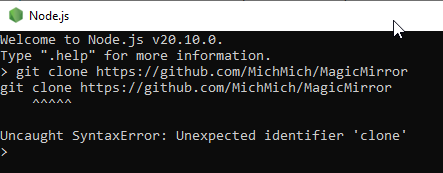
What am I doing wrong? :)
Thanks.
