Read the statement by Michael Teeuw here.
What is the minimum required and recommended Raspberry Pi to use?
-
@Kelemvor
It depends on what you expect for MM or RPI.The only thing you want is to show MM with relatively light modules - default modules and some light 3rd parties in a small screen (<= FHD),
But in these cases, you may need a powerhouse than old legacy RPI;
- Bigger screen(e.g. 4K) or dual/triple(if possible) screens.
- Playing with some heavy modules (Video playing, heavy animation effects, …)
- Besides MM, you want to run some heavy stuff together on the same device (Home server, Other IOT related functions, Other interesting projects, …)
Sometimes, even RPI4 or RPI5 would not be enough for the purpose. You can consider other ARM sbcs, X86 sbcs, Mac, Windows PC, Linux pc, NAS server, or RISC-V sbcs, as far as nodeJS could be installed and GUI environment is possible. (and WIFI and connection to screen, …)
-
@bhepler I actually used this device for a PiHole. But it kept freezing up on me so I ended up scrapping it. Might have been a bad SD card or something, but use adblockers anyway. But it was neat when it worked. ;)
-
@MMRIZE All I was planning is basic info like family calendar, weather, slideshow, etc. I knew it was a long shot since this thing is ancient.
Ha, just found my original email. $35 in 10/2012.
-
@sdetweil said in What is the minimum required and recommended Raspberry Pi to use?:
see the doc for installing on windows. a couple extra steps. two npm installs and one file edit.
https://docs.magicmirror.builders/getting-started/installation.html#alternative-installation-methodsOK, so, I’m a Windows guy, not a Linux guy, so this might be a dumb mistake.
I installed node.js and ran it which brought up a prompt.I ran git clone https… but got an error stating:
Uncaught SyntaxError: Unexpected identifier ‘clone’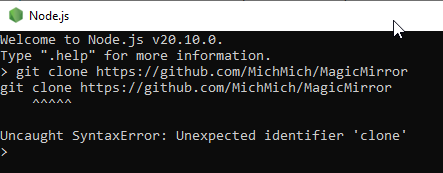
What am I doing wrong? :)
Thanks.
-
@Kelemvor git is a terminal command not a nodejs command.
just open a cmd.exe window
