Read the statement by Michael Teeuw here.
MMM-CalendarExt3 Formatting questions follow-up
-
@UncleRoger All your solutions are perfect. Good job.
-
Thanks! Now I just have to find 6 different colors that are readable, plus 3 more related to 3 of those that are also readable. 8^)
(Family calendar, me, the wife, 3 kids, and their 3 schools. sigh Sometimes I wish I was a mantis shrimp.)
-
@UncleRoger
There would be a simpler solution, but your approach is not bad..CX3 .singleday.event { color: var(--calendarColor); }To use this approach; you should assign
colorto the calendars of the default calendar module.
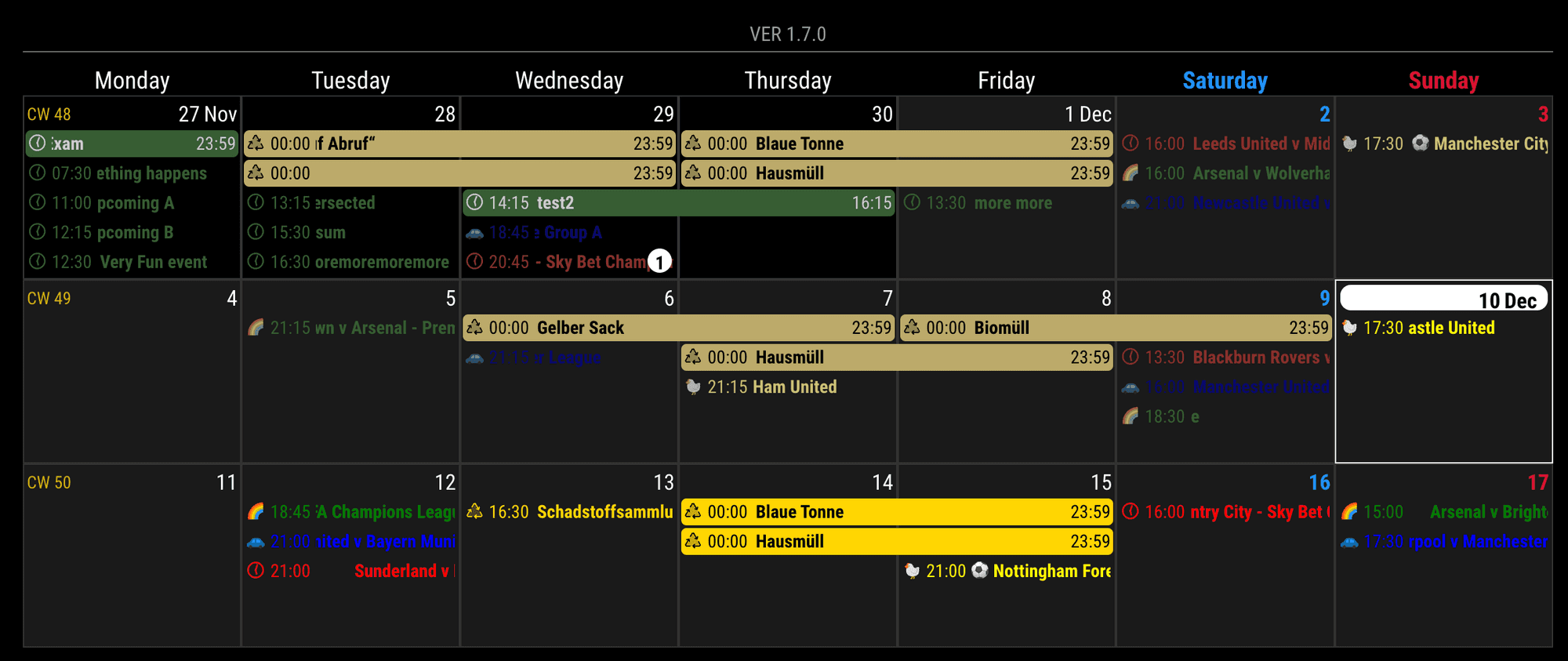
-
@MMRIZE said in MMM-CalendarExt3 Formatting questions follow-up:
@UncleRoger
There would be a simpler solution, but your approach is not bad..CX3 .singleday.event { color: var(--calendarColor); }To use this approach; you should assign
colorto the calendars of the default calendar module.Ooh, that’s perfect! Thanks! Much better, I think, to do as much setup in the config.js file as possible and, for this, to define everything about a calendar together (name, key, color, etc.).
One more question – I’ve noticed that multi-day events show a starting and ending time which is okay, but it’s also doing that for all-day events. That is, if it marked as “all-day”, it shows a start time of 00:00 and an end time of 23:59.
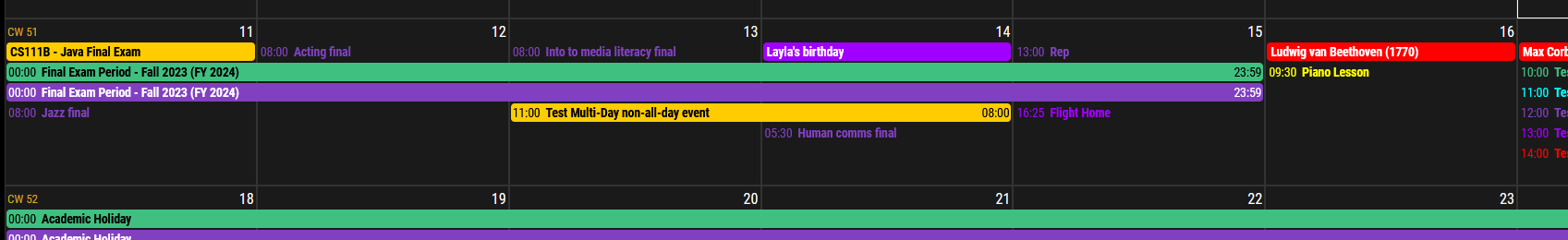
Is there any way to turn off the times for all-day multi-day events (or all multi-day events)?Thanks!
-
@UncleRoger
You can use this;.CX3 .event.fullday.multiday .headline .time { display:none; }(I’ll add this to the next update to be the default.)
