@james1787
That’s pretty nice! I like the classic look.
I’m a pretty heavy user of Google Calendars (16 different calendars between me, the wife, and the kids) and I definitely recommend MMM-CalendarExt3.
@james1787
That’s pretty nice! I like the classic look.
I’m a pretty heavy user of Google Calendars (16 different calendars between me, the wife, and the kids) and I definitely recommend MMM-CalendarExt3.
This module checks an e-mail address for new e-mails and displays the subject line on the Magic Mirror. This allows you to post an announcement for all to see or provide information (current wifi password or soup-of-the-day?).
I wanted something like this decades ago (in the time of pagers) but the technology wasn’t available or accessible. Now we all have cellphones and text messages so this is likely not terribly useful but I still wanted to implement the idea.
I’ve tried to document it adequately and done my best to test it but do let me know if you have questions or find a bug.
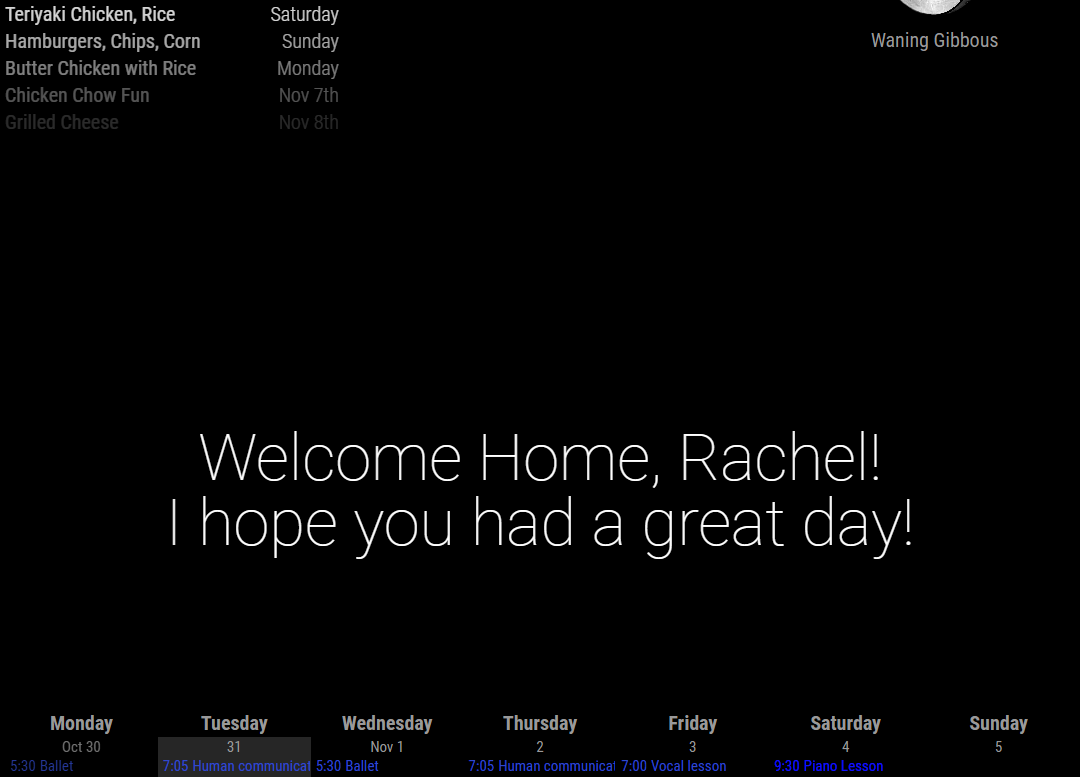
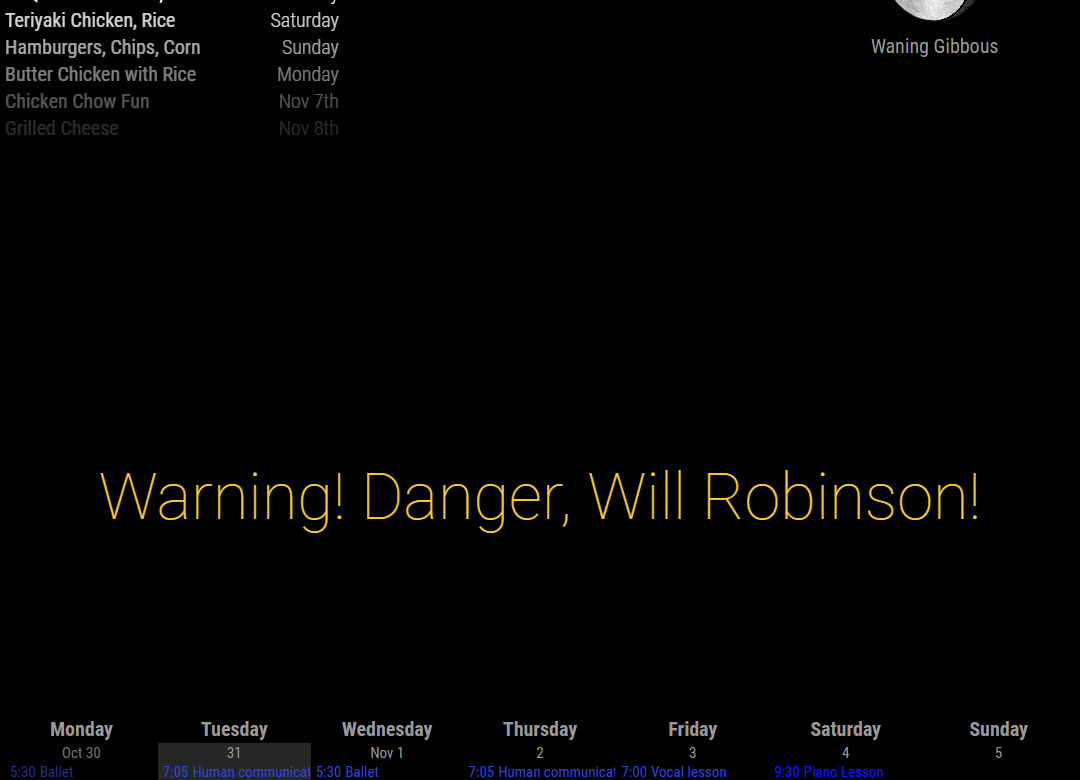
[card:Unclearogre/MMM-MailMessage]
@sdetweil
I’ve updated the module list:
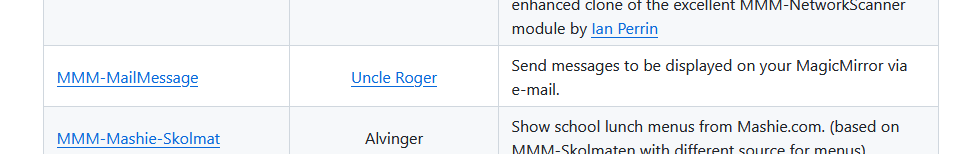
Apparently, GitHub’s automated abuse detection decided I was a bad guy and did indeed shadowban me. (They probably talked to my kids or something.) Anyway, it looks like it’s fixed now.
@MZ-BER
FYI, I’ve published and posted in the modules/showcase forum.
Ugh. My apologies. I did the stop/start and rebooted and did it again and now it’s showing up on the screen. Must have been a temporary glitch or something.
Sorry to have wasted your time.
Roger
@KristjanESPERANTO said in [MMM-MailMessage] Send messages to your MagicMirror via e-mail:
@UncleRoger Nice. Do you want to add it to the list of modules?
I should do that. I will do that. Thanks for the reminder.
I don’t know if this will work for you but I’ve set up a google calendar called “Dinner Menu” that I use for planning meals for the week. I enter an all-day event for each day with the main dish and, occasionally, sides. Actually, I mostly duplicate previous events as I’ve put the ingredients in the description for most of the meals to help with planning the weekly shopping.
I’m now setting up a MagicMirror and am using an instance of the stock calendar module to list the next 7 days of dinners. (One of the primary reasons for setting this up is to get my son to stop asking “What’s for dinner” every day.)
Here’s what it looks like on the MM:

Actually, that’s from a few days ago; I got rid of the icon on the left for a cleaner look. So far, it’s pretty much solved the problem and it’s not even properly set up yet.
I haven’t looked into recipe modules yet; I might look for a calendar module that can show the description for an event to show today’s meal and the comments I’ve entered for it (usually a list of ingredients) but that’s down the road.
As a heads up, MMM-SFMuniBusTimes (https://github.com/vikramraja1995/MMM-SFMuniBusTimes) no longer works due to Muni switching APIs. I’ve looked at it and have info about the new API but, honestly, I’m like a bumblebee in the deep end of a swimming pool.
Ugh. My apologies. I did the stop/start and rebooted and did it again and now it’s showing up on the screen. Must have been a temporary glitch or something.
Sorry to have wasted your time.
Roger
@james1787
That’s pretty nice! I like the classic look.
I’m a pretty heavy user of Google Calendars (16 different calendars between me, the wife, and the kids) and I definitely recommend MMM-CalendarExt3.
Looks like there are some definite errors, perhaps due to it being a 1024x600 monitor?
ezra@ezrapi:~/MagicMirror $ pm2 logs --lines=50
[TAILING] Tailing last 50 lines for [all] processes (change the value with --lines option)
/home/ezra/.pm2/pm2.log last 50 lines:
PM2 | 2024-07-08T15:07:31: PM2 error: Error caught while calling pidusage
PM2 | 2024-07-08T15:07:32: PM2 error: Error: ESRCH: no such process, read
PM2 | 2024-07-08T15:07:32: PM2 log: [Watch] Stop watching MagicMirror
PM2 | 2024-07-08T15:07:32: PM2 log: Stopping app:MagicMirror id:0
PM2 | 2024-07-08T15:07:32: PM2 log: App [MagicMirror:0] exited with code [0] via signal [SIGINT]
PM2 | 2024-07-08T15:07:32: PM2 log: pid=2159 msg=process killed
PM2 | 2024-07-08T15:07:32: PM2 log: PM2 successfully stopped
PM2 | 2024-07-08T15:07:56: PM2 log: ===============================================================================
PM2 | 2024-07-08T15:07:56: PM2 log: --- New PM2 Daemon started ----------------------------------------------------
PM2 | 2024-07-08T15:07:56: PM2 log: Time : Mon Jul 08 2024 15:07:56 GMT-0700 (Pacific Daylight Time)
PM2 | 2024-07-08T15:07:56: PM2 log: PM2 version : 5.4.1
PM2 | 2024-07-08T15:07:56: PM2 log: Node.js version : 20.8.0
PM2 | 2024-07-08T15:07:56: PM2 log: Current arch : arm64
PM2 | 2024-07-08T15:07:56: PM2 log: PM2 home : /home/ezra/.pm2
PM2 | 2024-07-08T15:07:56: PM2 log: PM2 PID file : /home/ezra/.pm2/pm2.pid
PM2 | 2024-07-08T15:07:56: PM2 log: RPC socket file : /home/ezra/.pm2/rpc.sock
PM2 | 2024-07-08T15:07:56: PM2 log: BUS socket file : /home/ezra/.pm2/pub.sock
PM2 | 2024-07-08T15:07:56: PM2 log: Application log path : /home/ezra/.pm2/logs
PM2 | 2024-07-08T15:07:56: PM2 log: Worker Interval : 30000
PM2 | 2024-07-08T15:07:56: PM2 log: Process dump file : /home/ezra/.pm2/dump.pm2
PM2 | 2024-07-08T15:07:56: PM2 log: Concurrent actions : 2
PM2 | 2024-07-08T15:07:56: PM2 log: SIGTERM timeout : 1600
PM2 | 2024-07-08T15:07:56: PM2 log: ===============================================================================
PM2 | 2024-07-08T15:08:01: PM2 log: [Watch] Start watching MagicMirror
PM2 | 2024-07-08T15:08:01: PM2 log: App [MagicMirror:0] starting in -fork mode-
PM2 | 2024-07-08T15:08:01: PM2 log: App [MagicMirror:0] online
PM2 | 2024-07-08T16:07:14: PM2 log: [Watch] Stop watching MagicMirror
PM2 | 2024-07-08T16:07:14: PM2 log: Stopping app:MagicMirror id:0
PM2 | 2024-07-08T16:07:15: PM2 log: App [MagicMirror:0] exited with code [0] via signal [SIGINT]
PM2 | 2024-07-08T16:07:15: PM2 log: pid=863 msg=process killed
PM2 | 2024-07-08T16:07:15: PM2 log: PM2 successfully stopped
PM2 | 2024-07-08T16:07:32: PM2 log: ===============================================================================
PM2 | 2024-07-08T16:07:32: PM2 log: --- New PM2 Daemon started ----------------------------------------------------
PM2 | 2024-07-08T16:07:32: PM2 log: Time : Mon Jul 08 2024 16:07:32 GMT-0700 (Pacific Daylight Time)
PM2 | 2024-07-08T16:07:32: PM2 log: PM2 version : 5.4.1
PM2 | 2024-07-08T16:07:32: PM2 log: Node.js version : 20.8.0
PM2 | 2024-07-08T16:07:32: PM2 log: Current arch : arm64
PM2 | 2024-07-08T16:07:32: PM2 log: PM2 home : /home/ezra/.pm2
PM2 | 2024-07-08T16:07:32: PM2 log: PM2 PID file : /home/ezra/.pm2/pm2.pid
PM2 | 2024-07-08T16:07:32: PM2 log: RPC socket file : /home/ezra/.pm2/rpc.sock
PM2 | 2024-07-08T16:07:32: PM2 log: BUS socket file : /home/ezra/.pm2/pub.sock
PM2 | 2024-07-08T16:07:32: PM2 log: Application log path : /home/ezra/.pm2/logs
PM2 | 2024-07-08T16:07:32: PM2 log: Worker Interval : 30000
PM2 | 2024-07-08T16:07:32: PM2 log: Process dump file : /home/ezra/.pm2/dump.pm2
PM2 | 2024-07-08T16:07:32: PM2 log: Concurrent actions : 2
PM2 | 2024-07-08T16:07:32: PM2 log: SIGTERM timeout : 1600
PM2 | 2024-07-08T16:07:32: PM2 log: ===============================================================================
PM2 | 2024-07-08T16:07:32: PM2 log: [Watch] Start watching MagicMirror
PM2 | 2024-07-08T16:07:32: PM2 log: App [MagicMirror:0] starting in -fork mode-
PM2 | 2024-07-08T16:07:32: PM2 log: App [MagicMirror:0] online
/home/ezra/.pm2/logs/MagicMirror-out.log last 50 lines:
0|MagicMir | ### OTHER: timeZone: America/Los_Angeles; ELECTRON_ENABLE_GPU: undefined
0|MagicMir |
0|MagicMir | > magicmirror@2.27.0 start
0|MagicMir | > DISPLAY="${DISPLAY:=:0}" ./node_modules/.bin/electron js/electron.js
0|MagicMir |
0|MagicMir | [2024-07-08 16:08:41.260] [LOG] Starting MagicMirror: v2.27.0
0|MagicMir | [2024-07-08 16:08:44.626] [LOG] Loading config ...
0|MagicMir | [2024-07-08 16:08:44.661] [LOG] config template file not exists, no envsubst
0|MagicMir | [2024-07-08 16:08:44.681] [LOG] Loading module helpers ...
0|MagicMir | [2024-07-08 16:08:44.690] [LOG] No helper found for module: alert.
0|MagicMir | [2024-07-08 16:08:47.131] [LOG] Initializing new module helper ...
0|MagicMir | [2024-07-08 16:08:47.133] [LOG] Module helper loaded: updatenotification
0|MagicMir | [2024-07-08 16:08:47.633] [LOG] No helper found for module: MMM-SimpleText.
0|MagicMir | [2024-07-08 16:08:48.272] [LOG] No helper found for module: MMM-WeeklySchedule.
0|MagicMir | [2024-07-08 16:08:48.312] [LOG] No helper found for module: clock.
0|MagicMir | [2024-07-08 16:08:49.063] [LOG] Initializing new module helper ...
0|MagicMir | [2024-07-08 16:08:49.064] [LOG] Module helper loaded: calendar
0|MagicMir | [2024-07-08 16:08:49.064] [LOG] All module helpers loaded.
0|MagicMir | [2024-07-08 16:08:49.109] [LOG] Starting server on port 8080 ...
0|MagicMir | [2024-07-08 16:08:55.246] [LOG] Server started ...
0|MagicMir | [2024-07-08 16:08:55.248] [LOG] Connecting socket for: updatenotification
0|MagicMir | [2024-07-08 16:08:55.398] [LOG] Starting module helper: updatenotification
0|MagicMir | [2024-07-08 16:08:55.400] [LOG] Connecting socket for: calendar
0|MagicMir | [2024-07-08 16:08:55.401] [LOG] Starting node helper for: calendar
0|MagicMir | [2024-07-08 16:08:55.444] [LOG] Sockets connected & modules started ...
0|MagicMir | [2024-07-08 16:09:55.204] [LOG] Launching application.
0|MagicMir | [2024-07-08 16:10:22.840] [INFO] System information:
0|MagicMir | ### SYSTEM: manufacturer: ; model: ; raspberry: undefined; virtual: false
0|MagicMir | ### OS: platform: linux; distro: Debian GNU/Linux; release: 12; arch: arm64; kernel: 6.6.31+rpt-rpi-v8
0|MagicMir | ### VERSIONS: electron: 29.4.2; used node: 20.9.0; installed node: 20.8.0; npm: 10.1.0; pm2: 5.4.1
0|MagicMir | ### OTHER: timeZone: America/Los_Angeles; ELECTRON_ENABLE_GPU: undefined
0|MagicMir | [2024-07-08 16:10:25.501] [LOG] Create new calendarfetcher for url: https://calendar.google.com/calendar/ical/tdnq84q029jan4hbnl1ej1pkqs%40group.calendar.google.com/private-cc1ca126b77d7708f2a3c623ef7f89be/basic.ics - Interval: 3600000
0|MagicMir | [2024-07-08 16:10:26.566] [INFO] updatenotification: Updater Class Loaded!
0|MagicMir | [2024-07-08 16:10:26.586] [INFO] updatenotification: Checking PM2 using...
0|MagicMir | [2024-07-08 16:10:26.657] [INFO] Checking git for module: MMM-SimpleText
0|MagicMir | [2024-07-08 16:10:29.608] [INFO] Checking git for module: MMM-WeeklySchedule
0|MagicMir | [2024-07-08 16:10:29.687] [INFO] Checking git for module: MagicMirror
0|MagicMir | [2024-07-08 16:10:30.370] [INFO] updatenotification: [PM2] You are not using pm2
0|MagicMir | [2024-07-08 16:10:40.444] [LOG] Use existing calendarfetcher for url: https://calendar.google.com/calendar/ical/tdnq84q029jan4hbnl1ej1pkqs%40group.calendar.google.com/private-cc1ca126b77d7708f2a3c623ef7f89be/basic.ics
0|MagicMir | [2024-07-08 16:10:40.449] [INFO] Calendar-Fetcher: Broadcasting 0 events from https://calendar.google.com/calendar/ical/tdnq84q029jan4hbnl1ej1pkqs%40group.calendar.google.com/private-cc1ca126b77d7708f2a3c623ef7f89be/basic.ics.
0|MagicMir | [2024-07-08 16:10:40.742] [INFO] updatenotification: Updater Class Loaded!
0|MagicMir | [2024-07-08 16:10:40.750] [INFO] updatenotification: Checking PM2 using...
0|MagicMir | [2024-07-08 16:10:44.053] [INFO] updatenotification: [PM2] You are not using pm2
0|MagicMir | [2024-07-08 16:10:47.166] [INFO] Calendar-Fetcher: Broadcasting 348 events from https://calendar.google.com/calendar/ical/tdnq84q029jan4hbnl1ej1pkqs%40group.calendar.google.com/private-cc1ca126b77d7708f2a3c623ef7f89be/basic.ics.
0|MagicMir | [2024-07-08 16:11:41.348] [LOG] Use existing calendarfetcher for url: https://calendar.google.com/calendar/ical/tdnq84q029jan4hbnl1ej1pkqs%40group.calendar.google.com/private-cc1ca126b77d7708f2a3c623ef7f89be/basic.ics
0|MagicMir | [2024-07-08 16:11:41.349] [INFO] Calendar-Fetcher: Broadcasting 348 events from https://calendar.google.com/calendar/ical/tdnq84q029jan4hbnl1ej1pkqs%40group.calendar.google.com/private-cc1ca126b77d7708f2a3c623ef7f89be/basic.ics.
0|MagicMir | [2024-07-08 16:11:41.830] [INFO] updatenotification: Updater Class Loaded!
0|MagicMir | [2024-07-08 16:11:41.831] [INFO] updatenotification: Checking PM2 using...
0|MagicMir | [2024-07-08 16:11:44.452] [INFO] updatenotification: [PM2] You are not using pm2
0|MagicMir | [2024-07-08 16:11:47.748] [INFO] Calendar-Fetcher: Broadcasting 348 events from https://calendar.google.com/calendar/ical/tdnq84q029jan4hbnl1ej1pkqs%40group.calendar.google.com/private-cc1ca126b77d7708f2a3c623ef7f89be/basic.ics.
/home/ezra/.pm2/logs/MagicMirror-error.log last 50 lines:
0|MagicMir | [51524:0618/115916.631592:ERROR:object_proxy.cc(576)] Failed to call method: org.freedesktop.DBus.StartServiceByName: object_path= /org/freedesktop/DBus: org.freedesktop.DBus.Error.NoReply: Did not receive a reply. Possible causes include: the remote application did not send a reply, the message bus security policy blocked the reply, the reply timeout expired, or the network connection was broken.
0|MagicMir | [51524:0618/120003.166408:ERROR:network_service_instance_impl.cc(599)] Network service crashed, restarting service.
0|MagicMir | [1711:0618/120935.764914:ERROR:object_proxy.cc(576)] Failed to call method: org.freedesktop.DBus.StartServiceByName: object_path= /org/freedesktop/DBus: org.freedesktop.DBus.Error.NoReply: Did not receive a reply. Possible causes include: the remote application did not send a reply, the message bus security policy blocked the reply, the reply timeout expired, or the network connection was broken.
0|MagicMir | [2023:0618/123653.369959:ERROR:browser_main_loop.cc(278)] Gdk: gdk_monitor_get_scale_factor: assertion 'GDK_IS_MONITOR (monitor)' failed
0|MagicMir | [2023:0618/123655.373390:ERROR:browser_main_loop.cc(278)] Gdk: gdk_monitor_get_scale_factor: assertion 'GDK_IS_MONITOR (monitor)' failed
0|MagicMir | [2383:0618/124525.371887:ERROR:browser_main_loop.cc(278)] Gdk: gdk_monitor_get_scale_factor: assertion 'GDK_IS_MONITOR (monitor)' failed
0|MagicMir | [2383:0618/124527.520381:ERROR:browser_main_loop.cc(278)] Gdk: gdk_monitor_get_scale_factor: assertion 'GDK_IS_MONITOR (monitor)' failed
0|MagicMir | [2521:0618/132817.601311:ERROR:connection.cc(61)] X connection error received.
0|MagicMir | [2521:0618/132817.601311:ERROR:connection.cc(61)] X connection error received.
0|MagicMir | [1755:0624/150346.949128:ERROR:object_proxy.cc(576)] Failed to call method: org.freedesktop.DBus.StartServiceByName: object_path= /org/freedesktop/DBus: org.freedesktop.DBus.Error.NoReply: Did not receive a reply. Possible causes include: the remote application did not send a reply, the message bus security policy blocked the reply, the reply timeout expired, or the network connection was broken.
0|MagicMir | [2007:0624/150435.137445:ERROR:object_proxy.cc(576)] Failed to call method: org.freedesktop.DBus.StartServiceByName: object_path= /org/freedesktop/DBus: org.freedesktop.DBus.Error.NoReply: Did not receive a reply. Possible causes include: the remote application did not send a reply, the message bus security policy blocked the reply, the reply timeout expired, or the network connection was broken.
0|MagicMir | [1750:0624/151509.039126:ERROR:object_proxy.cc(576)] Failed to call method: org.freedesktop.DBus.StartServiceByName: object_path= /org/freedesktop/DBus: org.freedesktop.DBus.Error.NoReply: Did not receive a reply. Possible causes include: the remote application did not send a reply, the message bus security policy blocked the reply, the reply timeout expired, or the network connection was broken.
0|MagicMir | [1867:0624/164648.650496:ERROR:connection.cc(61)] X connection error received.
0|MagicMir | [1867:0624/164648.650780:ERROR:connection.cc(61)] X connection error received.
0|MagicMir | [1822:0708/145756.969124:ERROR:ozone_platform_x11.cc(244)] Missing X server or $DISPLAY
0|MagicMir | [1822:0708/145757.582931:ERROR:env.cc(257)] The platform failed to initialize. Exiting.
0|MagicMir | [1061:0708/150021.079201:ERROR:object_proxy.cc(576)] Failed to call method: org.freedesktop.DBus.StartServiceByName: object_path= /org/freedesktop/DBus: org.freedesktop.DBus.Error.NoReply: Did not receive a reply. Possible causes include: the remote application did not send a reply, the message bus security policy blocked the reply, the reply timeout expired, or the network connection was broken.
0|MagicMir | [1061:0708/150209.256345:ERROR:network_service_instance_impl.cc(599)] Network service crashed, restarting service.
0|MagicMir | [1047:0708/160301.297526:ERROR:object_proxy.cc(576)] Failed to call method: org.freedesktop.DBus.StartServiceByName: object_path= /org/freedesktop/DBus: org.freedesktop.DBus.Error.NoReply: Did not receive a reply. Possible causes include: the remote application did not send a reply, the message bus security policy blocked the reply, the reply timeout expired, or the network connection was broken.
0|MagicMir | [1631:0708/160702.876827:ERROR:connection.cc(61)] X connection error received.
0|MagicMir | [1631:0708/160702.876827:ERROR:connection.cc(61)] X connection error received.
0|MagicMir | [1059:0708/160917.377715:ERROR:object_proxy.cc(576)] Failed to call method: org.freedesktop.DBus.StartServiceByName: object_path= /org/freedesktop/DBus: org.freedesktop.DBus.Error.NoReply: Did not receive a reply. Possible causes include: the remote application did not send a reply, the message bus security policy blocked the reply, the reply timeout expired, or the network connection was broken.
0|MagicMir | [2024-07-08 16:10:29.422] [ERROR] Calendar Error. Could not fetch calendar: https://calendar.google.com/calendar/ical/tdnq84q029jan4hbnl1ej1pkqs%40group.calendar.google.com/private-cc1ca126b77d7708f2a3c623ef7f89be/basic.ics TypeError: fetch failed
0|MagicMir | at Object.fetch (node:internal/deps/undici/undici:12293:11)
0|MagicMir | at process.processTicksAndRejections (node:internal/process/task_queues:95:5) {
0|MagicMir | cause: AggregateError
0|MagicMir | at internalConnectMultiple (node:net:1114:18)
0|MagicMir | at internalConnectMultiple (node:net:1177:5)
0|MagicMir | at Timeout.internalConnectMultipleTimeout (node:net:1687:3)
0|MagicMir | at listOnTimeout (node:internal/timers:575:11)
0|MagicMir | at process.processTimers (node:internal/timers:514:7) {
0|MagicMir | code: 'ETIMEDOUT',
0|MagicMir | [errors]: [ [Error], [Error] ]
0|MagicMir | }
0|MagicMir | }
0|MagicMir | [1059:0708/161104.480729:ERROR:browser_main_loop.cc(278)] Gdk: gdk_monitor_get_scale_factor: assertion 'GDK_IS_MONITOR (monitor)' failed
0|MagicMir | [1059:0708/162501.844574:ERROR:browser_main_loop.cc(278)] Gdk: gdk_monitor_get_scale_factor: assertion 'GDK_IS_MONITOR (monitor)' failed
0|MagicMir | [1059:0708/162502.923529:ERROR:browser_main_loop.cc(278)] Gdk: gdk_monitor_get_scale_factor: assertion 'GDK_IS_MONITOR (monitor)' failed
I set up MM on a Pi Zero 2 and told the install script to not start MM on boot because I wanted to be able to play with it from the command line. Now that I’ve got it mostly where it needs to be, I tried to switch to having it start at boot using the fixuppm2.sh script.
Now it seems to be running after a reboot (I can access it from a web browser on another system) but nothing shows on the attached screen.
It’s a Pi Zero 2w attached to a 7" LCD screen from Amazon using HDMI.
In config.js, I have this set up:
let config = {
address: "192.168.xxx.xxx", // Address to listen on, can be:
address: "0.0.0.0", // Address to listen on, can be:
// - "localhost", "127.0.0.1", "::1" to listen on loopback interface
// - another specific IPv4/6 to listen on a specific interface
// - "0.0.0.0", "::" to listen on any interface
// Default, when address config is left out or empty, is "localhost"
port: 8080,
basePath: "/", // The URL path where MagicMirror² is hosted. If you are using a Reverse proxy
// you must set the sub path here. basePath must end with a /
ipWhitelist: ["127.0.0.1", "192.168.xxx.0/24"], // Set [] to allow all IP addresses
On the other MM I’m working on (Pi 4), I use this to start it:
mmstart ()
{
cd $HOME/MagicMirror;
DISPLAY=:0 npm start
}
Am I missing the “DISPLAY=:0” somewhere?
Thanks!
@brentmatthews said in My kitchen dashboard (incomplete):
I am also thinking of going to a pages scenario where the clock mainly shows with a background image all the time until the pi is triggered somehow to show the other modules.
I am working on a MM project as well and I’m using MMM-Pages with a macro keypad from AliExpress (Like this: https://www.aliexpress.us/item/3256806121717796.html) and MMM-Keypress (https://github.com/ItsMeBrille/MMM-Keypress) to control it. You could also use an inexpensive external numeric keypad or even just a keyboard.
How to get MMM-transitfeed working on a new installation of MagicMirror (based on @sdetweil’s assistance)
These are the steps I went through to get the module working after encountering version mismatch errors:
Note that I was starting with a clean install of Raspberry PiOS. I made no changes prior to the steps outlined below:
First, I installed MagicMirror using Sam Detweil’s script:
bash -c "$(curl -sL https://raw.githubusercontent.com/sdetweil/MagicMirror_scripts/master/raspberry.sh)"
Next, I installed the transitfeed module:
{
cd ~/MagicMirror/modules
git clone https://github.com/bnitkin/MMM-transitfeed.git
}
Then this reset the libraries:
{
cd ~/MagicMirror
rm -rf node_modules
git checkout package.json
git checkout package-lock.json
npm run install-mm
}
I installed the electron rebuild package:
npm install @electron/rebuild
Next, I reset the module info:
{
cd ~/MagicMirror/modules/MMM-transitfeed
rm -rf node_modules
git checkout package.json
git checkout package-lock.json
npm install
}
At this point, I installed gtfs:
{
cd ~/MagicMirror/modules/MMM-transitfeed
npm install gtfs
}
And lastly, I rebuilt sqlite3:
{
cd ~/MagicMirror/modules/MMM-transitfeed
../../node_modules/.bin/electron-rebuild
}
Here I added the default config from the module’s github page to my config.js and started the mirror. It worked!
Many thanks to Sam for his patience, knowledge, and caring assistance.
@sdetweil said in Difficulty getting MMM-Transitfeed working:
is this closeable?
Definitely. Thanks again!
@sdetweil said in Difficulty getting MMM-Transitfeed working:
ok, let see if wee can clean up and try again
so we are going to reset the MM loaded libs and the module loaded libs
That worked! Yay!
Thank you so very much! I really appreciate all your help. You are truly amazing.
My next step is to figure out how to get to the same point with my actual dev system before making the same changes to the production system. That and how to get it to work with my local transit system’s feeds.
@sdetweil
It said “Rebuild Complete” but nothing about sqlite3.
Still no luck. 8^(
I was getting a bunch of errors during the MM install which some googling suggested might be due to insufficient power (which is odd because I was using a big power supply) so I switched to an RPi power supply and still got the same errors. So maybe they’re somehow related? The errors are:
During MM Install:
(node:27144) MaxListenersExceededWarning: Possible EventEmitter memory leak detected. 11 close listeners added to [TLSSocket]. Use emitter.setMaxListeners() to increase limit
During the Electron stuff:
(node:42678) MaxListenersExceededWarning: Possible EventEmitter memory leak detected. 11 close listeners added to [TLSSocket]. Use emitter.setMaxListeners() to increase limit