Read the statement by Michael Teeuw here.
MM doesnt work after update to version 2.26
-
I will look at your script later.
So in the future I should run npm update not npm install?
-
cd MagicMirror/
pi@raspberrypi:~/MagicMirror $ npm updateadded 495 packages, and changed 6 packages in 3m
195 packages are looking for funding
runnpm fundfor detailsThat worked
-
@davismorehead i don’t understand
when we release a new version, we have dependency changes additions, removals
so to handle all that you do
npm run install-mm
install-mm is a script tag in the package.jsonit just turns off as much of the noise as we can…
my script does the same thing…
I don’t know what npm update does. we don’t use it
-
@sdetweil said in MM doesnt work after update to version 2.26:
ad you could try upgrade, with force instead of apply.
so based on this post i Tried npm update. Not sure what you meant me to do. So sounds like we solved it but don’t know why.
-
@sdetweil said in MM doesnt work after update to version 2.26:
ad you could try upgrade, with force instead of apply.
so based on this post i Tried npm update. Not sure what you meant me to do. So sounds like we solved it but don’t know why.
-
@davismorehead what I meant was to use my upgrade script
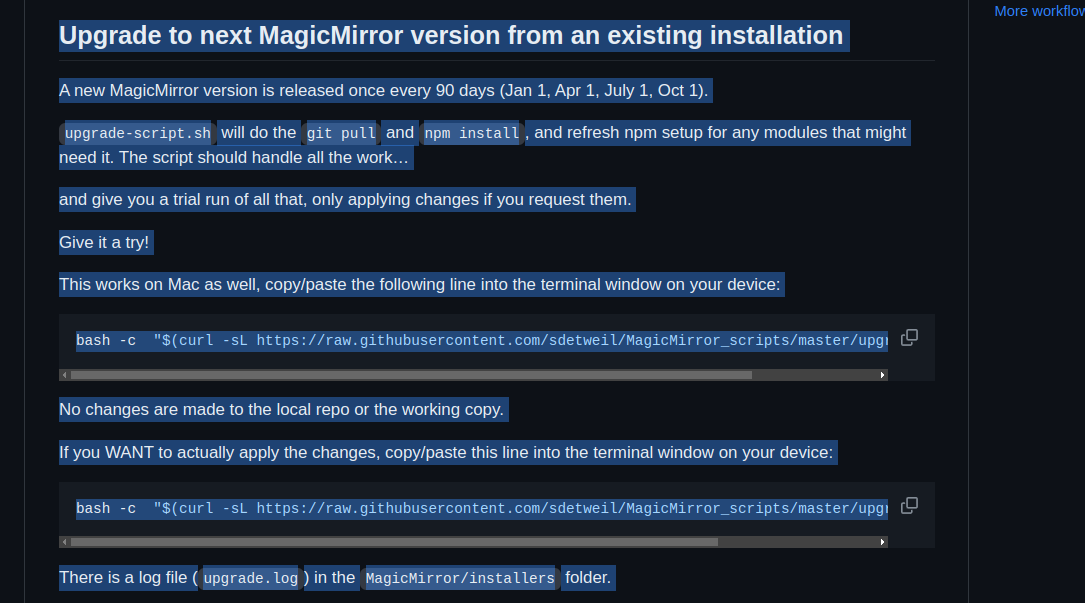
its a two step process…
test
doon the ‘do’
its the same command as test, but with the parm ‘apply’ on the endI check if you have already upgraded, and won’t let you do it again, accidentally
SO, as you HAVE already downloaded the new code, I would just end
but if you change apply to force
then upgrade will happen again …my objective is to NOT screw up your wonderful mirror system .
-
oh. I have to figure that out since I cannot get it to run because of the default.target file not existing on my pi.
Again thanks for your help.
-
@davismorehead that check is only on install, not upgrade
different scripts
-
oh i see. Ran the upgrade script and everything worked. I didn’t apply since nothing changed. I will run it next time i need to update. Thanks again for you help. You can close this now.
-
@davismorehead I updated the installer (raspberry.sh) to use the
systemctl get-defaultcommand instead of looking at the file…
thanks for the info
