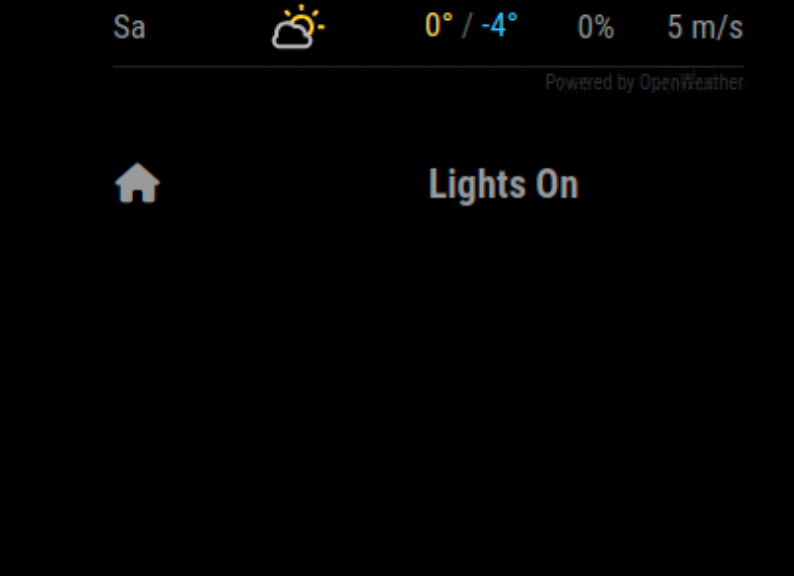Read the statement by Michael Teeuw here.
MMM Hue Lights is not updated
-
@mumblebaj How can I display errors?
-
@JoeFranz Depends on how you start your mirror. If you use
npm startthen you can check in the console window. If you pm2 then you can dopm2 logsand check the logs for any errors. You can also check the Developers Window, pressCtrl + shift + ikeys together and check the console tab. You can filter by typing the module name in the filter box and check if there are any errors shown there. Or as suggested, you could give my module a try and see if that works for you. -
@mumblebaj No errors are shown anywhere :-(
-
@JoeFranz Have you tried using my version?
-
@mumblebaj I tried Mitch’s (https://github.com/MitchSS/MMM-Hue). That seems similar to yours. However, I have problems excluding individual rooms or zones using “hideGroupsWithString”. How do I enter multiple zones in the line?
"hideGroupsWithString: “Entertainment Area 1”, “Garden” doesn’t work. So I haven’t let it run for a long time and don’t know if it works. But I’ll try it :-) -
@JoeFranz Apologies, I cannot assist with that. Have no idea how his module works.
-
@mumblebaj Ok, I installed it and am trying it out. However, I would like to exclude several groups in the line “hideGroupsWithString”. How do I enter multiple groups in the line?
-
@JoeFranz That feature does not work on my module currently. I need to make time to implement.
-
@JoeFranz I just had a quick look at the code and the way it works is that if you have the following list of lights, Room1, Room2, Kitchen, Garden, Workshop and you select the options :
hideSpecificGroups: true, hideGroupsWithString: "Room"Then it will exclude anything that contains the word “Room”. It does not cater for multiple input exclusions. I will see what I can do about that.
-
@mumblebaj This is displayed when your module is installed, no lights… :-(
IP and userid are correct.