Read the statement by Michael Teeuw here.
MMM-CalendarExt3Agenda no longer working after MM update
-
Hi,
I installed the new version of MM and now this module isn’t working properly. I get some data but not much. I do see a notification that there’s an update, but when I run git pull and npm install, it gives me a warning about committing changes for a json file and then says aborted. (not sure if that’s important or not).Updating d1d25b3…e0adcbf
error: Your local changes to the following files would be overwritten by merge:
package-lock.json
Please commit your changes or stash them before you merge.
Abortingup to date, audited 1 package in 2s
When I run MM, the calendar info shows but only a few items and doesn’t grab all the calendars in the list.
Anyone know why this might not be working and how I update it properly if that’s the issue?
Thanks!
-
@Kelemvor do
cd ~/MagicMirror git checkout package-lock.json git pull npm run install-mm npm install node-ical@0.16.1 -
@sdetweil Thanks!
I ran that and it seemed to fix the problem. It still tells me there’s an update for Ext3Agenta. Do I now need to run the Upgrade commands from Git again?
cd ~/MagicMirror/modules/MMM-CalendarExt3Agenda git pull npm updateAlso, at the end of everything loading I see this. Not sure what it means or if it’s important or not.
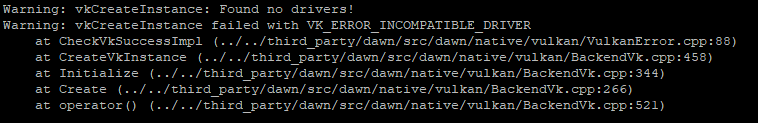
Thoughts?
-
@Kelemvor generally there is an error further up for the vkCreateInstance problem…
you can also try a newer version of electron
cd ~/MagicMirror npm install electron@28.1.1 -
THe vk thing doesn’t seem to be affecting anything so I’ll make a new thread about that if somethign comes up.
MM is still telling me that there’s an update available for CalendarExt3Agenda.
I previously ran:
cd ~/MagicMirror/modules/MMM-CalendarExt3Agenda git pull npm updateBut it still tells me there’s an update. Is there some other command I need to run? I ran it before running the commands you pasted in above so maybe I just need to run these commands again?
Thanks.
-
@Kelemvor I don’t know on his modules
-
@Kelemvor
Go to directory of CX3A then open the package.json. Could u check the version number? -
@MMRIZE Hi. The version in Packages.json is 1.4.1.
Thanks.
-
@Kelemvor
1.4.2 is the latest version.
