A New Chapter for MagicMirror: The Community Takes the Lead
Read the statement by Michael Teeuw here.
Read the statement by Michael Teeuw here.
node_helper.js is not working?
-
@vandy2424 can you do
cd ~/Documents/MagicMirror/config ls -laF -
@sdetweil Yes, here is the output:
jackson@raspberrypi:~/Documents/MagicMirror/config $ ls -LaF ./ ../ config.js* config.js.sample .config.js.swp -
@vandy2424 lower case L
-laF
-
@sdetweil Apologies.
jackson@raspberrypi:~/Documents/MagicMirror/config $ ls -laF total 20 drwxr-xr-x 2 jackson jackson 4096 Feb 9 19:19 ./ drwxr-xr-x 18 jackson jackson 4096 Feb 2 10:27 ../ -rwxrwxrwx 1 root root 1998 Feb 9 19:19 config.js* -rw-r--r-- 1 jackson jackson 3534 Feb 2 10:27 config.js.sample -rw-r--r-- 1 jackson jackson 1024 Feb 2 12:12 .config.js.swp -
change the permissions owner and group
exit the editorsudo chown jackson config.js
sudo chgrp jackson config.js -
@sdetweil Okay I ran both of those commands.
-
@vandy2424 and try starting mm again
-
@sdetweil The calendar module still says loading… Everything else is the same as it was. Both logs show exactly the same as well.
-
@vandy2424 can you confirm the permissions change?
ls -laF
I can explain it
access to the file fails at startup time
fs.accessSync() js/app.js, line 117
so defaults is used… thats node helpers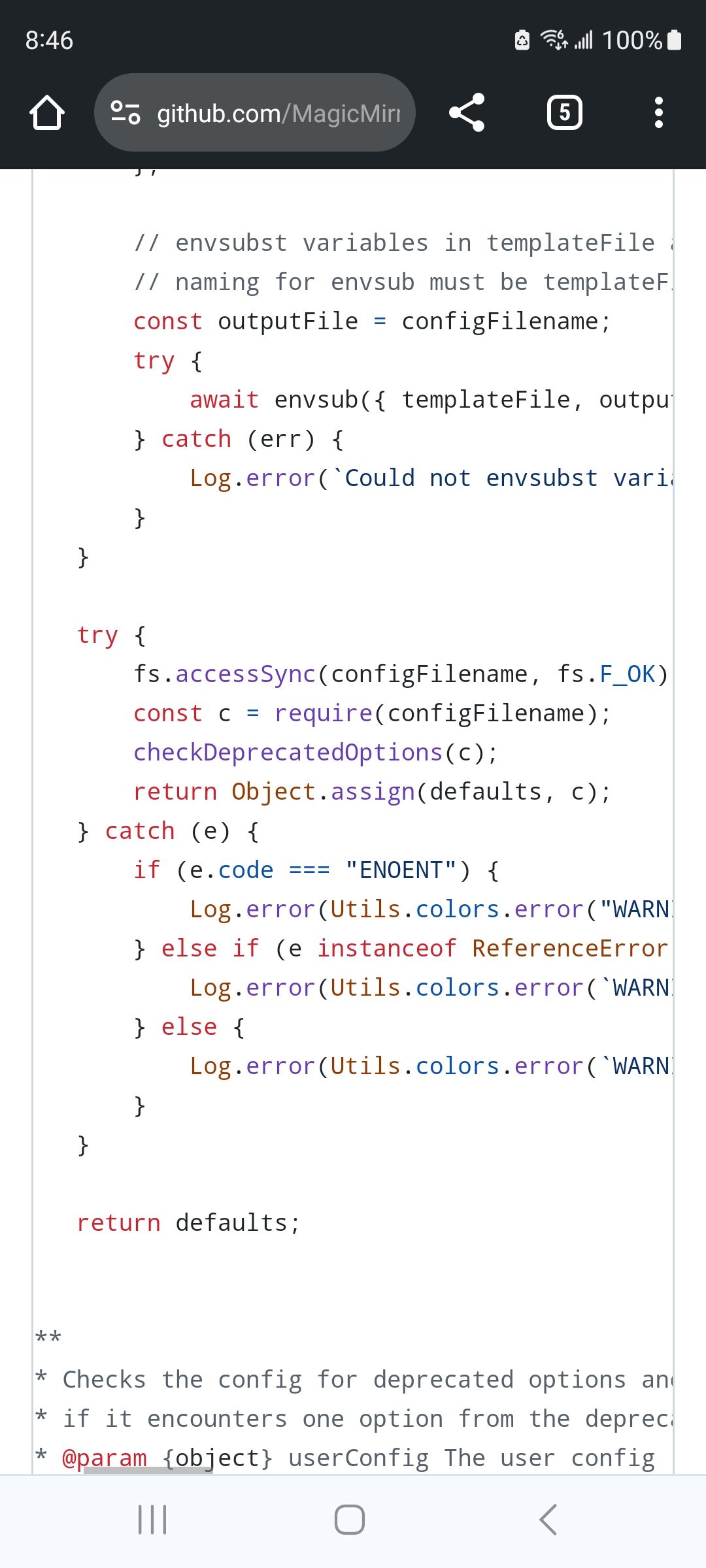
file is loaded in the browser anyhow(index.html), and that controls module loading in browser
-
@sdetweil I will test in the morning
