Read the statement by Michael Teeuw here.
MagicMirror does not start in full screen
-
Hello everyone, can someone tell me why the MagicMirror only shows half of the screen after a restart and not the full screen?
If I close MagicMirror manually and start it again via the terminal, it doesn’t appear correctly in full screen, but when I restart the PC (IntelNuc).
The image orientation would be portrait format, I set everything to portrait format under Ubuntu screen settings.MagicMirror in portrait format:
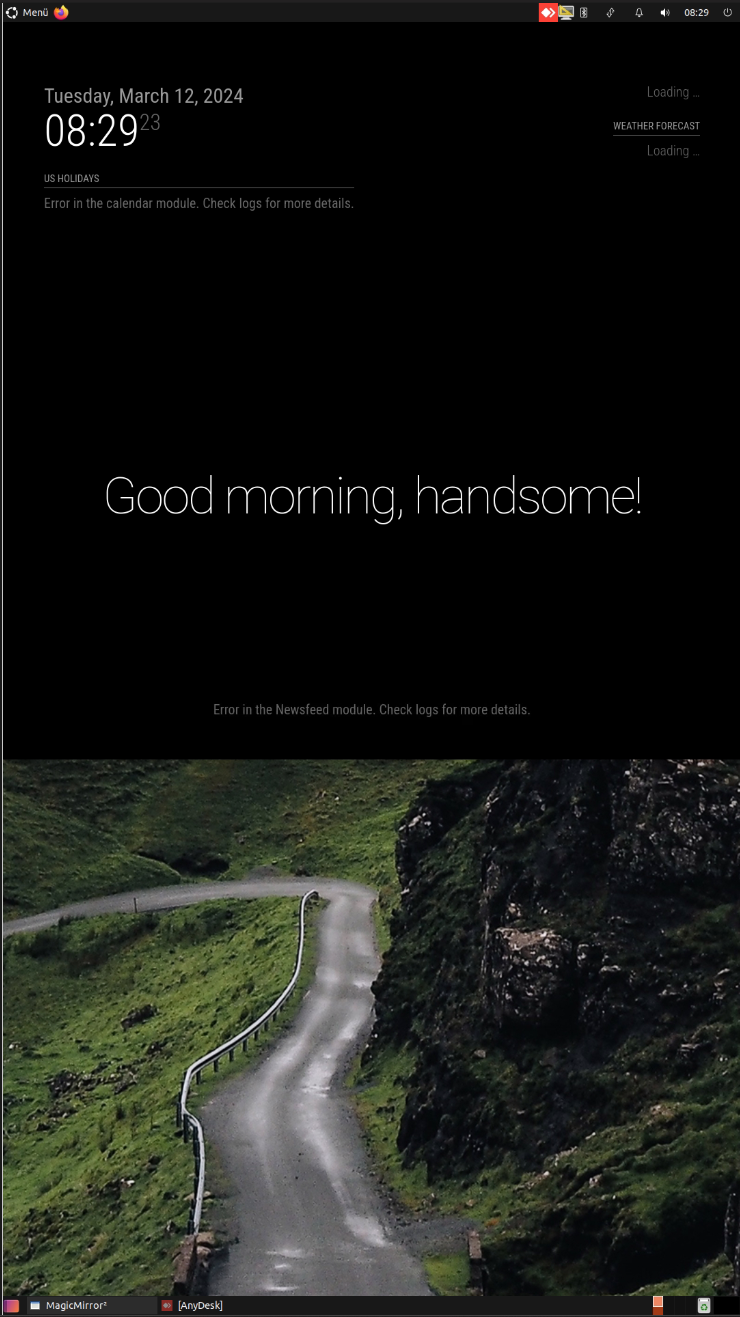
and this is what it looks like in landscape format > the MagicMirror is not in full screen either:
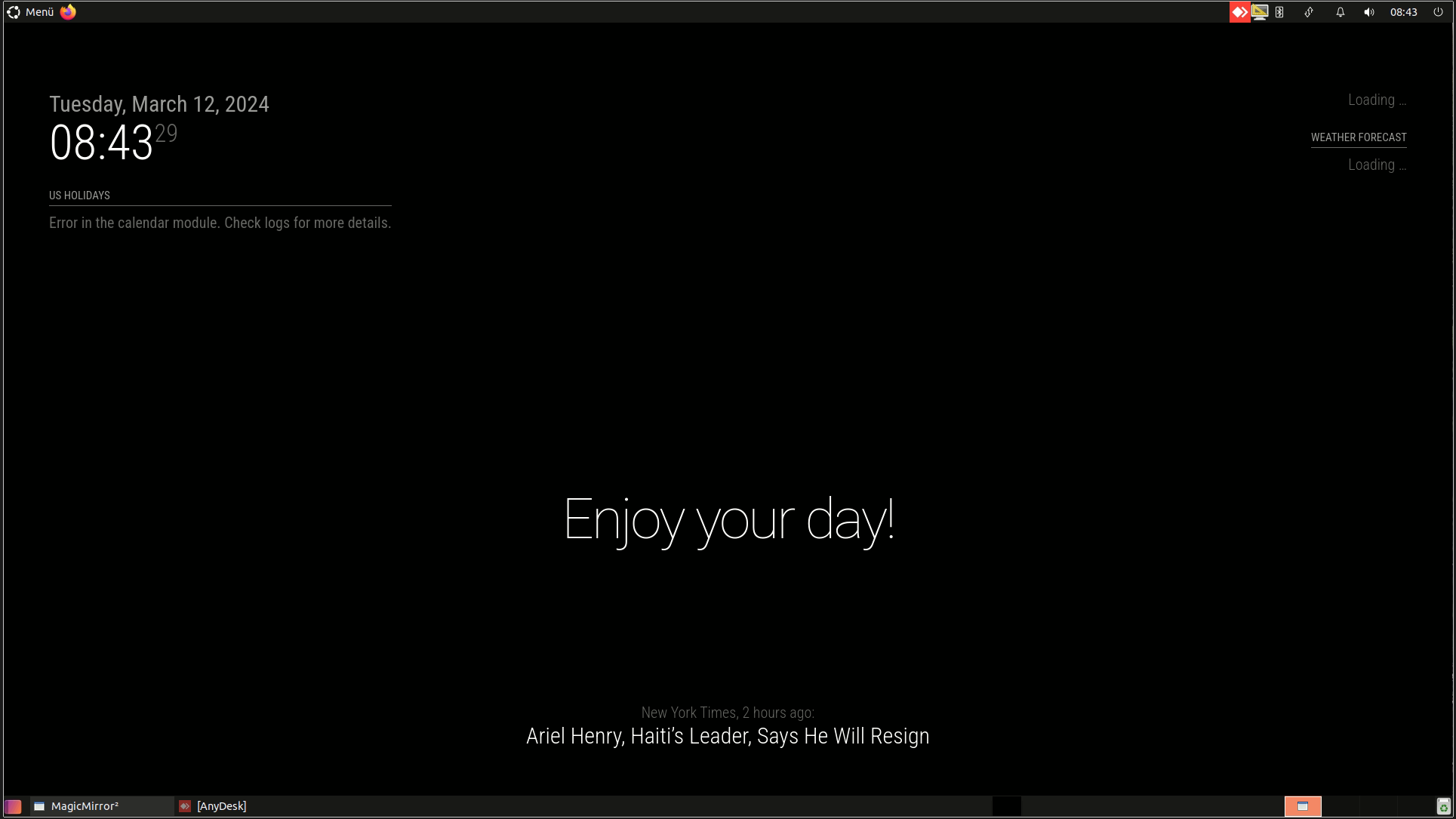
Can someone help me with that?
Thanks -
@drx1984 sadly it looks perfect.
do this
edit~/MagicMirror/installers/mm.shinsert a new line 2
sleep 10then reboot
-
@drx1984 try this
stop MagicMirror
pm2 stop allthen
cd ~ rm -rf .config/Electronnote the dot in front of config
then restart MagicMirror
-
@sdetweil
Do you mean under the path execute this command?
like on the picture?
So: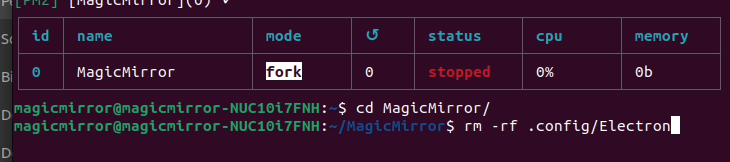 ??
?? -
@sdetweil said in MagicMirror does not start in full screen:
cd MagicMirror
no…
I saidcd ~this means
change to the users home folder
-
@sdetweil ah ok sry, now I’ve done it like this and when I restart the Intel Nuc, the MagicMirror still doesn’t start in full screen.
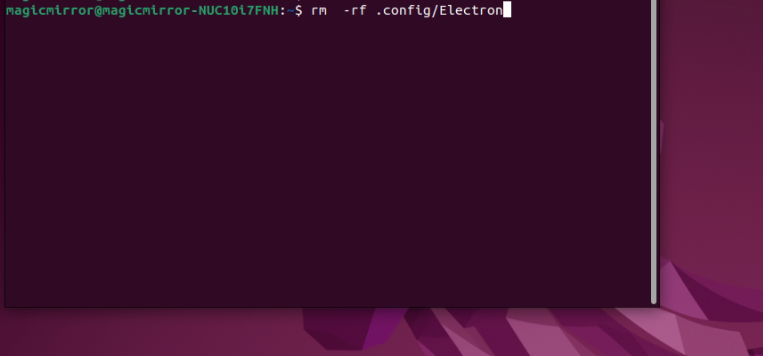

why is this happening:-(
-
@drx1984 because the title bar is showing, is this thru vnc?
vnc sets its own screen size and doesn’t tell the truth …
not you CAN override in the config.js
in the same group as address addelectronOptions:{width:xxxx, height:yyyy},where xxxx and yyyy are the width and height of the screen
-
@sdetweil said in MagicMirror does not start in full screen:
electronOptions:{width:xxxx, height:yyyy},
The AnyDesk program is installed.
Should I uninstall this?? I broke the tool to get to IntelNuc.can I fix the problem with this entry? and in which line do I add this “electronOptions:{width:xxxx, height:yyyy}” parameter in config.js
-
@drx1984 said in MagicMirror does not start in full screen:
can I fix the problem with this entry? and in which line do I add this “electronOptions:{width:xxxx, height:yyyy}” parameter in config.js
as I said, in the same group of properties as the address: property
-
@sdetweil Sorry, I don’t fully understand you. can you enlighten me?
-
@drx1984
anywhere in this groupaddress: "0.0.0.0", // Address to listen on, can be: // - "localhost", "127.0.0.1", "::1" to listen on loopback interface // - another specific IPv4/6 to listen on a specific interface // - "0.0.0.0", "::" to listen on any interface // Default, when address config is left out or empty, is "localhost" port: 8090, basePath: "/", // The URL path where MagicMirror² is hosted. If you are using a Reverse proxy // you must set the sub path here. basePath must end with a / ipWhitelist: [], // Set [] to allow all IP addresses // or add a specific IPv4 of 192.168.1.5 : // ["127.0.0.1", "::ffff:127.0.0.1", "::1", "::ffff:192.168.1.5"], // or IPv4 range of 192.168.3.0 --> 192.168.3.15 use CIDR format : // ["127.0.0.1", "::ffff:127.0.0.1", "::1", "::ffff:192.168.3.0/28"], useHttps: false, // Support HTTPS or not, default "false" will use HTTP httpsPrivateKey: "", // HTTPS private key path, only require when useHttps is true httpsCertificate: "", // HTTPS Certificate path, only require when useHttps is true language: "en", locale: "en-US", logLevel: ["INFO", "LOG", "WARN", "ERROR"], // Add "DEBUG" for even more logging timeFormat: 24, units: "metric", // serverOnly: true/false/"local" , // local for armv6l processors, default // starts serveronly and then starts chrome browser // false, default for all NON-armv6l devices // true, force serveronly mode, because you want to.. no UI on this device
