Read the statement by Michael Teeuw here.
Push button (MMM-Buttons) does not send out notification to MMM-StopwatchTimer
-
Hello all,
I am working with the MMM-Buttons module to connect a push button to GPIO pin 25 (physical pin: 22) and have it start the stopwatch by notification. I tested my button using my terminal and found that it was connected fine, but when I set the configurations it does not do anything :(. Any help is much appreciated!
Below is all I have modified.
By the way, after major googling I found that the module uploaded by SmartMirror was buggy so I replaced it with this repository: https://github.com/sdetweil/MMM-Buttons.
config.js file:
}, { module: "MMM-StopwatchTimer", config: { animation: true, sound: true, soundFile: 'buzz.wav', useNativeSound: true, useAlertStyle: true, //notification: ["START_STOPWATCH", "PAUSE_STOPWATCHTIMER"] } }, { module: 'MMM-Buttons', position: "middle_center", config: { buttons: [ { pin: 25, name: "test_button", longPress: { notification: "PAUSE_STOPWATCHTIMER", payload: {action: "PAUSE_STOPWATCHTIMER"} }, shortPress: { notification: "START_STOPWATCH", payload: {action: "START_STOPWATCH"} } } ] } }buttons.js file:
Module.register("MMM-Buttons", { requiresVersion: "2.1.0", // Default module config. defaults: { buttons: [ { pin: 25, name: "test_button", longPress: { notification: "PAUSE_STOPWATCHTIMER", payload: {action: "PAUSE_STOPWATCHTIMER"} }, shortPress: { notification: "START_STOPWATCH", payload: {action: "START_STOPWATCH"} } } ], minShortPressTime: 0, maxShortPressTime: 500, minLongPressTime: 3000, bounceTimeout: 300 },``` -
@changaud 1st, never edit a modules source file. all config goes in config.js
did you use the right pin number
?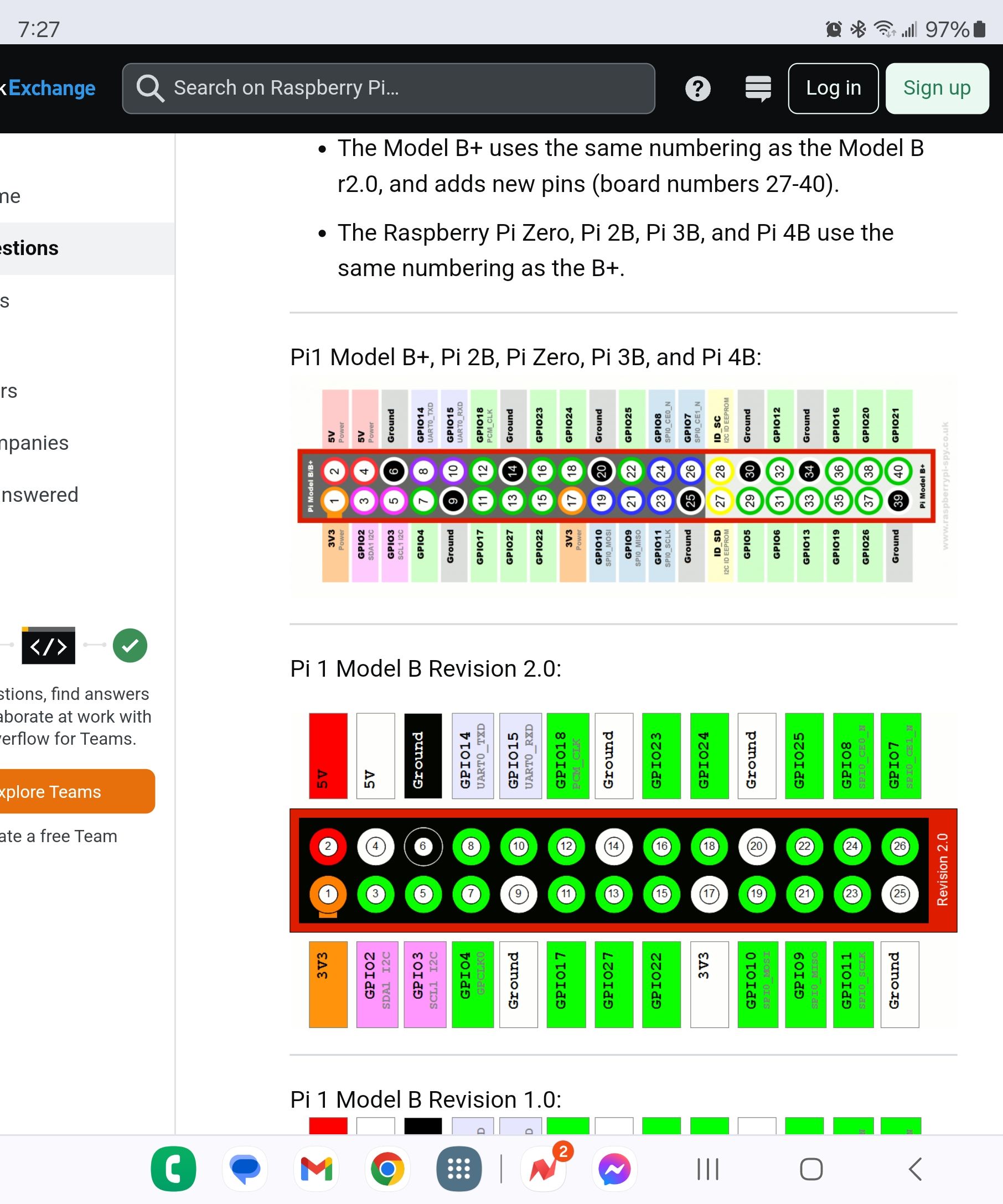
-
@sdetweil Thank you for your response! I will keep that in mind, but do I just leave the button configuration in the buttons module blank then? Also, I have it connected to the physical button 22 which translates to GPIO 25 so I wrote 25 down in the configuration file.
-
@changaud said in Push button (MMM-Buttons) does not send out notification to MMM-StopwatchTimer:
but do I just leave the button configuration in the buttons module blank then
you already put it in the config.js file
{ module: 'MMM-Buttons', position: "middle_center", config: { buttons: [ { pin: 25, name: "test_button", longPress: { notification: "PAUSE_STOPWATCHTIMER", payload: {action: "PAUSE_STOPWATCHTIMER"} }, shortPress: { notification: "START_STOPWATCH", payload: {action: "START_STOPWATCH"} } } ] } }config overrides whatever is defined in the source file defaults section
-
@changaud said in Push button (MMM-Buttons) does not send out notification to MMM-StopwatchTimer:
Also, I have it connected to the physical button 22 which translates to GPIO 25 so I wrote 25 down in the configuration file
it was just a question… many starting users don’t know about the different numbering
so, when u push the button, outside magic mirror it works…
-
@sdetweil Yes so weird and frustrating T^T… Here is a picture of my setup. In addition, sometimes I get the error (this image is also in the google drive) and sometimes I don’t. I think it goes away after I delete and reclone the buttons repository. https://drive.google.com/drive/folders/1y_QLDCuhfv9XELST0u2hwxTB4f3Fp4h9?usp=drive_link
-
@changaud said in Push button (MMM-Buttons) does not send out notification to MMM-StopwatchTimer:
@sdetweil Yes so weird and frustrating T^T… Here is a picture of my setup. In addition, sometimes I get the error (this image is also in the google drive) and sometimes I don’t. I think it goes away after I delete and reclone the buttons repository. https://drive.google.com/drive/folders/1y_QLDCuhfv9XELST0u2hwxTB4f3Fp4h9?usp=drive_link
is this a pi5?
-
@sdetweil This is a pi4 model b.
-
@changaud if you run your test script before launching mm does it work?
-
@sdetweil No it does not :( Do the errors possibly have something to do with it? I noticed the errors start to happen after the button is initialized. Also, do I have to have version 2.1.0 or is my current version (most updated) fine?
