Read the statement by Michael Teeuw here.
Open weather Api 3.0
-
@sdetweil thanks for your help but I cannot get it working.
Maybe somebody else has an idea how to get it working?
Peter -
@Peter I took the sample
and added my 3.0 api key… no other changes, I commented out provider as openweather is the default
my 2.5 key did not work{ module: "weather", position: "top_right", header: "Weather Forecast", config: { //weatherProvider: "openweathermap", type: "forecast", location: "New York", locationID: "5128581", //ID from http://bulk.openweathermap.org/sample/city.list.json.gz; unzip the gz file and find your city apiKey: "mykey" } }, { module: "weather", position: "top_right", config: { // type:"current is default" location: "New York", locationID: "5128581", //ID from http://bulk.openweathermap.org/sample/city.list.json.gz; unzip the gz file and find your city apiKey: "mykey", } },sorry, had some funky icons in test…
also had three instances, picked wrong 2… forecast first, current second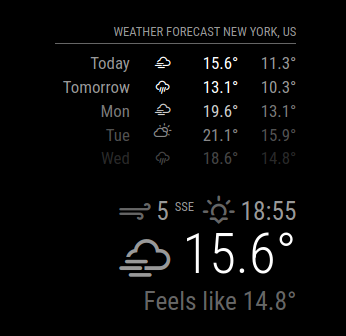
-
@sdetweil ok, I did the same, so I removed apiVersion:‘3.0’, now it works.
But how can I see if it works on version 2.5 or version 3.0?
And how do I recognise a version 3.0 Api key?
On the site of Openweather I have several Api keys, but how to recognise a version 3.0?
Peter -
@Peter they don’t tell you. I have many as well.
they will tell you to try it… not much use
version 3 is only one endpoint, onecall
I don’t know how to force the module like that, it changes the endpoint based on the type (current, forecast…) -
@sdetweil ok, I will see what happens when 2.5 stops working.
Have a nice day.
Peter -
Hi Just to clarify - I just need to change the api version number from 2.5 to 3.0 or Do I need to subscribe again for api version 3.0. ?
Thanks,
Neel. -
@nkc as I understand it yes. 3.0 requires a payment if you exceed the free limit so you must provide a credit card up front.
-
I found this thread when my usage of the openweathermap.org API stopped working a few days ago. I guess they actually did cut off the API 2.5 users now? Anyways, I have it working using the 3.0 API now. A few comments to help anyone:
- I did add my credit card info on my account but I am not 100% sure this was necessary.
- I am using the same API key as before.
- The locationID value does not appear to work any more. So I have replaced the locationID config lines with lat and lon lines.
- The timezone was getting appended to the header so I had to start setting appendLocationNameToHeader to false.
Before example:
{ module: "weather", position: "top_right", header: "Hollywood, FL", config: { weatherProvider: "openweathermap", type: "current", location: "Hollywood, FL", locationID: "4158928", apiKey: "xxxxxxxxxxxxxxxxxxxxxx", roundTemp: true } },After example:
{ module: "weather", position: "top_left", header: "Mandan, ND", config: { weatherProvider: "openweathermap", type: "current", lat: "46.8258", lon: "-100.88875", apiKey: "xxxxxxxxxxxxxxxxxxxxxx", apiVersion: "3.0", appendLocationNameToHeader: false, weatherEndpoint: "/onecall", roundTemp: true } }, -
@aaronaxvig yes, thanks for articulating that all in one post.
-
@sdetweil You’re welcome! I saw afterwards that there is another thread with similar info but this is the one the search engine led me to.
After a few days of use I can see on the OpenWeatherMap.org website Billing section that I am running somewhere around 600 API calls per day. This is with four weather modules in place (for four different locations). So about 150 calls per day per module. The default updateInterval value is 10 minutes which would be 144 per day in theory. I’m going to bump my non-local ones to a 30 minute setting (careful to specify milliseconds i.e. 1,800,000 but without commas of course).
