Read the statement by Michael Teeuw here.
Open weather Api 3.0
-
@Peter free for limited number of calls per day
-
@sdetweil after adding the version to my config, the weather module does not start.
{
module: “weather”,
position: “top_right”,
config: {
weatherProvider: “openweathermap”,
apiVersion: ‘3.0’,
type: “current”,
location: “Apeldoorn”,
locationID: “2759705”, //ID from http://bulk.openweathermap.org/sample/city.list.json.gz; unzip the gz file and find your city
apiKey: “xxxxxxxxxxxxxxxxxxxxxxxxxxkey removed”
}
},
It works fine with Api 2.5, but do I need lat, lon instead of Location and Locatio ID?
It is confusing.
Peter -
@sdetweil what does this limited number mean?
If I use the default settings do I stay under the limit?
Peter -
@Peter there are multiple providers under weather, some need locationId, some need location name, some need lat/lon
the top section of the doc applies to all providers, and further down is specifics for each provider
if it works, then it works.
limited calls per day 1000 I think., so their doc says
divide seconds per day by 1000
stay under that rate.
we will next release fixes July 1, every 90 days
-
@sdetweil thanks for your help but I cannot get it working.
Maybe somebody else has an idea how to get it working?
Peter -
@Peter I took the sample
and added my 3.0 api key… no other changes, I commented out provider as openweather is the default
my 2.5 key did not work{ module: "weather", position: "top_right", header: "Weather Forecast", config: { //weatherProvider: "openweathermap", type: "forecast", location: "New York", locationID: "5128581", //ID from http://bulk.openweathermap.org/sample/city.list.json.gz; unzip the gz file and find your city apiKey: "mykey" } }, { module: "weather", position: "top_right", config: { // type:"current is default" location: "New York", locationID: "5128581", //ID from http://bulk.openweathermap.org/sample/city.list.json.gz; unzip the gz file and find your city apiKey: "mykey", } },sorry, had some funky icons in test…
also had three instances, picked wrong 2… forecast first, current second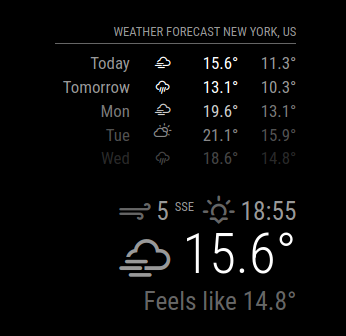
-
@sdetweil ok, I did the same, so I removed apiVersion:‘3.0’, now it works.
But how can I see if it works on version 2.5 or version 3.0?
And how do I recognise a version 3.0 Api key?
On the site of Openweather I have several Api keys, but how to recognise a version 3.0?
Peter -
@Peter they don’t tell you. I have many as well.
they will tell you to try it… not much use
version 3 is only one endpoint, onecall
I don’t know how to force the module like that, it changes the endpoint based on the type (current, forecast…) -
@sdetweil ok, I will see what happens when 2.5 stops working.
Have a nice day.
Peter -
Hi Just to clarify - I just need to change the api version number from 2.5 to 3.0 or Do I need to subscribe again for api version 3.0. ?
Thanks,
Neel.
