Read the statement by Michael Teeuw here.
Install MM on Debian 12
-
Hi
I currently run MagicMirror on a Debian11 system on an Intel NUC and decided to upgrade the OS to Debian12 using apt full-upgrade.
After rebooting the system, I am prompted to login at a Debian login screen and then presented with an option to select a “Desktop” to work from. MagicMirror is no longer automatically displayed.
Deciding to rebuild from scratch, I flashed a USB with the Debian12 ISO and performed a clean install, selecting to enable the SSH Server option and uncheck all optional Desktops except for the base Desktop environment.
Do I have to install a Desktop environment other than the default?I’ve reconfigured the system to autologin instead of prompting the user to login, but how can I set it to go direct to a Desktop instead?
I then proceeded to install MagicMirror, but it does not display even though I opted to do so during the installation.
Any assistance would be greatly appreciated.
Thanks -
@DarrenO-0 interesting.
I have not upgraded to Debian 12 but have installed 12 without problems.
and then my install script worked as
before. I have tried both Wayland and x11 without issue.if you don’t have desktop then MagicMirror cannot display, as it is using a browser which requires desktop graphical mode.
hmm
maybe I installed Ubuntu 24.04ill try Debian tomorrow
-
@DarrenO-0 I lied… I am trying it now… I’ll be awake all night otherwise…lol
-
pm2 is having trouble on debian 12. I opened an issue on pm2 and wayland a few weeks ago
https://github.com/Unitech/pm2/issues/5820
its the same error0|MagicMirror | Authorization required, but no authorization protocol specified 0|MagicMirror | [13888:0625/223821.984899:ERROR:ozone_platform_x11.cc(244)] Missing X server or $DISPLAY 0|MagicMirror | [13888:0625/223821.984944:ERROR:env.cc(257)] The platform failed to initialize. Exiting. PM2 | App [MagicMirror:0] exited with code [1] via signal [SIGINT]pm2 stop all
cd ~/MagicMirror
npm startworks fine (running in my vmware as a vm)
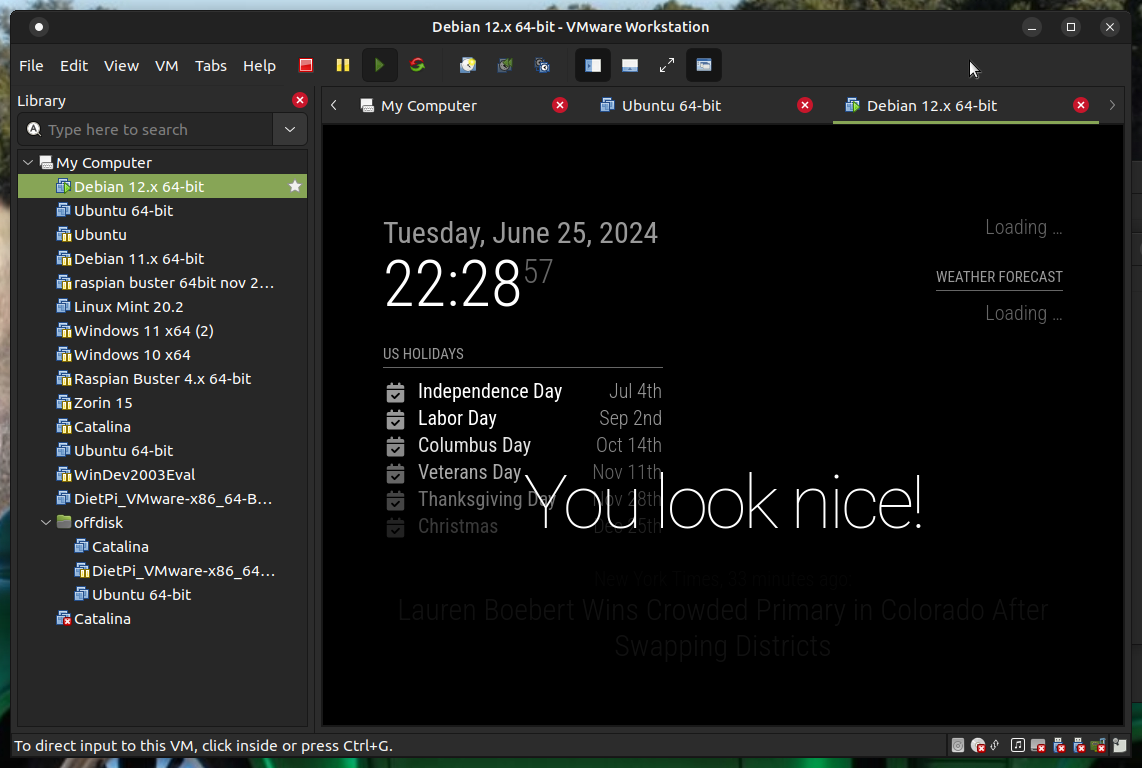
-
@sdetweil LOL. Thanks
I’ll wait to hear back what you find out.I figured there’d have to be some sort of Desktop environment for it to work on a physical machine.
Just didn’t/don’t know if I had to use of the various Desktop flavors available during the OS installation or if I could just use the base Debian environment. -
@sdetweil yeah, that was the error I was seeing in the pm2 logs as well
Perhaps, I’ll have to go back to Debian 11 for the time being.
-
@DarrenO-0 there might be some way to switch back to x11. I know raspi bookworm provides that
-
@sdetweil
Just trying Debian12 again and ran your script.
It failed during the node and npm installation stage…installing correct version of node and npm, please wait
curl: (92) HTTP/2 stream 1 was not closed cleanly: INTERNAL_ERROR (err 2)
xz: (stdin): Unexpected end of input
tar: Unexpected EOF in archive
tar: Unexpected EOF in archive
tar: Error is not recoverable: exiting nowError: failed to download archive for 20.8.0
node failed to install, exiting
Going back to Debian11 now to see if I can get things back up and running.
-
@DarrenO-0 that is a networking error.
-
@sdetweil retried 3x and same result.
I was SSH’d into the device at the time and it had internet access at all times
