Read the statement by Michael Teeuw here.
Custom CSS for weather when I have 2
-
Hi mates, I’m using 2 modules of .weather at the same time ( current and daily) but I only can manage the ccs of the Daily one):
.weather {
font-size: 30px;
}
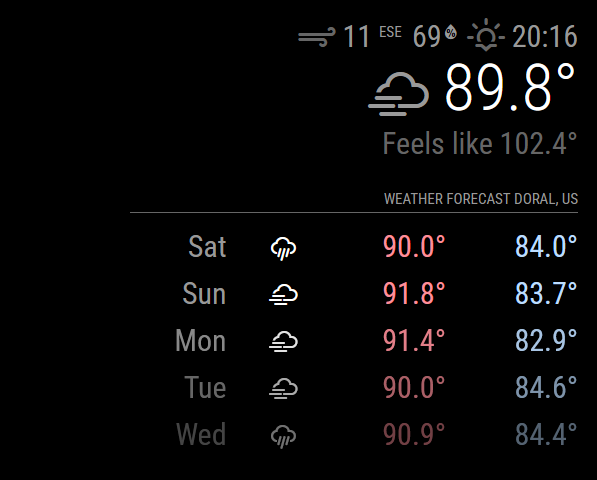
I tried to put a “classes: name” but didnt work. Looking on Browser Inspector the module es the number 6 but I can’t find any way to put that on the custom.css successfully.
Y only want this two moudles with the same font-size gf 30px . Any one can help me?
-
@pritikin71 classes goes after module:
right?
{ module : " calendar", classes:"foo", config: { . . . } }css
.foo ..... { (NOT .weather) ... }you can ALSO use the ID value assigned to the module
the selector for id is#id ... { ... }I use this cheatsheet to help me remember
https://www.w3schools.com/cssref/css_selectors.phpeverthing before the {
is called the selector clause… because is ‘selects’ the elements of the page doc, that the stuff INSIDE the {} will be applied to. = class # = id : is the prefix for special elements [ x ] means element with an attribute of x <div x="foo"/> nothing = tag name (table, ul, li, p, ....div)
