Read the statement by Michael Teeuw here.
Issue HDMI going to sleep modus after update
-
Current setup:
Raspberry Pi 4
Latest version Bookworm
Latest version MMM-PirAfter an update of Bookworm, my HDMI port doesn’t seems to go in “sleep mode” and of that my monitor doesn’t goes to sleep mode and keeps using 180W of power consumption.
When I disconnect my HDMI cable from my RPI than it works as it should be. First I thought it was in MMM-Pir module, but now I think it has something to do in the RPI Bookworm update.
Maybe this doesn’t belong here, but I try anyway.
-
@htilburgs Please post your MMM-PIR config. For bookworm you need to use other modes than previously.
-
��������������module: 'MMM-Pir', ����������������position: 'top_left', ����������������disabled: false, ����������������config: { ������������������������debug: false, ������������������������delay: 2 * 60 * 1000, //����������������������delay: 1 * 30 * 1000, ������������������������mode: 10, ������������������������displayCounter: false, ������������������������displayBar: true, ������������������������displayStyle: "Line", ������������������������displayLastPresence: true, ������������������������lastPresenceTimeFormat: "LL H:mm", ������������������������xrandrForceRotation: "normal", ������������������������wrandrForceRotation: "270", ������������������������wrandrForceMode: "1920x1080", ������������������������touchMode: 0, ������������������������pir_gpio: 17, ������������������������pir_mode: 1, ������������������������} ����������������},Also tried pir_mode: 2
It has worked for 3 weeks, but last week I updated my RPI and suddenly it stopped working as expected. Screen goes off after 2 minutes, but HDMI keeps getting signal.
-
from the readme pir_mode should be 2 for Raspbian 12 - maybe mode 1 works too
try to use mode: 8 (ddcutil) which works great for me. It turns on/off the monitor completly.
-
@MarcLandis
I will try this and let you know the results. -
@MarcLandis
Get errors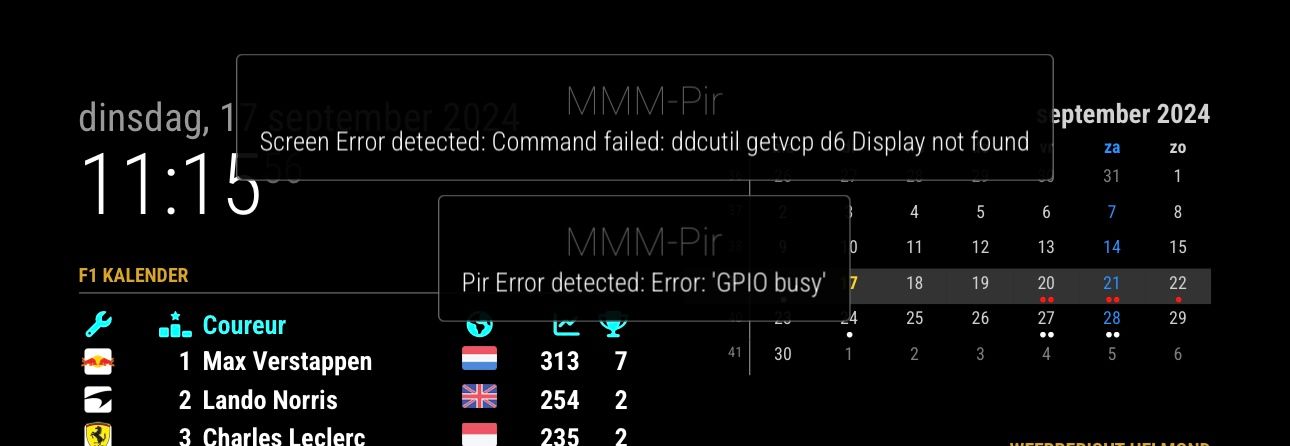
-
I’ve tried WAYLAND and X11, both same result on mode 8: “Display not found” error.
When I do “ddcutil detect” I got this result.
Invalid display I2C bus: /dev/i2c-20 DRM connector: card1-HDMI-A-1 EDID synopsis: Mfg id: SAM - Samsung Electric Company Model: SyncMaster Product code: 2966 (0x0b96) Serial number: Binary serial number: 1 (0x00000001) Manufacture year: 2014, Week: 2 DDC communication failedAs I told earlier, it worked fine on mode 9 (X11) and mode 10 (WAYLAND) with PIR_MODE 1 and 2.
The problem has come since the update of my rPI to the latest version of Bookworm.So I think the problem (Monitor goes to sleep, but does not turn off anymore - Sleep=170Watt - Off=0Watt) is in the rPI more than in MMM-PIR.
Any advice??
-
@htilburgs open an issue for the author on github
-
@sdetweil
Hi Sam, this is not possible on his Github site
Went to his website (in French), but there also no possibliity to open an issue. -
@htilburgs i asked @bugsounet to add that, which github supports now on forks
