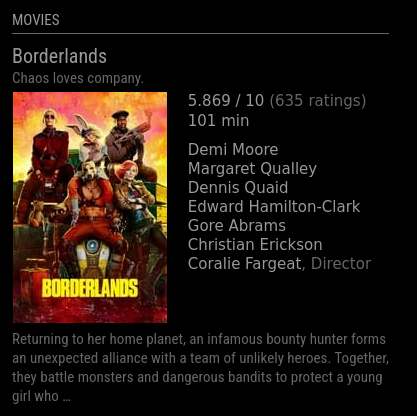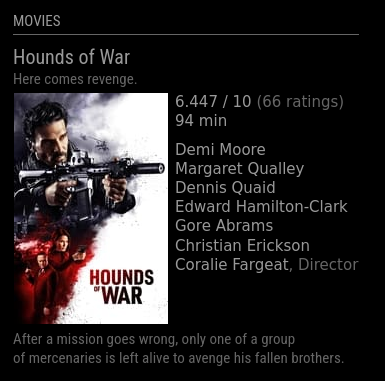Read the statement by Michael Teeuw here.
MMM-MovieListings
-
@mumblebaj
v20.18.0 -
@BerkSmash1984 I am not sure what updating node would do to your 2.25.0 version of MM. I assume it should be fine. I updated the module using node 20.9.0. I unfortunately do not have an older version of MM running. My dev machine runs the latest version.
@sdetweil Would MM v2.25.0 run fine with node 20.9.0? I am hoping you may have the answer at hand.
-
@mumblebaj
I am assuming @sdetweil’s MM update script will also update node? I am happy to give that a go if so. I can easily make a backup for my MM to my local machine just in case. -
@BerkSmash1984 updated to latest MM version via @sdetweil upgrade script but looks like it did not touch the Node version. All modules function post update with the exception of the of the MMM-MovieListings module.
Also, it states a Node update is not necessary:
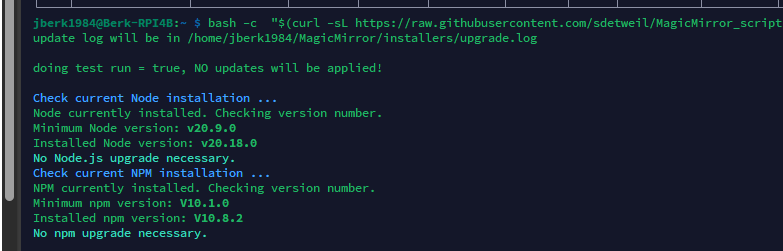
-
@BerkSmash1984 said in MMM-MovieListings:
I can update to the latest, just don’t want any modules to break. I have 10 unique pages showing multiple modules
use my backup/restore scripts
and install/upgrade scripts -
@BerkSmash1984 when u start mm, npm start
we added messages that dump the runtime env
from my linux system
[2024-10-07 13:14:07.805] [INFO] System information: ### SYSTEM: manufacturer: System manufacturer; model: System Product Name; virtual: false ### OS: platform: linux; distro: Ubuntu; release: 22.04.4 LTS; arch: x64; kernel: 5.15.0-122-generic ### VERSIONS: electron: 31.6.0; used node: 20.17.0; installed node: 22.9.0; npm: 10.8.3; pm2: 5.4.2 ### OTHER: timeZone: America/Los_Angeles; ELECTRON_ENABLE_GPU: undefined -
@sdetweil said in MMM-MovieListings:
Here is what mine shows: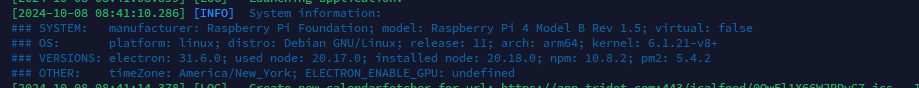
Do you think it is worth updating to Node 22.9.0? What is the safest way to do so?
-
@BerkSmash1984 no. not worth it
-
@BerkSmash1984 I would give node 20.9.0 a go.
-
@mumblebaj
Just hesitant that the update will break other modules my MM is using. Sounds like Node updates could be more hassle than they are worth if your MM is functioning, minus a model or 2 ;)What is the safest way to update Node to 20.9.0? Node Version Manager?