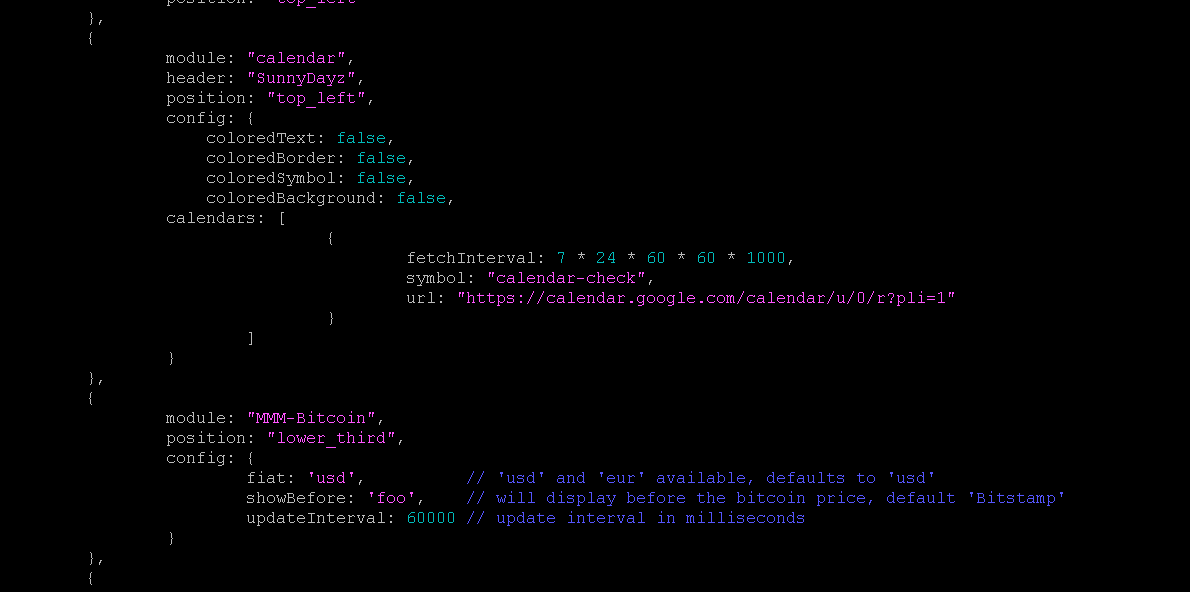Read the statement by Michael Teeuw here.
I cant get my Calender or my MMMBitcoin to work, any help please?
-
@clarkcrew32 check for errors
not in nano
but you can run the checkernpm run config:check
we do that on every startup now and fail if there is some problem.
-
@clarkcrew32 hiya I’m not familiar with the MMM-Bitcoin module, but just taking a look at the github page for it at https://github.com/valmassoi/MMM-bitcoin it doesn’t look like the install instructions are complete (it only suggests adding the module config to your
config.js)AFAIK to install a module to your mirror, you’re going to need to clone the repository to your
modulesdirectory, as well as add its config.(apologies, you might know to do this all already, but just to make sure …)
try going
cd ~/MagicMirror/modules
git clone https://github.com/valmassoi/MMM-bitcoinand the module should be cloned to your
modulesdirectorythen add the config entry into your
config.jsfile, save the changes and try running your MagicMirror again.(I don’t see any obvious typos for the MMM-Bitcoin entry in your config.js screenshot at the top, it looks like you edited it with nano just fine the first time).
-
@clarkcrew32 the bitcoin module has a problem.
it uses s library we stopped shipping 3 years ago.
but the author didn’t document its use.so, in the module folder do
npm install request -
im geting an error at the very last line here
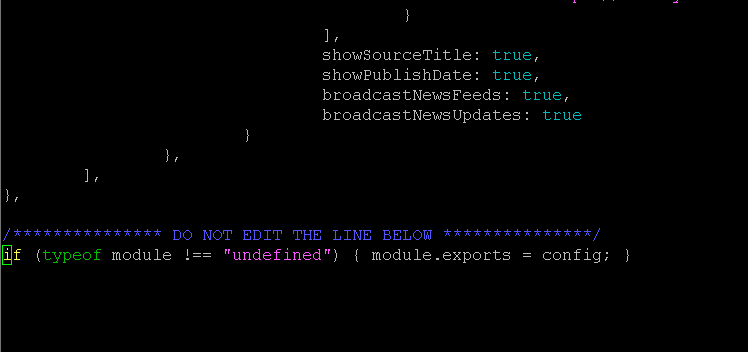
-
@clarkcrew32 that last },
should not have a comma
the collapsed structure looks like this (for example, ignore individual values)
var config = { address: "0.0.0.0", port: 8090, basePath: "/", language: "en", serverOnly: "local", locale: "en-US", logLevel: [ "INFO", "LOG", "WARN", "ERROR" ], timeFormat: 24, units: "metric", electronOptions: { x: "2560", y: "0" }, useHttps: false, ipWhitelist: [], modules: [ ] // <--- end of modules } // <--- end of confg: ; //<<------- note this is not a comma /*************** DO NOT EDIT THE LINE BELOW ***************/ if (typeof module !== "undefined") {module.exports = config;} -
@sdetweil i cant figure this out, what should that section be
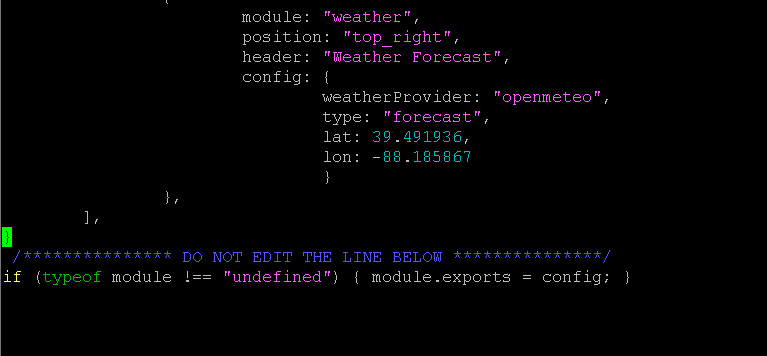
-
@clarkcrew32 that should work,
if not show the error -
ok i figured that out so i have a nice start here but i noticed allthese errors wheni go to run it, any idea what the errors are?
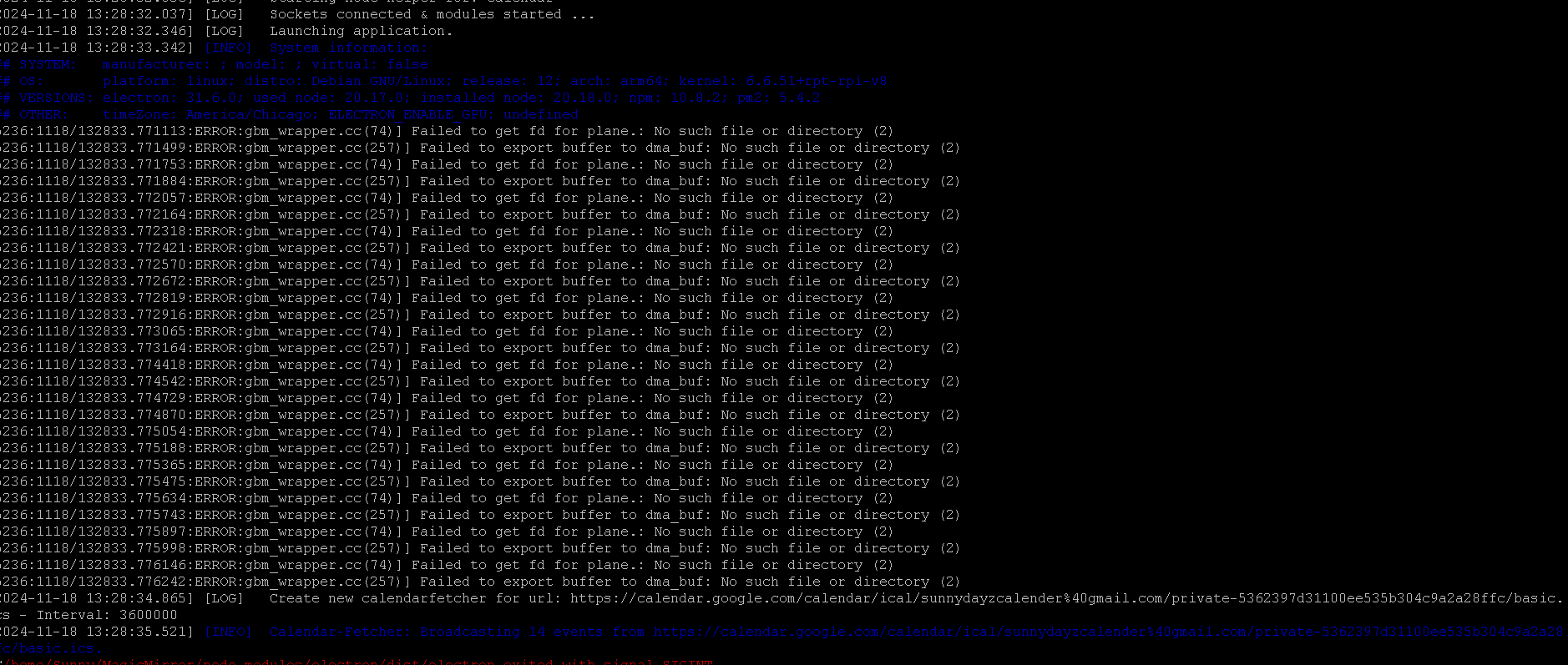
-
@clarkcrew32 no idea, another weird electron useless warning
-
Well im very appreciative of your help, i got everything kinda running. I think my screen is too small as some things are blended in. My next goal here is to get some color and to add some sports schedules. Any idea for those? I either have to add multiple calenders or put it into one calender but google isnt working like that for some reason.