Read the statement by Michael Teeuw here.
MMM-CalendarExt - Startup problem
-
Im having problem starting my config.js since i added the module MMM-CalendarExt to my Raspberry Pi 3 MM.
(I have installed everything recently so all packages are the latest, it runs fine without MMM-CalendarExt part in the config.)
These are the errors i get.
What can i do to fix this?
[2024-11-24 11:18:27.405] [LOG] Loading module helpers …
[2024-11-24 11:18:28.801] [ERROR] (node:12995) UnhandledPromiseRejectionWarning: Error: Cannot find module ‘valid-url’
Require stack:- /home/mt/MagicMirror/modules/MMM-CalendarExt/node_helper.js
- /home/mt/MagicMirror/js/app.js
- /home/mt/MagicMirror/js/electron.js
at Module._resolveFilename (node:internal/modules/cjs/loader:1232:15)
at s._resolveFilename (node:electron/js2c/browser_init:2:121498)
at Module._resolveFilename (/home/mt/MagicMirror/node_modules/module-alias/index.js:49:29)
at Module._load (node:internal/modules/cjs/loader:1058:27)
at c._load (node:electron/js2c/node_init:2:17025)
at Module.require (node:internal/modules/cjs/loader:1318:19)
at require (node:internal/modules/helpers:179:18)
at Object. (/home/mt/MagicMirror/modules/MMM-CalendarExt/node_helper.js:3:18)
at Module._compile (node:internal/modules/cjs/loader:1484:14)
at Module._extensions…js (node:internal/modules/cjs/loader:1564:10)
at Module.load (node:internal/modules/cjs/loader:1295:32)
at Module._load (node:internal/modules/cjs/loader:1111:12)
at c._load (node:electron/js2c/node_init:2:17025)
at Module.require (node:internal/modules/cjs/loader:1318:19)
at require (node:internal/modules/helpers:179:18)
at loadModule (/home/mt/MagicMirror/js/app.js:200:19)
(Useelectron --trace-warnings ...to show where the warning was created)
[2024-11-24 11:18:28.808] [ERROR] (node:12995) UnhandledPromiseRejectionWarning: Unhandled promise rejection. This error originated either by throwing inside of an async function without a catch block, or by rejecting a promise which was not handled with .catch(). To terminate the node process on unhandled promise rejection, use the CLI flag--unhandled-rejections=strict(see https://nodejs.org/api/cli.html#cli_unhandled_rejections_mode). (rejection id: 2)
-
@sdetweil I got it working reading some other threads :)
Ran these inside the module-folder:
npm install request
npm install valid-url
npm init -y
There seems to be some problem though:
# npm audit report
request *
Severity: moderate
Server-Side Request Forgery in Request - https://github.com/advisories/GHSA-p8p7-x288-28g6
Depends on vulnerable versions of tough-cookie
No fix available
node_modules/requesttough-cookie <4.1.3
Severity: moderate
tough-cookie Prototype Pollution vulnerability - https://github.com/advisories/GHSA-72xf-g2v4-qvf3
No fix available
node_modules/tough-cookie2 moderate severity vulnerabilities
-
-
@sdetweil I got it working reading some other threads :)
Ran these inside the module-folder:
npm install request
npm install valid-url
npm init -y
There seems to be some problem though:
# npm audit report
request *
Severity: moderate
Server-Side Request Forgery in Request - https://github.com/advisories/GHSA-p8p7-x288-28g6
Depends on vulnerable versions of tough-cookie
No fix available
node_modules/requesttough-cookie <4.1.3
Severity: moderate
tough-cookie Prototype Pollution vulnerability - https://github.com/advisories/GHSA-72xf-g2v4-qvf3
No fix available
node_modules/tough-cookie2 moderate severity vulnerabilities
-
@Bimtronic ignore the audit reports, nothing you can do about them. part of the reason request is deprecated.
-
@Bimtronic MMM-CalendarExt3 is the latest and gets the data from the default calendar, so it doesn’t have this problem
-
S sdetweil has marked this topic as solved on
-
Im struggling to get anything to show in my setup for daily and current bars.
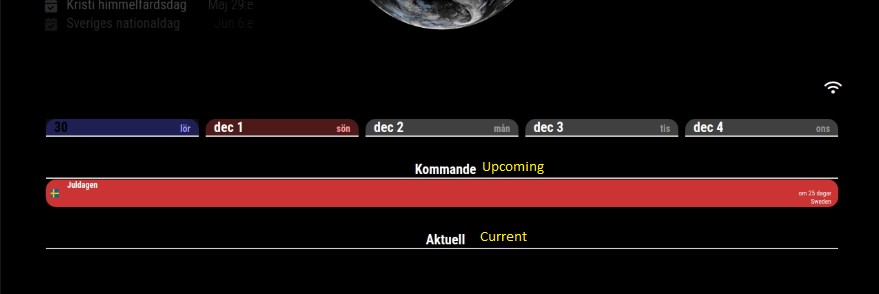
I have three local ics-calendars in my MM-Folder that ive adressed in my config, only calendar for “upcoming” bar shows up.
Config >
modules: [ { module: 'MMM-CalendarExt', position: "top_left", //anywhere. It is not related to real position of view config: { // Read below system:{ show: ['daily', 'upcoming', 'current'], locale: 'sv-SV', //when omitted, default value would be your system default locale by moment.js showEmptyView: 1, fullDayEventLocalize: 1, redrawInterval: 30*60*1000, //minimum 60000 useProfileConfig: 0, startProfile: '' }, defaultView: { position: 'bottom_bar', positionOrder: -1, overflowRolling: 0, overflowHeight: 0, overflowDuration: 2, onlyStartingTime: 0, timeFormat: 'HH:mm', dateFormat: "MMM Do", fullDayEventDateFormat: "MMM Do", ellipsis: 0, limit:1, oneLineEvent:0, replaceTitle:[], classPattern:[], classPatternWhere:["title"], symbolPattern:[], symbolPatternWhere:["title"] }, views: { weeks: { showWeeks: 1, weeksTitle: 'Veckor', weeksFormat: 'wo', weekdayFormat: 'dd', titleFormat : 'MMM D', overTitleFormat : 'MMM D', counts: 2, }, daily: { direction: 'row', counts: 5, titleFormat: "D", overTitleFormat: "MMM D", subtitleFormat: "ddd", }, weekly: { direction: 'row', counts: 4, titleFormat: "wo", overTitleFormat: "gggg wo", subtitleFormat: "MMM Do", }, current: { title: 'Aktuell', useRelative: 1 }, upcoming: { title: 'Kommande', useRelative: 1 }, }, defaultCalendar: { profiles: [], views: ['daily'], symbol: "", styleName: "", replaceTitle:[], classPattern: [], classPatternWhere: ["title"], symbolPattern: [], symbolPatternWhere: ["title"], maxEntries:50, maxDays:180, interval: 1800000, }, calendars: [ { name: "Namnsdagar", url: "webcal://localhost:8080/modules/ics/namedays.ics", profile: [], views: ['daily', 'current', 'upcoming'], styleName: "style1", symbol: 'us@fi', maxEntries: 50, maxDays:365, interval: 24*60*60*1000, }, { name: "Helgdagar", url: "webcal://localhost:8080/modules/ics/se_holidays.ics", profile: [], views: ['daily', 'current', 'upcoming'], styleName: "style1", symbol: 'se@fi', maxEntries: 50, maxDays:365, interval: 24*60*60*1000, }, { name: "Ansvarsvecka", url: "webcal://localhost:8080/modules/ics/Ansvarsvecka.ics", profile: [], views: ['daily', 'current', 'upcoming'], styleName: "style1", symbol: 'se@fi', maxEntries: 50, maxDays:365, interval: 24*60*60*1000, }, ], } }, { module: "calendar", header: "Helgdagar", position: "top_left", config: { calendars: [ { fetchInterval: 7 * 24 * 60 * 60 * 1000, symbol: "calendar-check", url: "webcal://localhost:8080/modules/ics/se_holidays.ics" } ] } }, -
@Bimtronic Try MMM-CalendarExt3 instead of MMM-CalendarExt. MMM-CalendarExt is no longer maintained.
