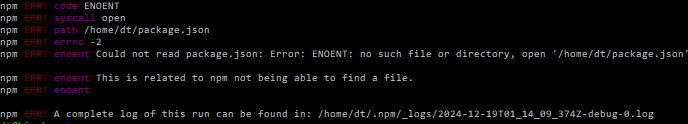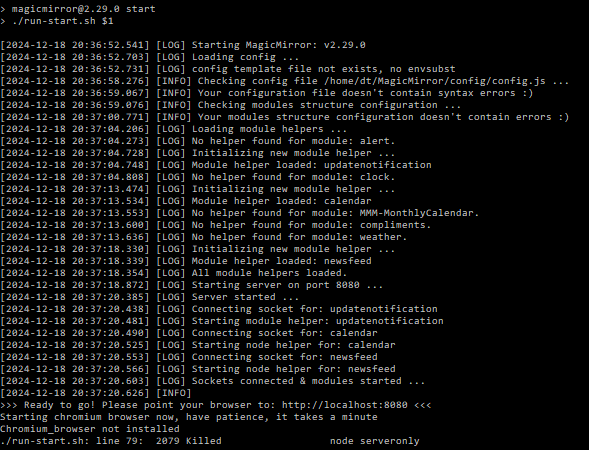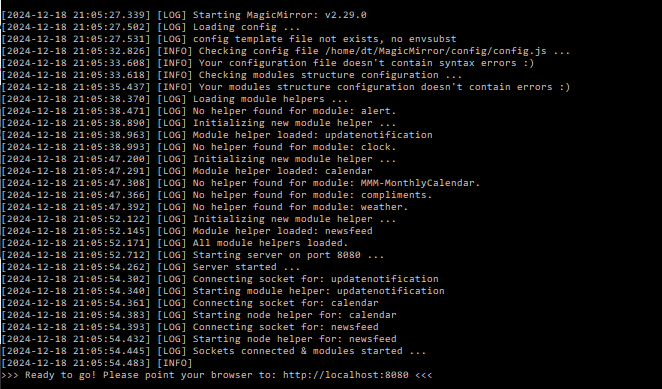Read the statement by Michael Teeuw here.
Default Calendar stuck on loading
-
Re: Calendar Module not working with Google Calendar
Magic Mirror Default Calendar not working. Just stuck loading. I get this with the US Holidays link. I installed node-ical@0.16.1 and Electron@28.1.1. I even disabled IPv6.
-
-
@rushmuzik can you show the output of npm start
be careful some of the messages about calendar contain the full url from config
-
@rushmuzik new calendar updates coming next release, jan 1
depend on fixes in node-ical 0.20.1
-
@sdetweil how do I show that?
-
-
@rushmuzik you have to be in the MagicMirror folder for npm start
-
I apologize for my ignorance. Im a noob but I learn quickly. Im using firefox not chromium
-
@rushmuzik i’m confused, that is running my run-start script,
but setup for chromium not firefox.if you are using this script and want firefox then you have to add the
export external_browser=firefox
before you do npm startelse my script will just loop
-
@sdetweil after running your script I did the following
sudo apt-get remove chromium-browser
sudo apt autoremovesudo apt-get update
sudo apt-get install firefox-esrcd ~/MagicMirror
export external_browser=firefox
DISPLAY=:0 npm startbash -c “$(curl -sL https://raw.githubusercontent.com/sdetweil/MagicMirror_scripts/master/fixuppm2.sh)”
cd ~/MagicMirror/
pm2 start MagicMirror -
This is what I get from npm start now after running
export external_browser=firefox
DISPLAY=:0 npm start