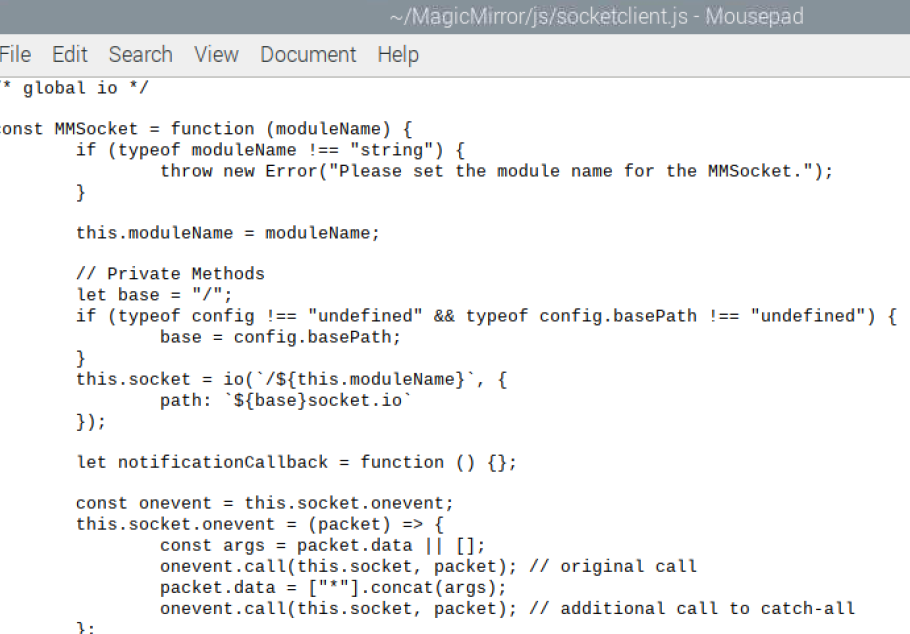Read the statement by Michael Teeuw here.
Default Calendar stuck on loading
-
given the error you showed, can you try list change
edit MagicMirror/js/server.js
and down at the bottomthis.close = function () { return new Promise((resolve) => { for (const socket of serverSockets.values()) { socket.close(); //<--- add this line socket.destroy(); }save and restart MagicMirror
-
@sdetweil This is what I’m using. with Firefox ESR as the browser because Chromium and regular firefox are no longer supported on a Pi zero. Also, I’m using an API to connect to my Tempest weather station and that works fine. In addition all the other default modules work as they should except for calendar.
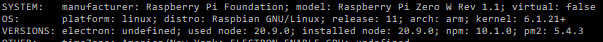
-
@rushmuzik pi zero. ok… let me set that up
-
@sdetweil These are the steps I followed to set it up
-
@rushmuzik ok, but because you said yes on step 2 to pm2
you don’t need step 8 as it causes a duplicate app definition, which will cause TWO to startpm2 statuswill show you the apps defined
-
@sdetweil How do I fix that? Is there a way to undo? This is what I see in pm2 status
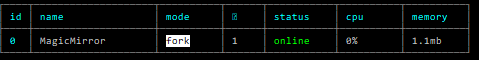
-
-
@sdetweil ok. Where would you suggest I go from here? COuld it be the Firefox ESR causing the issue?
-
@rushmuzik I don’t know yet… I posted a potential fix for you to try, based on the error shown
-