Read the statement by Michael Teeuw here.
MMM-Webuntis
-
Achtung, ich habe eine neue Version veröffentlicht und dabei die Konfigurations Variablen umbenannt - es muss die config.js angepasst werden.
Dafür habe ich jetzt aber auch eine Tabellenansicht implementiert:
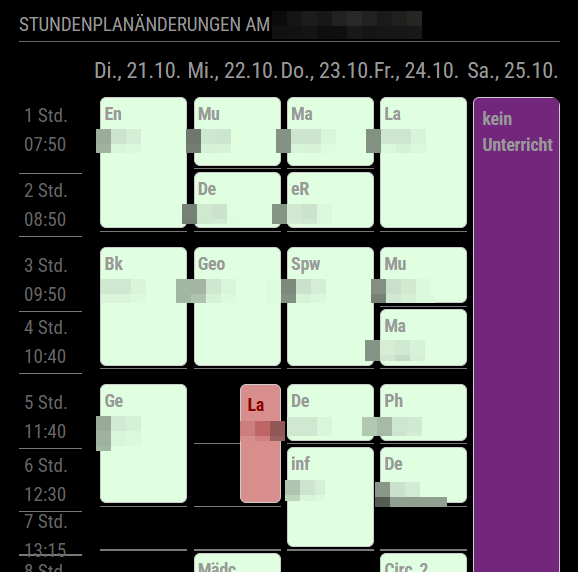
-
@HeikoGr
Hallo & Vielen Dank für dieses tolle Modul!
I do love the module and especially the grid-view.Is there a way to limit the number of hours displayed?
By that the vertical height of the grid-view could be reduced, I suppose.I am asking because the generated table is exceeding the needed length to display the last hours of actual school, especially when there are weekdays in the grid which span across the whole day, like “kein Unterricht”.
I see there is a grid-comlumn-end, but I struggle to use it properly.
Thanks a lot in advance for any hint :-) -
@thk thank you for you kind word. I was able to implement a new config option “maxGridLessons” which will cut-off everything below the configured lesson. A “… more” badge is placed if an actual lesson is hidden because of this cutoff.
-
@HeikoGr
Perfect!
Thank you so much for this fast feature implementation, exactly what I was looking for. -
Attention / Important
(for our school) Untis GmbH changed url and schoolname.
You may need to log in your (childrens) account(s) an edit the config.js according to the new values.At least they didn’t switch off te old json-rpc api MMM-Webuntis is using
-
@schmucke, @HeikoGr
I have the same situation and i finally managed to receive the timetable for my daughter by using parents account. She did not register herself for Webuntis so no chance. I made a research on the module and the webuntis API.By concept the function
getOwnClassTimetableForRange(rangeStart, rangeEnd);must fail, because the parents account does not have an own timetable. So I used the function
getTimetableForRange(rangeStart, rangeEnd, id, WebUntisElementType.STUDENT);The trick was to determine which “id” is to use. The id is meant as student’s id, in my case of my daughter. So I had to make a detour via
const studentList = await untis.getStudents();I made a debug output of
studentListto console and searched for the name of my daughter and found the id I needed for the function above. This list is very long because it showed all students of school (more than one thousand).
Afterwards I could use the function and received her timetable successfully.
It only worked by login with username & pass not by qrcode and only by hardcoded id because I did not find a filter method for the studentList, e.g. by name, etc. If available it should be possible not hardcoded but by config - Param. -
that’s great - i will look how i may use this in my module.
Thank you -
Ein guten Morgen,
ich benutze Ihr WebUntis nun schon seid geraumer Zeit.
Leider musste ich feststellen das seid ca. 2Wochen keine Verbindung mehr zu WebUntis stattfindet.
mir wird jedes mal Error code 404 angezeigt.
Was ich mir leider nicht vorstellen kann, da ich es auch über Handy nutze und dort alle Termine sowie den Stundenplan einsehen kann.Es wäre nett wenn ich dafür etwas Hilfe bekommen könnte damit dies wieder angezeigt wird.
MfG
Krause -
@Rondejavu gerne:
Ich vermute, dass die Antwort schon hier im Forum ca. 3 Beiträge obendrüber steht. Untis hat an den Servern gearbeitet - evtl. müssen hier die Verbindungsparamter neu eingestellt werden.
-
@HeikoGr Moin,
ja das ist mir klar … aber welche … da ich nur Zugang mit Benutzer und Passwort habe und keinen QR code … und auf der Website gibt es auch keinen link mehr um es iwie extern zu teilen bzw. der link funktioniert nicht in dem Modul … daher meine frage was ich jetzt machen soll …
ich danke dir schon mal im voraus
