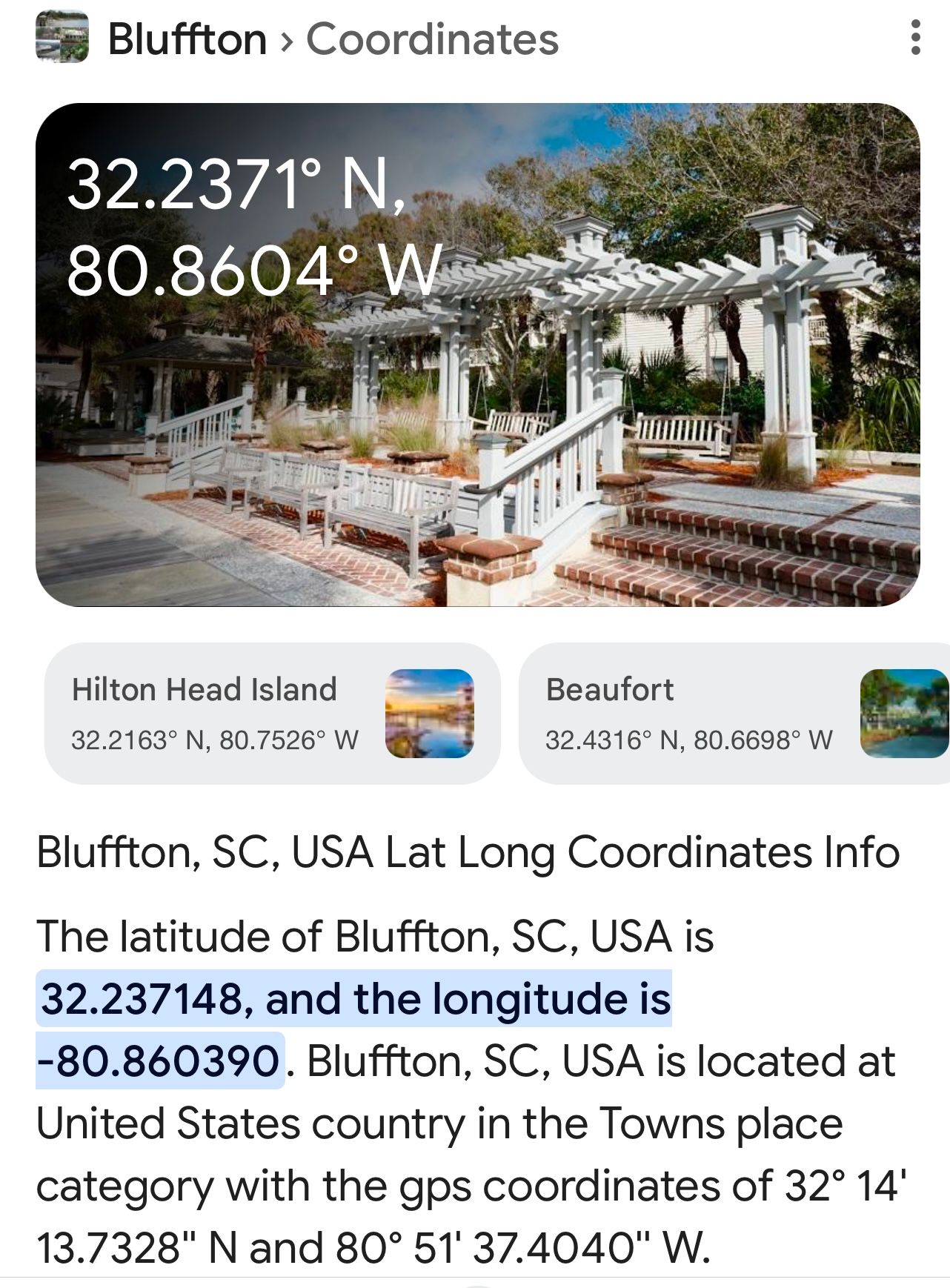Read the statement by Michael Teeuw here.
Weather issue
-
Hi, new to MagicMirror and looking for a little advise. Not sure why my weather is showing some weird temps. I am using the default config.js file and I tried changing some of the values with Fahrenheit to Celsius. But that did not make difference. I am just trying to set it to Bluffton, SC 29910.
Any help would be appreciated.
I am attaching a screen showing the wrong values and my config.js file.
thanks

[config.js](Invalid file type. Allowed types are: .jpg, .jpeg, .png, .gif, .png, .jpg, .jpeg, .gif) -
@atl944 temp is set to Celsius/metric
settings in config.js you may want to change
language: "en", locale: "en-US", timeFormat: 12, units: "imperial",these are mine changed
-
@atl944 can u copy/paste the weather config
xxx out your apikey -
@sdetweil Not using an API key, but here i s what I have:
{ module: "weather", position: "top_right", config: { weatherProvider: "openmeteo", type: "current", lat: 40.776676, lon: -73.971321 } }, { module: "weather", position: "top_right", header: "Weather Forecast", config: { weatherProvider: "openmeteo", type: "forecast", lat: 40.776676, lon: -73.971321 } }, -
-
@sdetweil thanks for the help…
{ module: "weather", position: "top_right", config: { weatherProvider: "openmeteo", type: "current", lat: 40.776676, lon: -73.971321 { } }, { module: "weather", position: "top_right", header: "Weather Forecast", config: { weatherProvider: "openmeteo", type: "forecast", lat: 40.776676, lon: -73.971321 } }, -
@atl944 don’t post duplicate messages. anyone with reputation below 2 gets every message reviewed before publishing
but you didn’t put the correct values in for lat/lon
those are the sample values
-
@sdetweil
sorry about the dup post, didn’t think the first one posted.If that is for NY, why is it displaying 2.2 >? What is that? It can’t be 2.2 degrees.
thanks again
-
@atl944 temp is set to Celsius/metric
settings in config.js you may want to change
language: "en", locale: "en-US", timeFormat: 12, units: "imperial",these are mine changed
-
You don’t know how much I appreciate the help, I will make the changes and test.
On another note, do you have any good resources for MagicMirror in general?
-
@atl944 said in Weather issue:
do you have any good resources for MagicMirror in general
what do you mean?
there is the doc, linked in the top menu
https://docs.magicmirror.builders/configuration/introduction.html#basic-configuration-of-magicmirror2
and here of coursewe don’t provide any video tutorials, altho others have done that for some solutions
i am the moderator here, but also module developer, and support the install/upgrade scripts, and backup/restore scripts too…
-
S sdetweil has marked this topic as solved on