Read the statement by Michael Teeuw here.
MMM-FRITZ-Box-Callmonitor-py3 and MMM-Callmonitor-Current-Call
-
I have revised the MM2 modules MMM-FRITZ-Box-Callmonitor-py3 and MMM-Callmonitor-Current-Call and the different versions or forks of paviro,
armybean and drtorchwood and made it work as far as possible.
As originally intended by armybean (MMM-Callmonitor-Current-Call), all calls are now marked with colored directional arrows (Incoming green, Outgoing blue)
as well as unanswered or missed calls (red x).Unfortunately, I don’t know how to upload my forks to Github now. I’m only a Github user, and I can’t really code.
Also my English is not so good anymore, I don’t really understand the github instructions on how to create a repository or upload a fork.
-
@xIExodusIx you said fork. how did you get your copy of those modules that you modified ? did you push the fork button on the original repo?
-
Hi sdetweil,
I don’t really know what “fork” means, but I searched for paviro, saw that his module was outdated, but I could download it, I did the same with armybeans version of the module and the Python3 version from drtorchwood, one by one because of folder names.
Then I used winscp to copy them from my raspberry in different folders on my PC and compared and merged, maybe merged is not the correct word, them using WinMerge.
After that I send it back to my raspberry to the MagicMirror2 module folder and made a restart of my MM2 and it worked.
So now I decided to help others that may have problems with these modules and tell the community here that there is now a working version that I would like to share.
But I don’t know how. -
@xIExodusIx thanks, very helpful info…
I will explain a couple things for you, help terminology
usually when you want to make changes to a fellow contributor module , on their module page in the upper right is a button marked fork (here from MMM-RemoteControl module page, mouse pointer over the fork button)
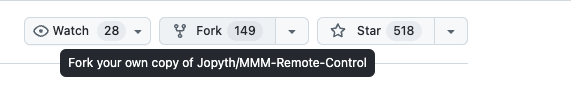
this does two things
- gives you a COPY
- LINKS your copy to the source of the fork… this LINK allows you to SUGGEST to the author you have change they might like to consider adding… if they PULL it from your copy.
then after having made the copy, you download it just like any other module,
git clone xxxurlgit CLONE does all the file download AND updates the linkage in the cloned repo to point to its origin (where did it come from),
git remote -v
will show you where any repositiory came fromthis linkage enables you to make changes, commit them to the local source code repository (hidden in the .git folder) and PUSH those changes UP to the linked repo (IF you have push permission, which you DO on your fork, but do NOT Have on the original repo)
now back to your problem
as you merged three repos, this isnt really FROM any one source, (and isn’t a fork)
but we have two choices- consider it all new. with no prior history
- add it to the history where you got the first folder from
SO, lets do option 2.
git status
in the module folder will show you the state of any changed or new files
if you have untracked (new) files and you do NOT want them in the repo
delete them nowtil git status shows JUST the changed files and any NEW files you added and need to be there for the module to work
once git status shows correctly do
git add .
(. means all files modified and new)
then git commit -m “whatever message you would like to be recorded in the history about these changes”do all this, and then post again and we’ll do the step to get it to github
-
@sdetweil
Hello sdetweil,
when I do the first 2 points all is good, but when I do git clone “mycopyurl” I get the error:
Fatal: Target path ‘MMM-FRITZ-Box-Callmonitor-py3’ already exists and is not an empty directory.
I tried also to delete the (my Master Branch?, because it is only a few Minutes old) Master Branch but that won’t work either.I think it’s my bad english, :-( Sorry for that. :-(
-
@xIExodusIx you did not need to fork now… I was just explaining , but
you cannot have two folders with the same name,
so you could
rename your current folder,
git clone the fork,
and copy the files from your old renamed folder to the new cloned folder
then
git add
git commit
git pushif you have trouble with english, post in your native language and I will use a translator to help…
also the page can usually be translated for you from my english
in chrome is under the 3 dots menu to the right of the address fields -
I’m commig up to “git push” asking for my username followed by my password, but then i got an error because of: Support for password authentication was removed on August 13, 2021.
Why everything must be made so complicated. There’s no fun. :-( Nothing is smooth and easy anymore. :-(
I should authenticate now with a “Personal-Access-Token”. I don’t own one.
To create a “Personal-Access-Token” I have to go to my Organization, I have no Organization, I’m a private person that tries to have a little fun with a MagicMirror2 and some other Raspberry Pi projects.
When I create an Organization and then following the instructions to create Personal-Access-Tokens, no Tokens were created.
Sorry, for today I had enough problems, will try tomorrow again. -
@xIExodusIx yes, everybody is getting more serious about security in WAY too many different ways
for github, read the doc on my backup/restore tools
https://github.com/sdetweil/MagicMirror-backup-restore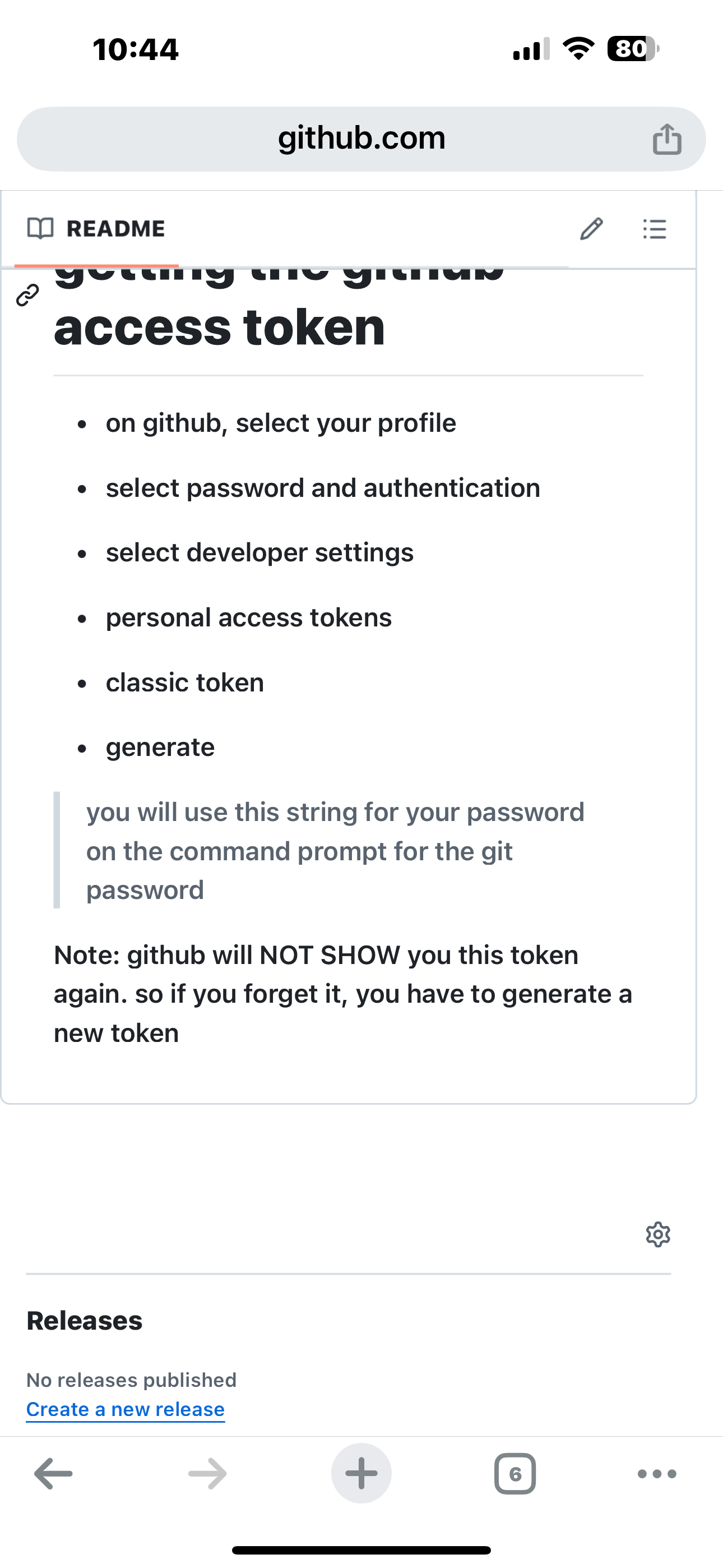
-
you can also save the settings for git
see
https://forum.magicmirror.builders/post/124488 -
Sorry sdetweil, on my github account site at “Password and authentication” is no “developer settings”.
What I can see is;
Password and a button with Change Password
Passkeys and somthing toadd and modify them.
Two-factor authentication! with a bunch of settings.But no “developer settings”.
