Read the statement by Michael Teeuw here.
Has anyone been able to get MMM-PetFinder to work?
-
Ok, I must just be missing something then. I’ll try again. Thank you for checking.
-
Ok I’ve tried a couple installs starting completely over from scratch with fresh versions of Raspberry Pi OS, MagicMirror, Request, and MMM-PetFinder from PhantomOffKanagawa and I am still unable to get the module to work.
I am using a new Pi 5 and am installing MagicMirror using sdetweil’s script.
The only issues I see are related to Request. When I install it I get these issues below. But when searching on them I couldn’t find any solutions. Are these issues normal? Or is there anything else I’m missing?
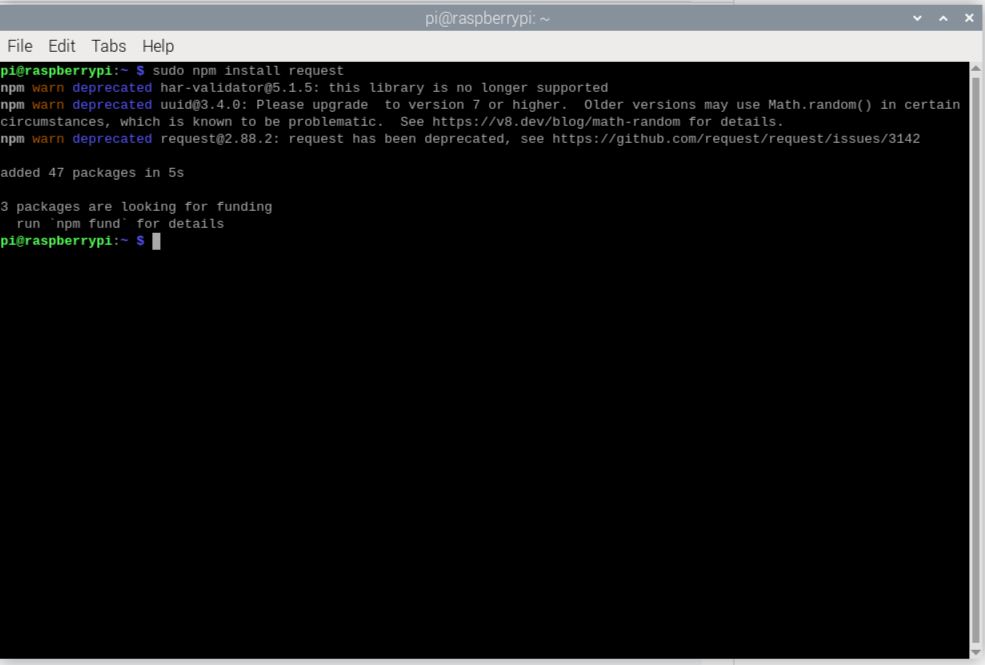
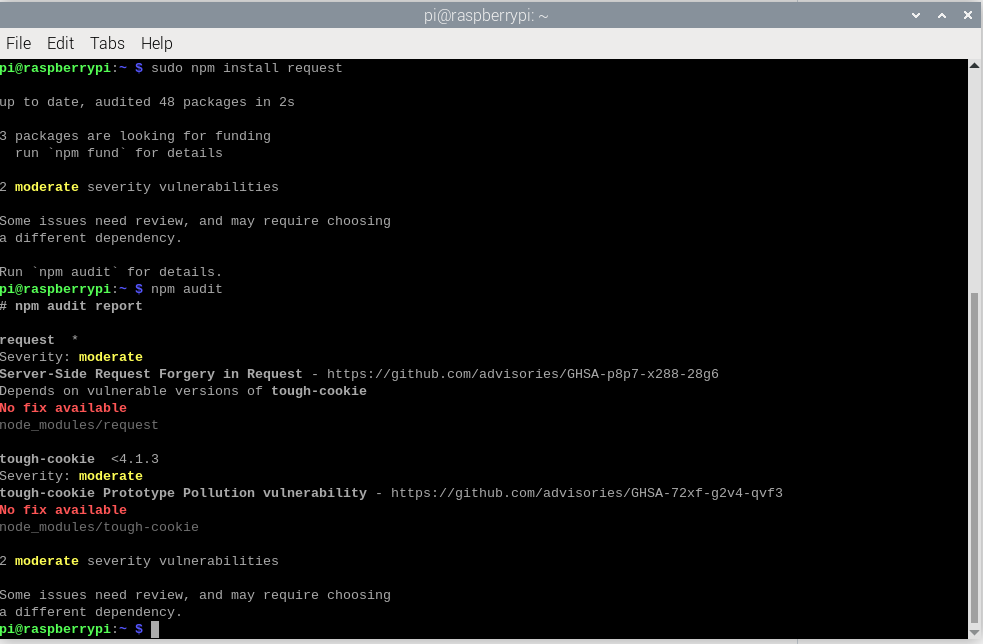
-
@ChrisLeduex Never use sudo to install anything on your mirror. Ideally you want to be in the module folder that requires request, i…e
cd ~/MagicMirror/modules/MMM-PetFinder/. Once in the folder you want to then installrequest,npm i request. You can ignore the funding stuff. -
@ChrisLeduex you have to run
npm install requestin the module folder of the module missing it. not in the users hone folder
cd ~/MagicMirror/modules/MMM-PetFinder
also ignore the audit info, as there is more damage done trying audit fix
-
Awesome, thanks guys! It’s finally up and running.
One last question: Do you recommend updating npm?
Installing dependencies …
npm notice
npm notice New major version of npm available! 10.9.2 -> 11.3.0
npm notice Changelog: https://github.com/npm/cli/releases/tag/v11.3.0
npm notice To update run: npm install -g npm@11.3.0
npm notice -
@ChrisLeduex no. ignore that too
-
@ChrisLeduex said in Has anyone been able to get MMM-PetFinder to work?:
Do you recommend updating npm?
Since I prefer to have a somewhat up-to-date system, I make npm updates when I notice them. So far I haven’t had any problems with it.
-
@KristjanESPERANTO we dont test with uplevel npm. and try to stay in sync w the level of node we test on
this just adds to the complexity of support
