Read the statement by Michael Teeuw here.
Which version of Debian to use
-
Which version of Debian are people using for their MMs?
I’m currently still running my MM on Debian 11 as I have an issue with moving building a new MM on Debian 12.The issue I have is that when I build a new Debian 12 machine (bare metal or virtual) I cannot seem to get the MM to automatically display and Debian only ever displays the Activities Overview.
During the Desktop environment section of the OS installation, I only opt to install the default Desktop environment and unselect the Gnome environment.What do/have people done to get around this?
-
@DarrenO-0 just install the default display env. MagicMirror is a browser app, and we require whatever the browser requires
debian 12 (bookworm) is the current base for raspi os
new one (trixie) coming soon -
@sdetweil Thanks, so during the OS installation, when I get to the point where I am prompted to select and install software, I should just keep the default selected options of Debian desktop environment and GNOME?
-
@DarrenO-0 are you using the prebuilt raspi os images? i dont see those prompts
https://www.raspberrypi.com/software/
ill have to try the bare debian vm again
-
@sdetweil No, using the Debian .iso distro from the debian.org site.
I’m installing on a NUC, not a RasPi. -
@DarrenO-0 got it
-
@DarrenO-0 I installed the latest debian 12.x on my intel machine, in vmware.
and hit enter when it said gnomestarted, added me to sudoers. installed curl, and then ran my install script
and MM came up at end of install
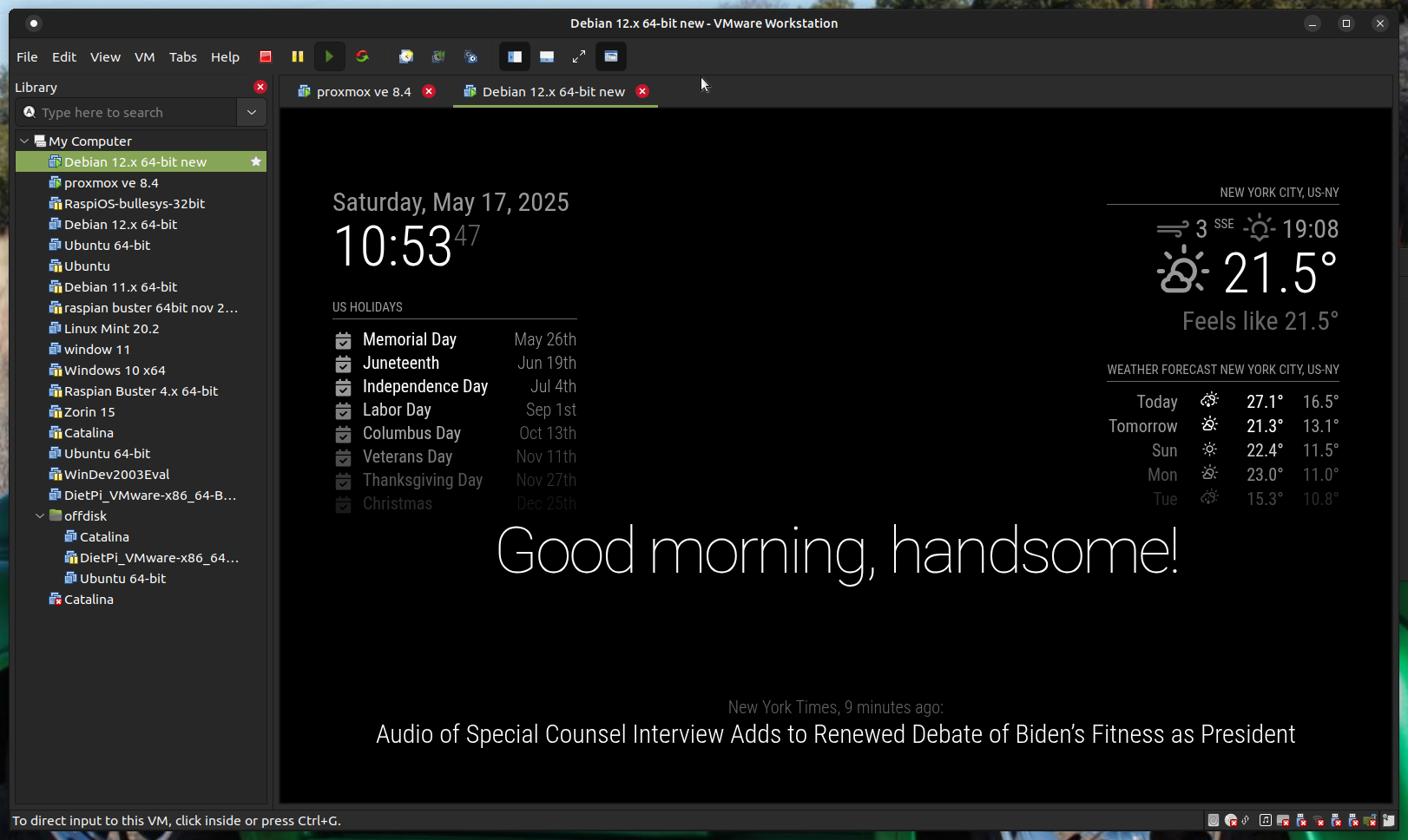
-
@sdetweil
I re-installed Debian12 and left the default Desktop Environment selections of Debian and GNOME selected.
Pretty much the vanilla/default install.
Did you have to do anything regarding how, when the Debian is eventually displayed, that MM is shown automatically?
I can’t seem to get MM to show and even though pm2 is enabled and running, I am stuck at the Desktop view where the Activities Overview button is shown in the top-left corner.If I can’t get around this, the alternative is to run it as a headless installation and just access MM via browser from other computers.
-
@sdetweil
I also configured Debian to autologin as a given user account that I created during the installation process so I am not prompted to login after the computer reboots and it just goes straight to the Desktop. -
@DarrenO-0 i ran my install script, said yes to pm2
MagicMirror came up at the end.i did not set auto login, but i will change it and reboot
i dont expect problems
