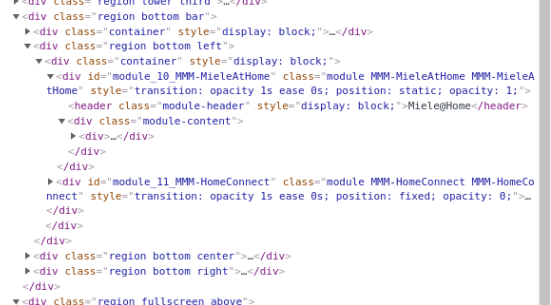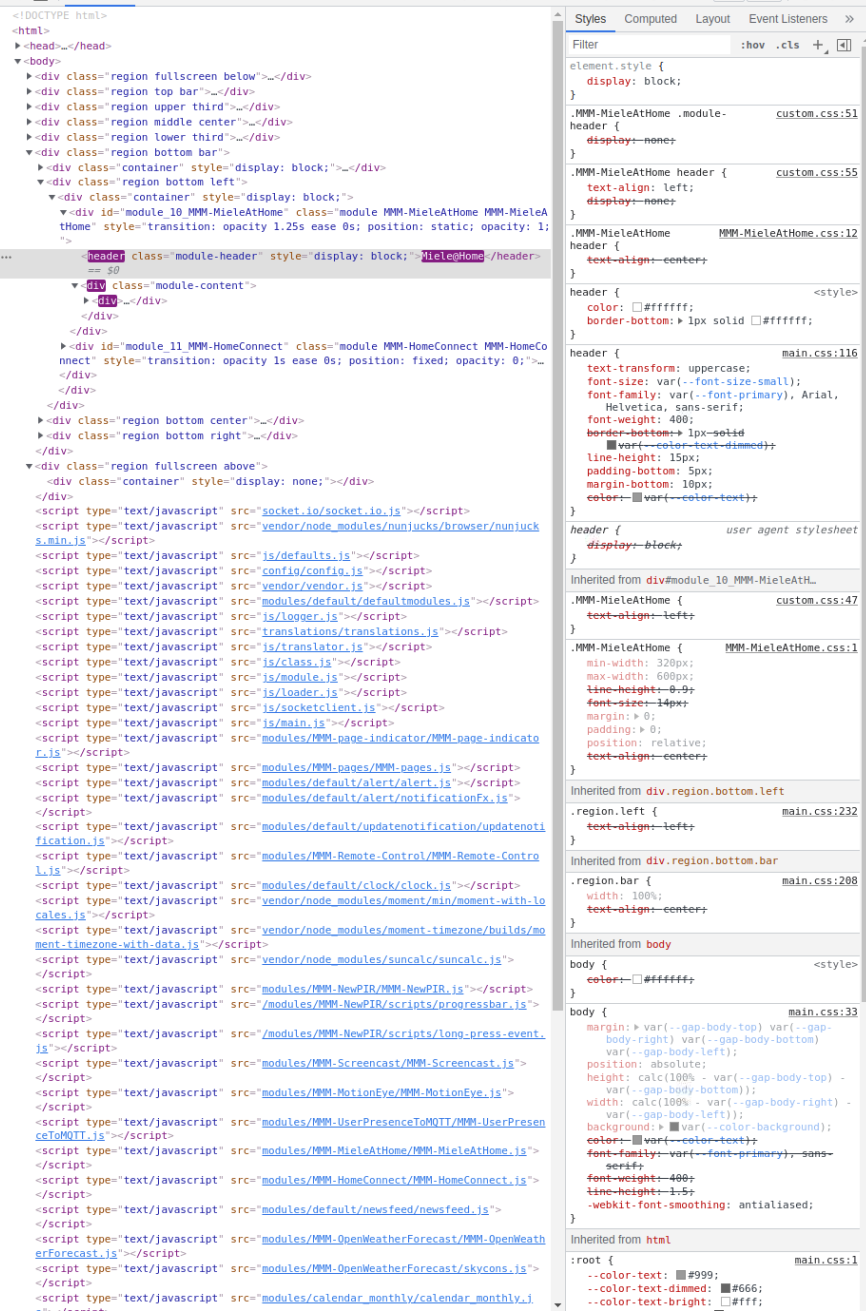Read the statement by Michael Teeuw here.
Disable header in MMM-MieleAtHome and MMM-Homeconnect
-
this
.MMM-MieleAtHome .module-header { display: none; }should have worked for that module
have you opened the developer window elements tab to look at the css applied?
see the second link in my signature below
-
@sdetweil Thanks for your help.
But its still not working.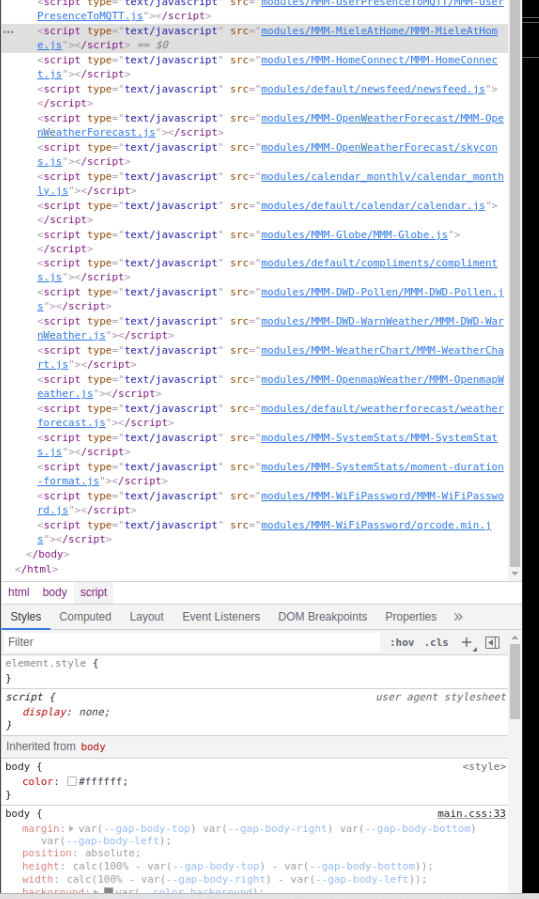
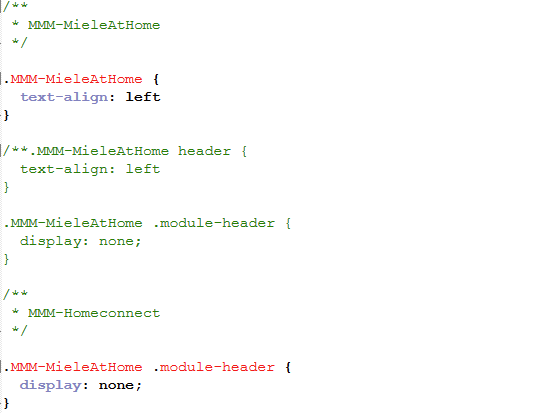
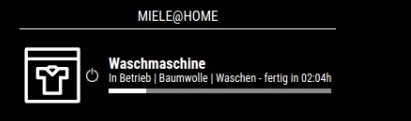
```{
module: “MMM-MieleAtHome”,
position: “bottom_left”,
showDeviceIfDoorIsOpen: false,
showHeader: false,
config: {
userName: “xxx”,
password: “xxx”,
client_ID: “xxx”,
client_Secret: “xxx”,
vg: ‘de-DE’, // Your country code from the list above
language: ‘de’, // Language supported from list above
showAlwaysAllDevices: false //always display component
}
},I even tried display: none without ";". I doesnt work... -
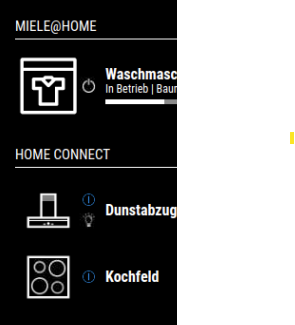
Is there any chance to scale both styles that the icons are looking the same height and style?
-
@OberfragGER you are looking at the header part of the page Dom
You need the body part where the html is
Use the elements tab , click the pointer to left, mouse ver the module til it’s highlighted and click to
Open the html view there -
this should work, but MMM-MieleAtHome and therefore MMM-Homeconnect as a fork do override the header…
{ module: “MMM-MieleAtHome”, header: "", position: “bottom_left”, [...] }, -
@HeikoGr said in Disable header in MMM-MieleAtHome and MMM-Homeconnect:
this should work, but MMM-MieleAtHome and therefore MMM-Homeconnect as a fork do override the header…
{ module: “MMM-MieleAtHome”, header: "", position: “bottom_left”, [...] },Thata not working on both modules :(
-
-
i found 2-3 ways for you to get rid of the header:
1.: you add “!important” to force the css rule
.MMM-MieleAtHome .module-header { display: none !important; }- fork MMM-MieleAtHome and get rid of
// you have to delete this function at MMM-MietAtHome.js line 92-95 getHeader: function() { return "Miele@Home"; },MMM-HomeConnect is similar. But here you have a third option: take my fork: https://github.com/heikogr/MMM-HomeConnect2 (only thing: it has an different styling)
-
@HeikoGr shouldn’t need the !important as no other class is specified AFTER the , module-header
-
@OberfragGER the second… and you can do it a couple ways
// using classes
.MMM-MieleAtHome .module-header { display:none; }or using html element
.MMM-MieleAtHome header { display:none; }