Read the statement by Michael Teeuw here.
Fitbit
-
@Hellangel1987 Can you post the config code you’re using please?
-
Im using your code as provided
-
@Hellangel1987
Yes If possible please paste your entire config file as the error might be elsewhere -
here we go
/* Magic Mirror Config Sample * * By Michael Teeuw http://michaelteeuw.nl * MIT Licensed. */ var config = { port: 8080, language: 'de', timeFormat: 24, units: 'metric', modules: [ { module: 'MMM-FRITZ-Box-Callmonitor', position: 'top_right', // This can be any of the regions. Best results in left or right regions. header: "Letzte Anrufe", // This is optional config: { // See 'Configuration options' for more information. } }, { module: ‘MMM-fitbit’, position: ‘top_center’, config: { credentials: { client_id: ‘123456789’, client_secret: ‘123456789’, }, resources: [ ‘steps’, ‘floors’, ‘caloriesOut’, ‘distance’, ‘activeMinutes’, ‘sleep’, ‘heart’ ] } }, { module: 'alert', }, { module: 'clock', position: 'top_left' }, { module: 'calendar', header: 'Feiertage', position: 'top_left', config: { calendars: [ { symbol: 'calendar-check-o ', url: 'webcal://www.schulferien.org/media/ical/deutschland/ferien_bayern_2016.ics' } ] } }, { module: 'calendar', header: 'Termine NetApp', position: 'top_left', config: { calendars: [ { symbol: 'calendar-check-o ', url: '################################' } ] } }, { module: 'localtransport', header: 'Verbindungen NBG HBF', position: 'top_left', config: { api_key: '###########', origin: 'Nuremberg Dunantstr', destination: 'Nuremberg HBF' } }, { module: 'MMM-Traffic', header: 'Verkehr', position: 'top_left', classes: 'dimmed medium', //optional, default is 'bright medium', only applies to commute info not route_name config: { api_key: '#############', mode: 'driving', origin: 'Nuernberg', destination: 'Muenchen', route_name: 'Route nach NetApp Muc', show_summary: true, changeColor: true, showGreen: true, limitYellow: 5, //Greater than 5% of journey time due to traffic limitRed: 20, //Greater than 20% of journey time due to traffic traffic_model: 'best_guess', interval: 120000 //2 minutes } }, { module: 'compliments', position: 'lower_third' }, { module: 'currentweather', position: 'top_right', config: { location: 'Nuremberg', locationID: '', //ID from http://www.openweathermap.org appid: '#################' } }, { module: 'weatherforecast', position: 'top_right', header: 'Wettervorhersage', config: { location: 'Nuremberg', locationID: '2861650', //ID from http://www.openweathermap.org appid: '##############' } }, { module: 'MMM-MovieInfo', position: 'top_right', config: { api_key: '#############' } }, { module: 'email', position: 'bottom_bar', header: 'Emails', config:{ user: '##############', password: '#############', host: 'imap.mail.me.com', port: 993, tls: true, authTimeout: 10000, numberOfEmails: 5, fade: true } }, { module: 'newsfeed', position: 'bottom_bar', config: { feeds: [ { title: "Focus Eilmeldungen", url: "http://rss.focus.de/fol/XML/rss_folnews_eilmeldungen.xml" } ], showSourceTitle: true, showPublishDate: true } }, ] }; /*************** DO NOT EDIT THE LINE BELOW ***************/ if (typeof module !== 'undefined') {module.exports = config;}
Note from admin: Please use Markdown on code snippets for easier reading!
-
Looks like you’re using the wrong quote marks around elements, you’re using ‘ try using ’
There is a difference.
or use the code below; I’ve tested it working.
Looks like you’re using the wrong quote marks around elements, you’re using ‘ try using ’
There is a difference.
or use the code attached; I’ve tested it working.
-
Thanks for publishing this module but i got some issues with it.
When i’m running
sudo python setupAccess.pyand put my client and secret it, the script looks frozen. (Same behaviour after multiple retries)Anyone having the same issue ?
I don’t know why, i’ve followed instructions here :
https://github.com/SVendittelli/MMM-fitbit -
-
@Hellangel1987
No Problem.When you run #sudo python setupAccess.py# on the python directory inside the MMM-fitbit folder does it redirect you to log into you fitbit account in an internet browser?
Also what fitbit model are you using? I tried this with a fitbit alta and it didn’t work. Then I tried with my fitbit ChargeHR and it works perfect* see attached. I changed the CSS to display vertically.
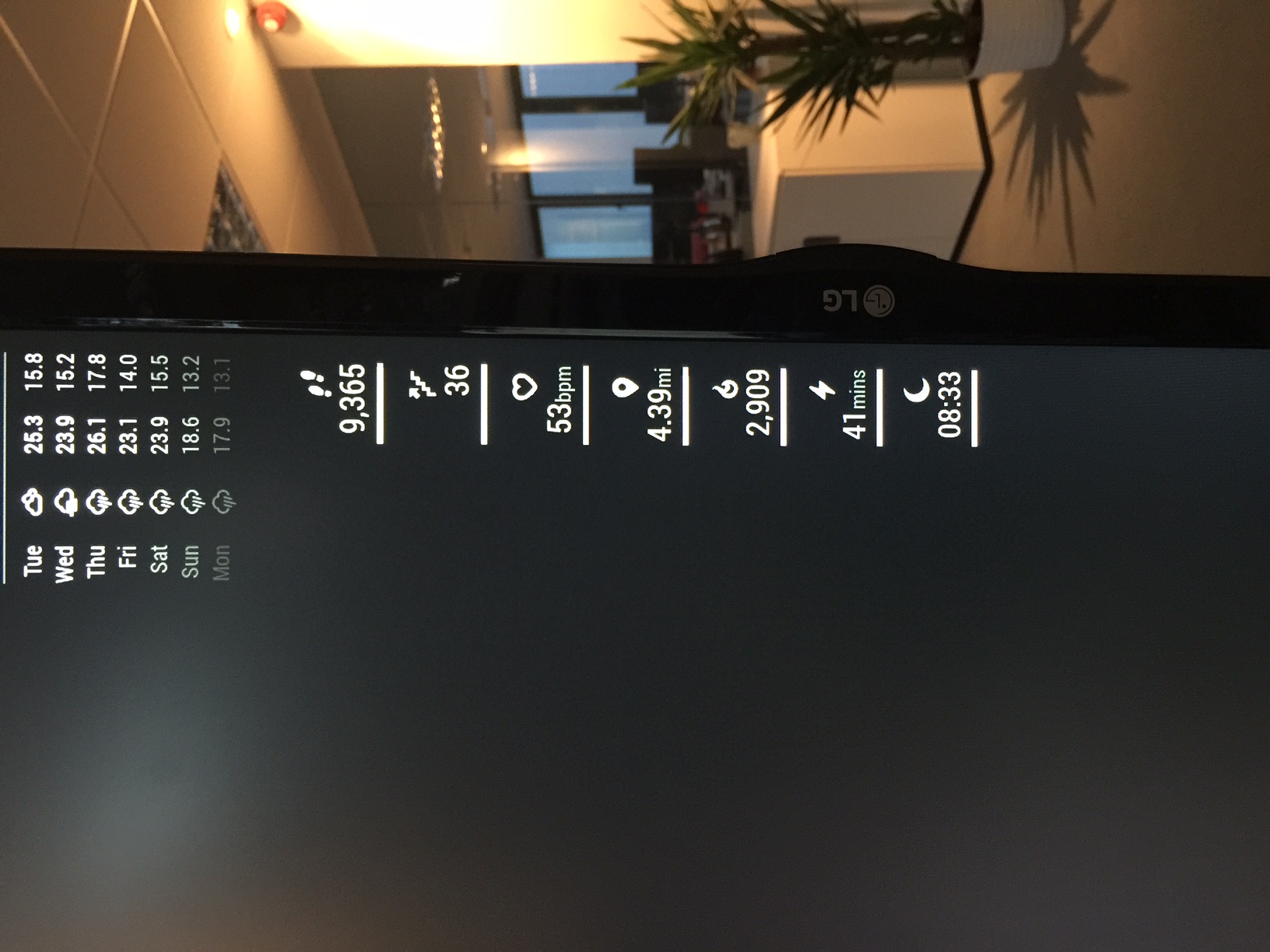
*i say it works perfect i just need a way to keep the connection to my fitbit account over a long period of time without having to re-run sudo python setupAccess.py on the python directory once a day.
-
Im using The Fitbit Charge HR
-
@Hellangel1987
When you run #sudo python setupAccess.py# on the python directory inside the MMM-fitbit folder does it redirect you to log into you fitbit account in an internet browser?

