Read the statement by Michael Teeuw here.
Cowboysdude's Mirror
-
@ostfilinchen said in Cowboysdude's Mirror:
ERROR
Run the mirror in dev mode
npm start dev
Then see what errors you’re getting :)
-
@cowboysdude Hi! would you mind helping me to install/debug your module please? i am not able to make it work even tho i followed your instructions :( thx if you can do this favor.
let me know what should i share (command to run etc) to make it easy to “debug” -
@bibi said in Cowboysdude's Mirror:
@cowboysdude Hi! would you mind helping me to install/debug your module please? i am not able to make it work even tho i followed your instructions :( thx if you can do this favor.
let me know what should i share (command to run etc) to make it easy to “debug”Sure I will help you all I can :)
-
@cowboysdude oh that’s really really awesome!
so what i have done is git Pir-Sensor & wiringPi into root? =>
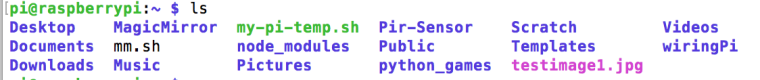
edit with nano pir.py =>
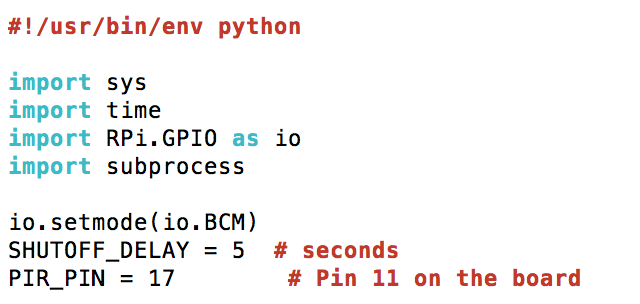
chmod all 3 files at pi@raspberrypi:~ $
and crontab also at pi@raspberrypi:~ $
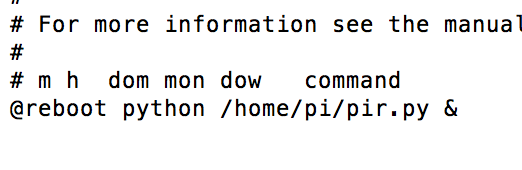
the jumper on PIR sensor in on H and the knobs are both set at minimum level
-
First make sure your wiring is correct… use the pin in the pir.py…
Then…
I put the pir.py and both sh files in the pi root directly
pi/pir.py
pi/monitor_off.sh
pi/monitor_on.shsudo chmod +x pir.py
sudo chmod +x monitor_off.sh
sudo chmod +x monitor_on.sh
Then…
sudo crontab -e
On the last line enter:
@reboot python /home/pi/pir.py &
Hit CRTL-O to save then exit
Reboot your pi
-
This post is deleted! -
@cowboysdude that’s exactly what i did all 3 files are located in Pi home directory as well as wiringPi.
sudo chmod there too & crontab too…
but not working… there should be something else.
i try to run your .sh file so the outcome is that monitor_off file works well but the monitor_on file displays the following message:
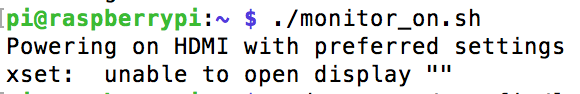
would you mind to share with me YOUR following files plssssss =>
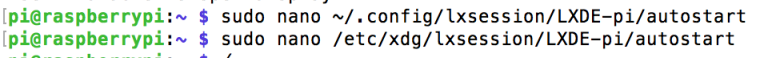
thx you! -
@bibi go here:
https://github.com/cowboysdude/Pir-Sensor
download the monitor_on.sh and try running it again.
-
@cowboysdude Apperently i could get ride off this xset message now the monitor is turning on but the screen stays black… screensaver issue maybe.
-
@bibi said in Cowboysdude's Mirror:
@cowboysdude Apperently i could get ride off this xset message now the monitor is turning on but the screen stays black… screensaver issue maybe.
Yes that’s why I gave you the new one to try… I believe you’re having a screen saver issue.
The way I handled mine was to install xscreensaver and disable it :)
