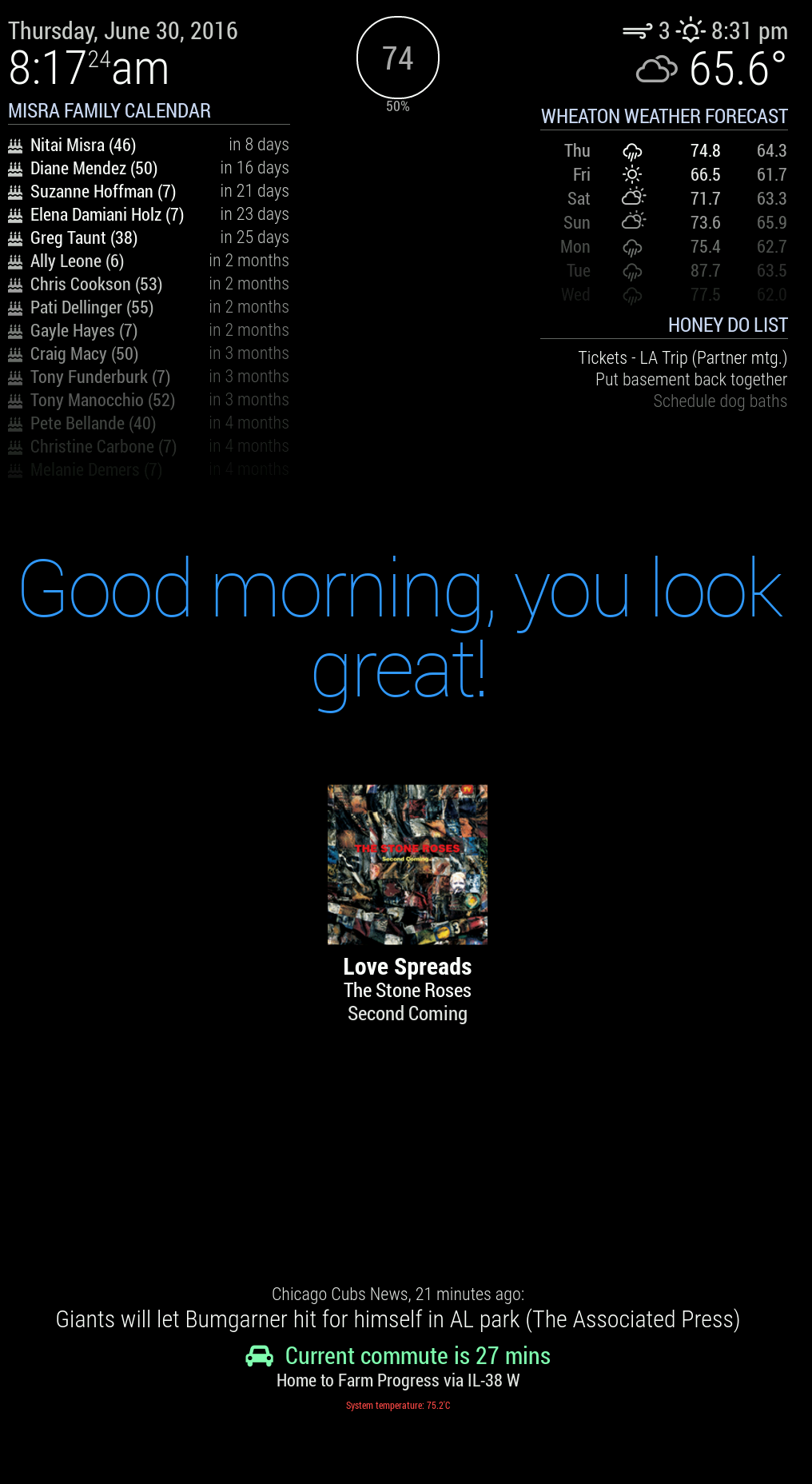Read the statement by Michael Teeuw here.
Sachin's Mirror
-
Which modules are you using?
-
Apologies for the belated response, I’ve been traveling for work. Here’s a list of the modules…
- All default modules (current weather, weather forecast, calendar, compliments, RSS Newsfeed, Traffic.)
3rd Party modules
- PIR Sensor
- Scrobbler
- iCloud client (For birthday calendar)
- Nest
- Wunderlist (For ToDo’s)
- System Temp
-
Sachin,
Thanks very much for the info, the mirror looks great. Would you be able to share a more clear image of the mirror screen and the source code? I would like to make something very similar. If not publicly, I can PM you my email address and such.
Regards,
-Adam
-
@Sachin where did you put the PIR sensor?
-
@adamsidelsky Thanks. I’ll take a clearer picture tonight when I get home and post it.
-
@adamsidelsky I can post the full image of the SD card somewhere I suppose? Part of the fun however is to play with the code.
-
@Wilco89 It is in the bottom right hand corner. I’ll make sure to include it when I take a clearer picture tonight.
-
@Sachin, use
'scrot'to take a screen shot of the display itself.'scrot /home/pi/screenshot.png'will get you an image of the screen that you can then post here. (if you’re loged in remotely, you need to tell it which display to use:'DISPLAY=:0 scrot /home/pi/screenshot.png')As for the source code, you don’t have to post a full image, just the modules folder (assuming everything you have on there is in modules.) You can simply zip it up (you’d have to install zip first if you don’t already have it,
'sudo apt-get install zip'):$ cd ~/MagicMirror $ zip -9 -r modules.zip modulesThen you can post that
'modules.zip'file somewhere.OR, alternatively, you can push your code up to a Github repository so others can download them selectively instead of grabbing the entire modules folder. It’s also easier to maintain your code that way.
-
@KirAsh4 Thanks for the tips, I learn something new every day!
-