Read the statement by Michael Teeuw here.
worldclock - nobody made this, so I did.
-
Description:
Hi, guys.
I have searched world-clock but I can’t find. Of course, I can run default clock instances multiple, but I think that seems to me some kind of guilty for wasting resources. Therefore I did by myself.This is my first MM module. I’m not a skilled programmer. So this module might have many improvement points expected. But… I don’t care. This is a very simple module and it works in one way or another.
I think playing with MM could be my new afterwork hobby. Thanks to everyone.
Download:
[card:eouia/worldclock]
Screenshot

(I run 3 instances for showing how it looks, but just a sample case.) -
Great job!! :)
In the future when you post a module could you please follow the guideline… :)
Description:
This part contains a long description of your module.
Screenshots:
Add as many screenshots as you like.
Download:
// Remove the spaces and add your Github module repository
[ card:paviro/MMM-FRITZ-Box-Callmonitor ]
Version x
- Blabla
- Blabla
-
@cowboysdude Thanks for your guide. I’m the noob here. I’ll follow your guideline the next time.
-
@Sean said in worldclock - nobody made this, so I make.:
@cowboysdude Thanks for your guide. I’m the noob here. I’ll follow your guideline the next time.
You did great! It’s done to be consistent. You didn’t break any law here and surely no one is going to be upset with you :)
-
Nicely done! Screenshots would be great tho :)
-
@Kimzer Screenshot is added.
-
@Sean Thanks! :)
-
@Sean said in worldclock - nobody made this, so I did.:
@Kimzer Screenshot is added.
Great job on the module!! Looks awesome!!! KEEP up the great work!
-
I’m a complete novice but successfully managed to get the three additional clocks on my MM and I am able to edit their name. However I am unable to set the correct time for each country, for example I want to set the time for Mumbai India and also Shanghai China, but struggling. Please can you give me some simple instructions as I’ve looked in the various folders and failed so far.
-
@richardh151
You can try this config.clocks: [ { title: "LA, USA", timezone: "America/Los_Angeles" }, { title: "Shanghai, China", timezone: "Asia/Shanghai", timegap: true, }, { title: "Mumbai, India", timezone: "Asia/Kolkata", timegap: true, }, ]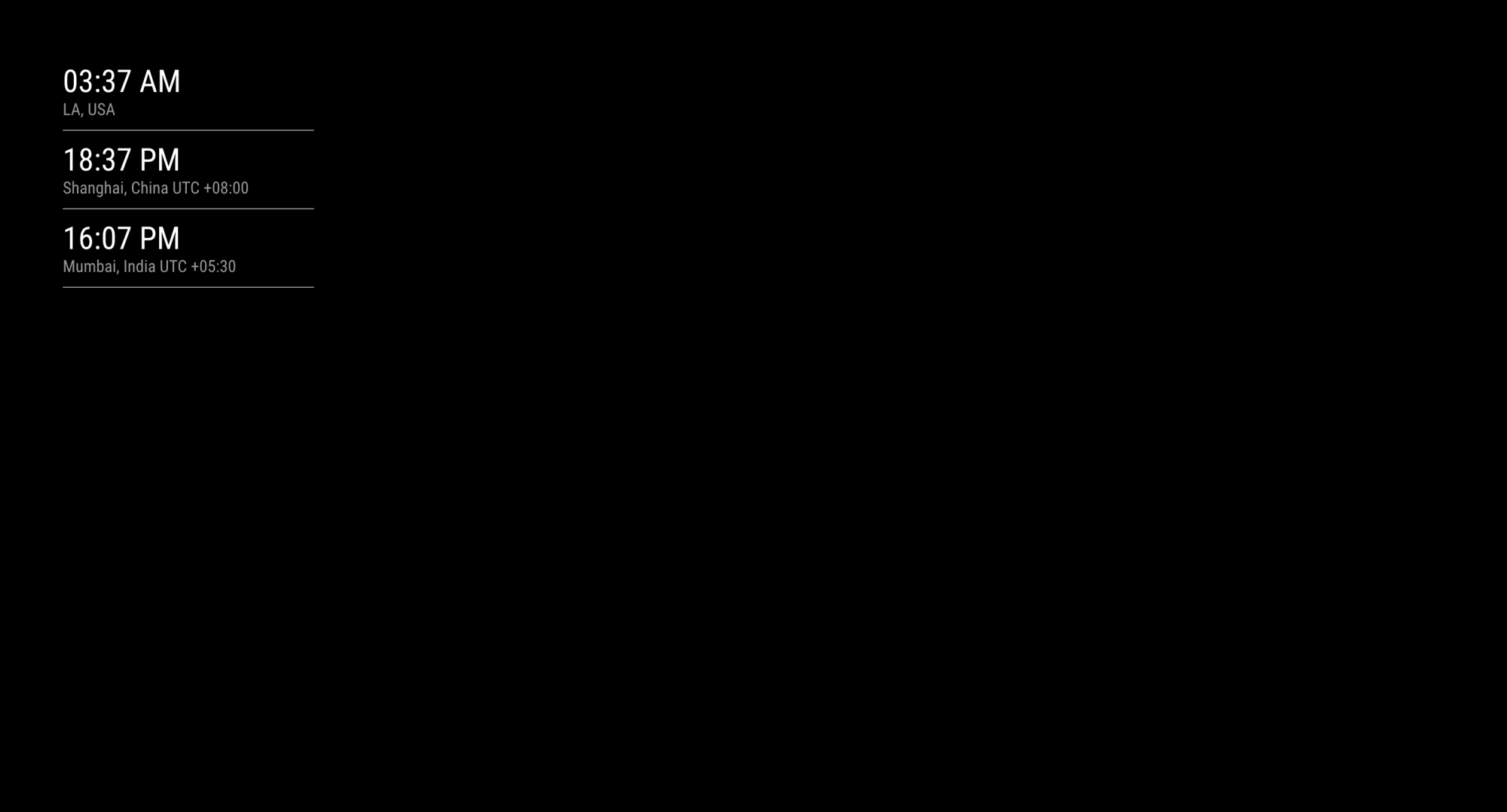
Whole available list of timezone name is here;
https://en.wikipedia.org/wiki/List_of_tz_database_time_zones
