Read the statement by Michael Teeuw here.
worldclock - nobody made this, so I did.
-
Nicely done! Screenshots would be great tho :)
-
@Kimzer Screenshot is added.
-
@Sean Thanks! :)
-
@Sean said in worldclock - nobody made this, so I did.:
@Kimzer Screenshot is added.
Great job on the module!! Looks awesome!!! KEEP up the great work!
-
I’m a complete novice but successfully managed to get the three additional clocks on my MM and I am able to edit their name. However I am unable to set the correct time for each country, for example I want to set the time for Mumbai India and also Shanghai China, but struggling. Please can you give me some simple instructions as I’ve looked in the various folders and failed so far.
-
@richardh151
You can try this config.clocks: [ { title: "LA, USA", timezone: "America/Los_Angeles" }, { title: "Shanghai, China", timezone: "Asia/Shanghai", timegap: true, }, { title: "Mumbai, India", timezone: "Asia/Kolkata", timegap: true, }, ]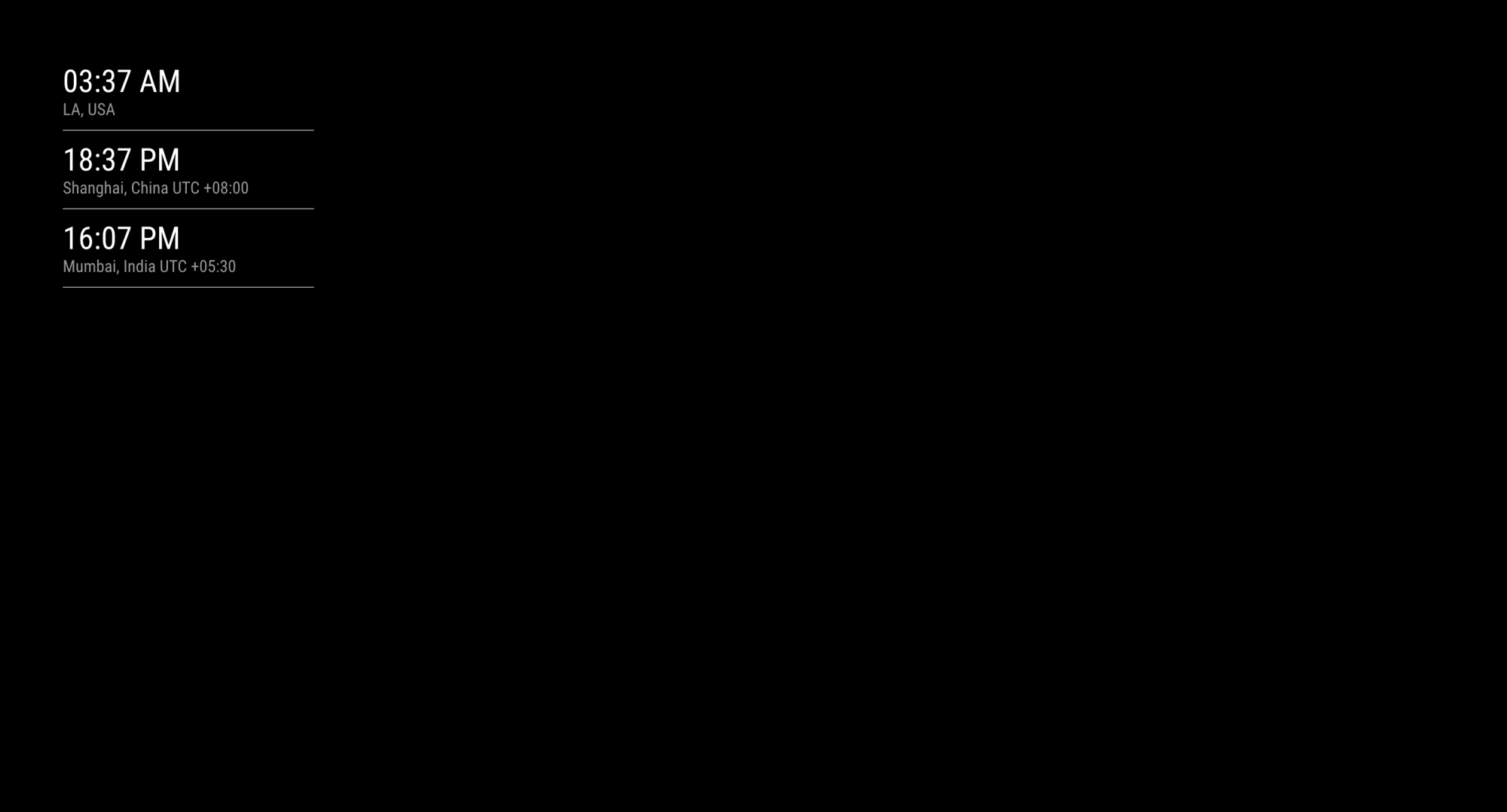
Whole available list of timezone name is here;
https://en.wikipedia.org/wiki/List_of_tz_database_time_zones -
@Sean said in worldclock - nobody made this, so I did.:
Whole available list of timezone name is here;
https://en.wikipedia.org/wiki/List_of_tz_database_time_zonesMaybe add the link to the timezones into your readme in case people don’t see it here.
Well done Sean!
-
@Mykle1 good suggestion. I’d missed it. Later i’ll add.
-
@Sean thank you works perfectly and looks great.
-
@Sean How to Add Country Picture like this

Thanks your help

