Read the statement by Michael Teeuw here.
MMM-DHT-Sensor - Get temperature & humidity values from a DHT sensor
-
It’s done.
-
@Ogret Sorry, I don’t have access to the mirror here, so I was waiting to get home today to reply to you. It’s just adding some code in the custom.css file with the right class, but seems like you already found how to do it!
Cheers,
-
Dear @ryck,
I have installed your module and it works up to the point, where it shows me that “no data is returned”.
I guess that my wiring is wrong.
What do you think? -
@PaulB Hi Paul
That happens sometime, it’s related to the way the raspberry pulls data from the sensor, but it should be OK on the next try. Just in case, put a quick updateInterval (like 1 * 60 *1000) and see what happens…
Also, you can try to get a read directly from the sensor, bypassing the MagicMirror. Just clone this (https://github.com/adafruit/Adafruit_Python_DHT) somewhere and edit and execute this (https://github.com/adafruit/Adafruit_Python_DHT/blob/master/examples/simpletest.py), ie, `python simpletest.py
Good luck!
-
@ryck
Thank you for your help! :)
Finally it works now.By the way… the module looks pretty cool ;-)
-
@PaulB Thank you!
-
ive managed to install the module however the reading show 0 degress and 0% humidity im using a DHT22 btw is this a hardware problem or what? the sensor’s pin 1(Vcc) and pin 4(GND) is connected to a external 3.3v powersouce meaning the pin 2(data) together with a 10k ohms resistor connected in pin 1 and 2 is the only pin connected to the PIs GPIO
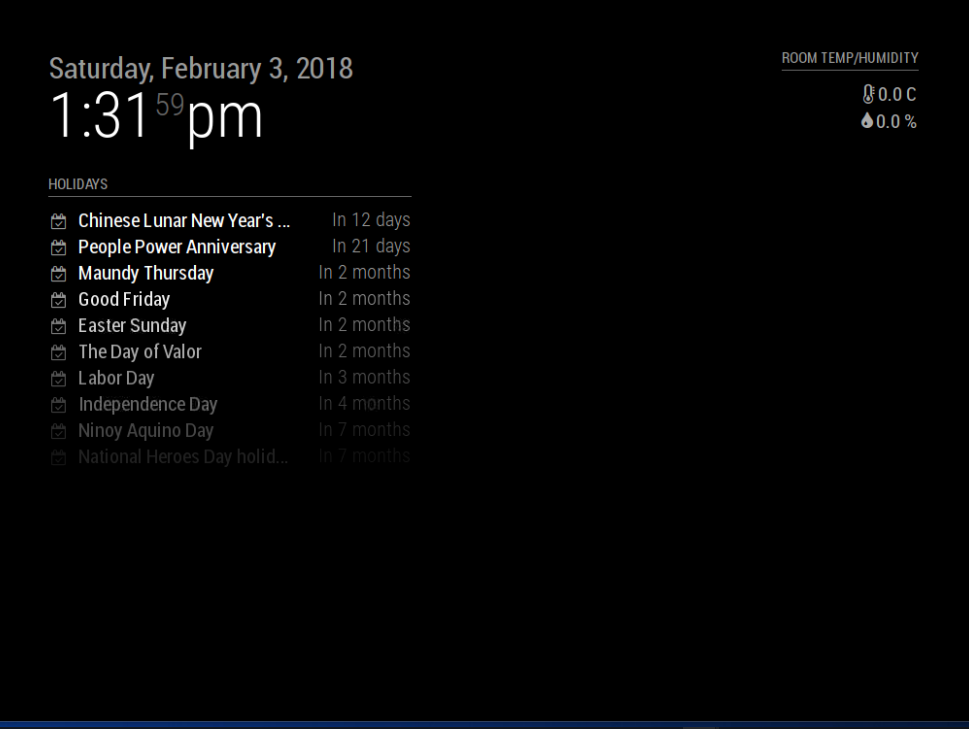
-
@weee99,
It looks like the module is working, so it has to be a problem with your pins.
I would recommend to try it this way: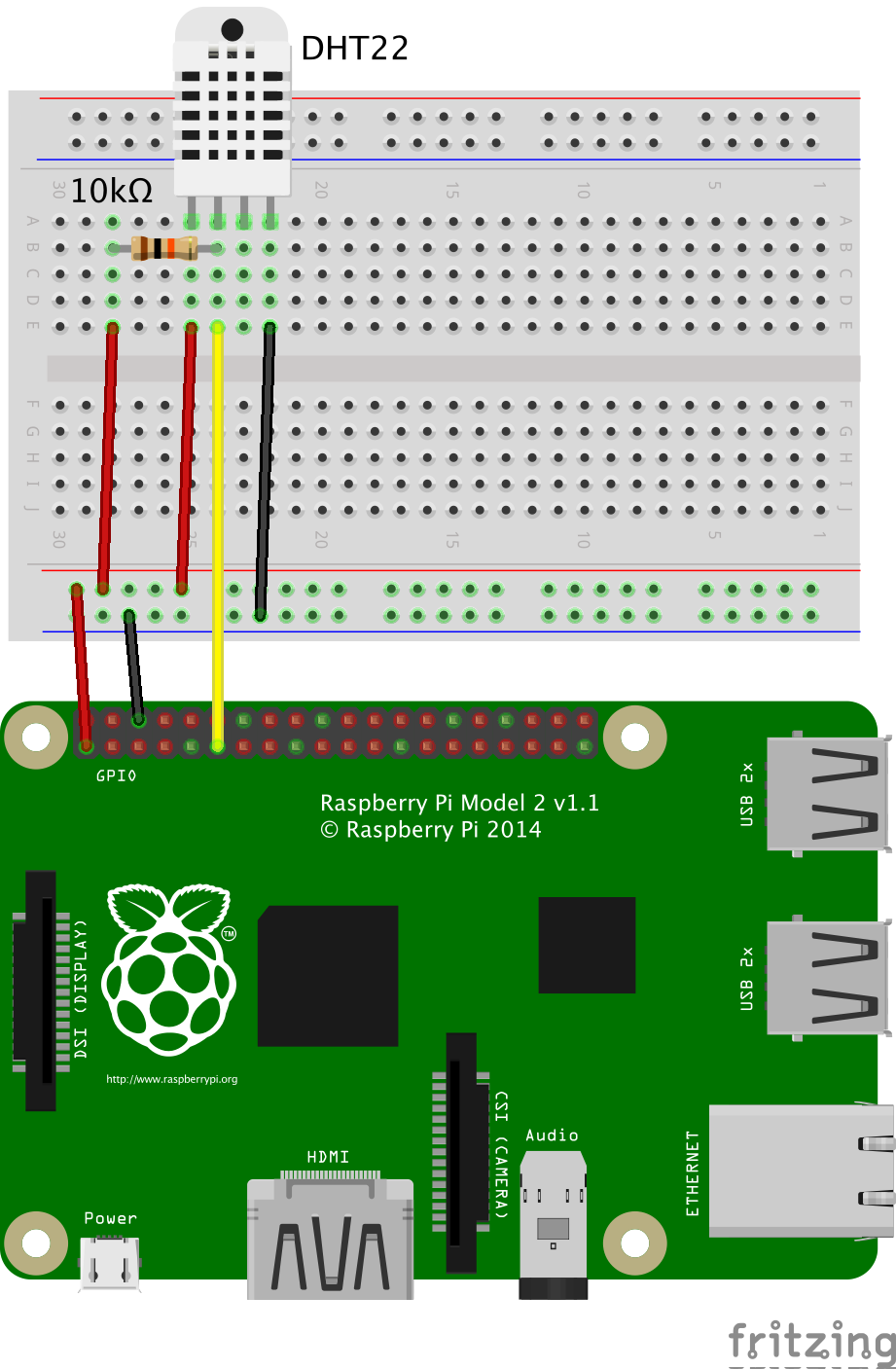
-
@weeee99 Seems like the module is working… Have you tried to access the sensor directly? Look my previous post in this thread to know how to do it. Make sure that the pin in the correct one (GPIO and physical pins are not the same, so it can be a little bit confusing). Finally, the one I got (https://www.amazon.co.uk/gp/product/B01N6PB489/ref=oh_aui_search_detailpage?ie=UTF8&psc=1) is plug directly to the Pi, no breadboard / resistance required…
-
Hello ryck,
I have a problem with using your module.
When starting MagicMirror the module sometimes stays on “Recieving Sensor Data…” and doesnt actually read the sensor. In rare cases it works, but only once. The module doesnt read the temperature and humidity again and won’t update. I’ve already tried different Update intervals and delaying the initial load time.
I’m having this problem since the last update of module. Any ideas?
