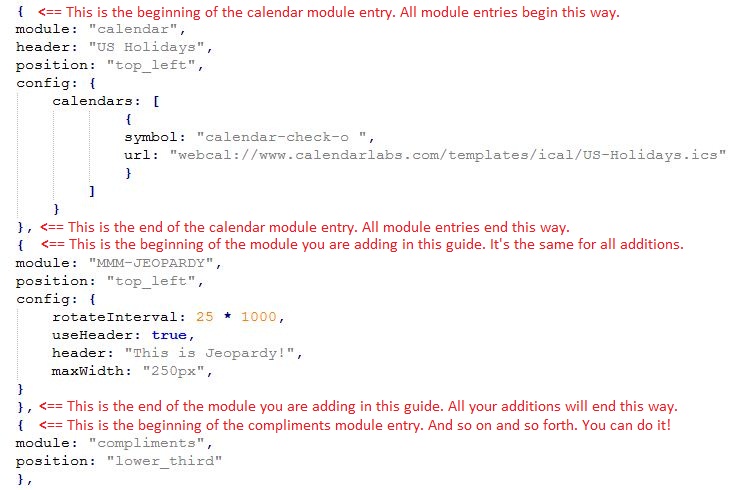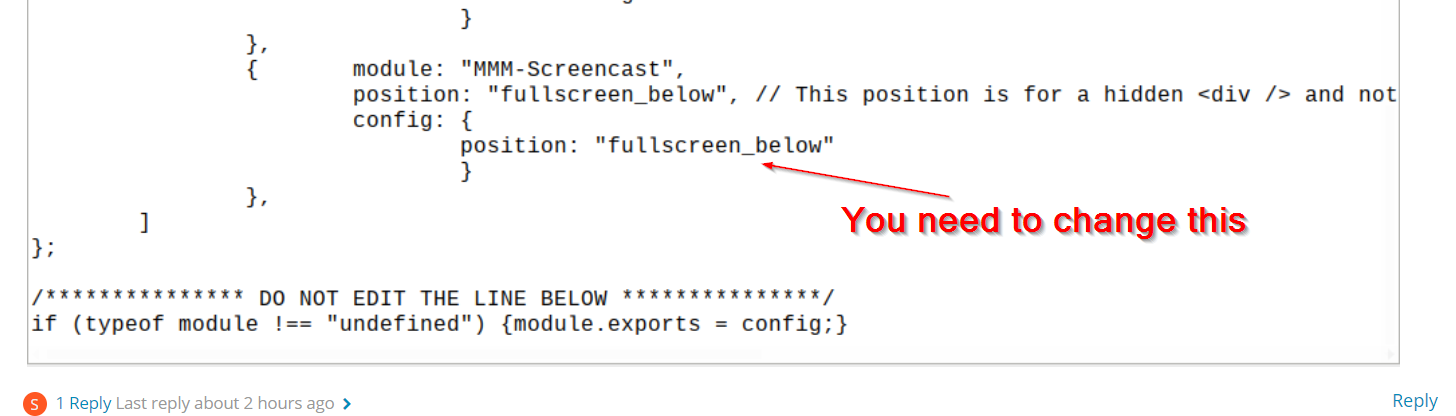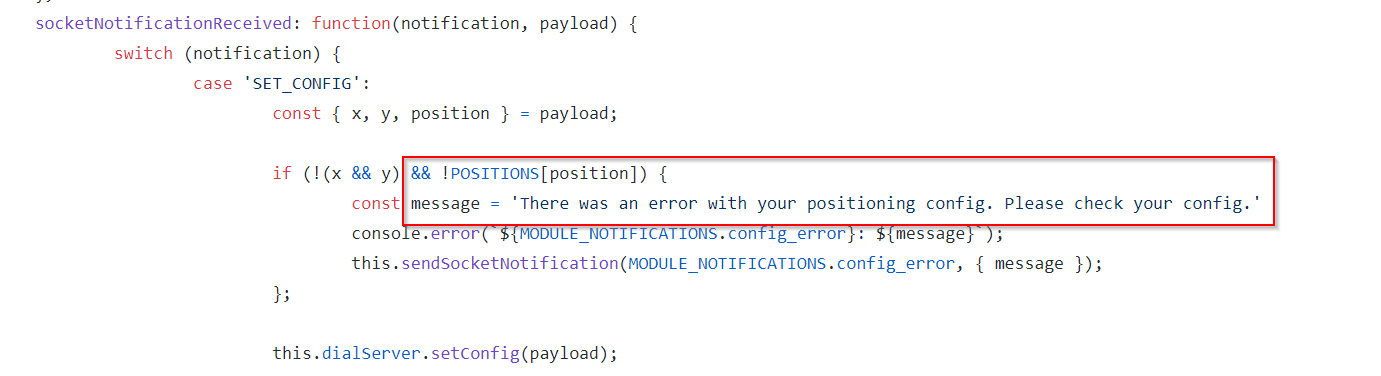Read the statement by Michael Teeuw here.
How to add modules. For absolute beginners.
-
@sdetweil
In the headder, I see: Unread, Recent, Tags, Unsolved, Solved, Users, Groups, Repository, Documents, Donate, Join Channel… I am sure it’s there, but I don’t see a New Topic, or create Topic button.Thank you for your help today, Sam! Greatly appreciate your time.
Best regards,
Frank -
@fsne04 when I push unread, I see
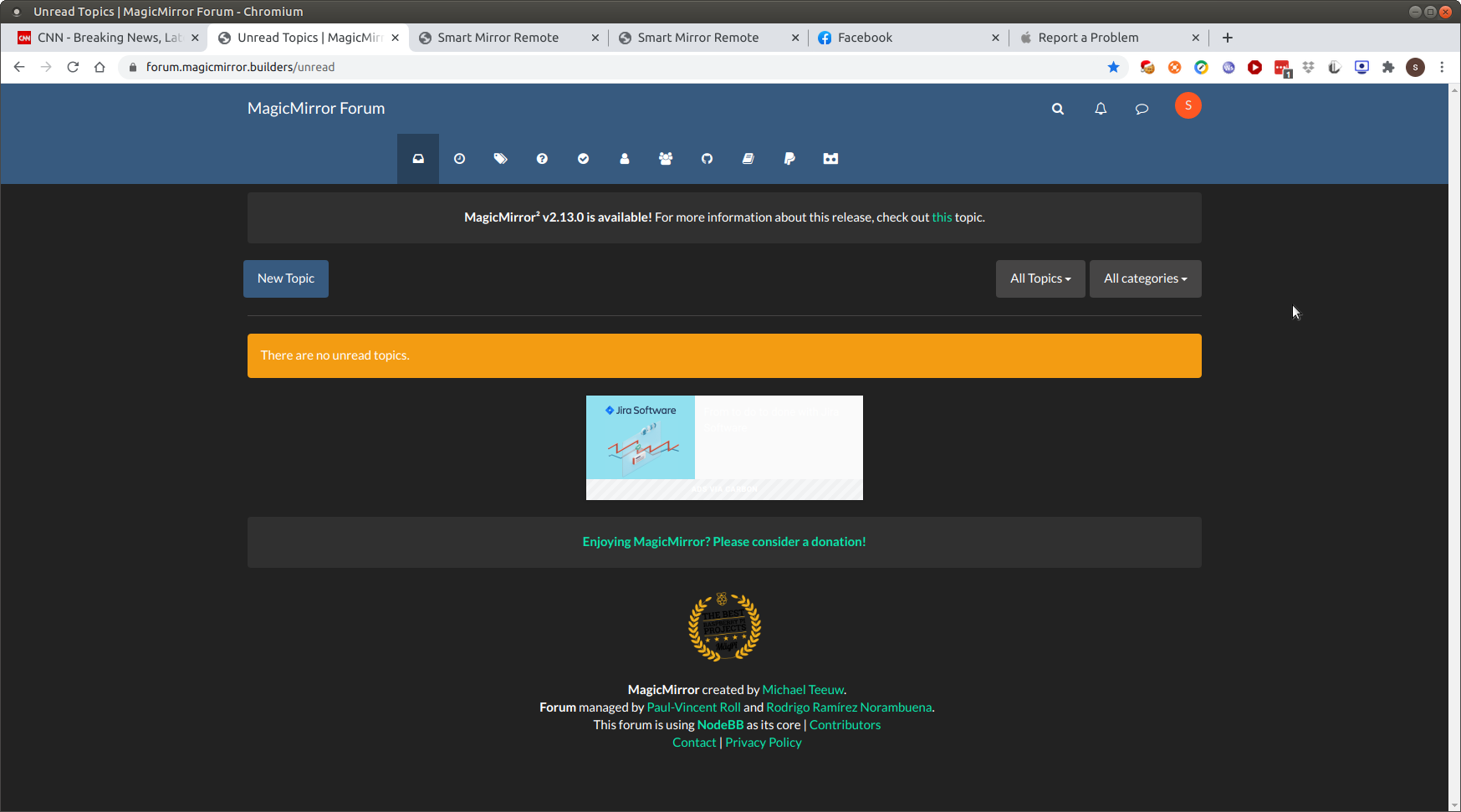
-
@fsne04 if you check the code of MMM-Screent cast @ https://github.com/kevinatown/MMM-Screencast/blob/master/constants.js then there is no position which supports fullscreen_below.
you need to set one of the below value as per documentation of the module
const POSITIONS = { bottomRight: 'bottomRight', bottomCenter: 'bottomCenter', bottomLeft: 'bottomLeft', center: 'center', topRight: 'topRight', topCenter: 'topCenter', topLeft: 'topLeft', top_bar: 'topRight', top_left: 'topLeft', top_center: 'topCenter', top_right: 'topRight', upper_third: 'topRight', middle_center: 'center', lower_third: 'bottomCenter', bottom_left: 'bottomLeft', bottom_center: 'bottomCenter', bottom_right: 'bottomRight', bottom_bar: 'bottomCenter' }; -
-
Hello guys. Absolute beginner in coding. I would like to make my own module with Flight prices.
As default I will have:token: "MyToken", api_host: "travelpayouts-travelpayouts-flight-data-v1.p.rapidapi.com", api_key: "MyApiKey"And as options I will have:
origin: "AAA",//Airport 3-Letter code currency: "EUR", depart_date: "2022-06-12",//format YYYY-MM-DD return_date: "2022-06-19",//format YYYY-MM-DD destination: "BBB"//Airport 3-Letter codeIs there anyone who can create a right code (module) for this situation? If this is too stupid to ask, or if this already exists, please let me know :(
-
Hi! I know this thread is quite old, but since I’m a complete noob, and I’ve followed the specific guide I didn’t want to spam the forum with a new thread.
I’ve tried adding this basic module, but the effect is always that the MM wont start.
I’m on Windows 10 (using a Surface Pro 4).
I’m using Notepad++With the default installation, MM works using a browser.
This is how my config looks after adding the Jeopardy module:
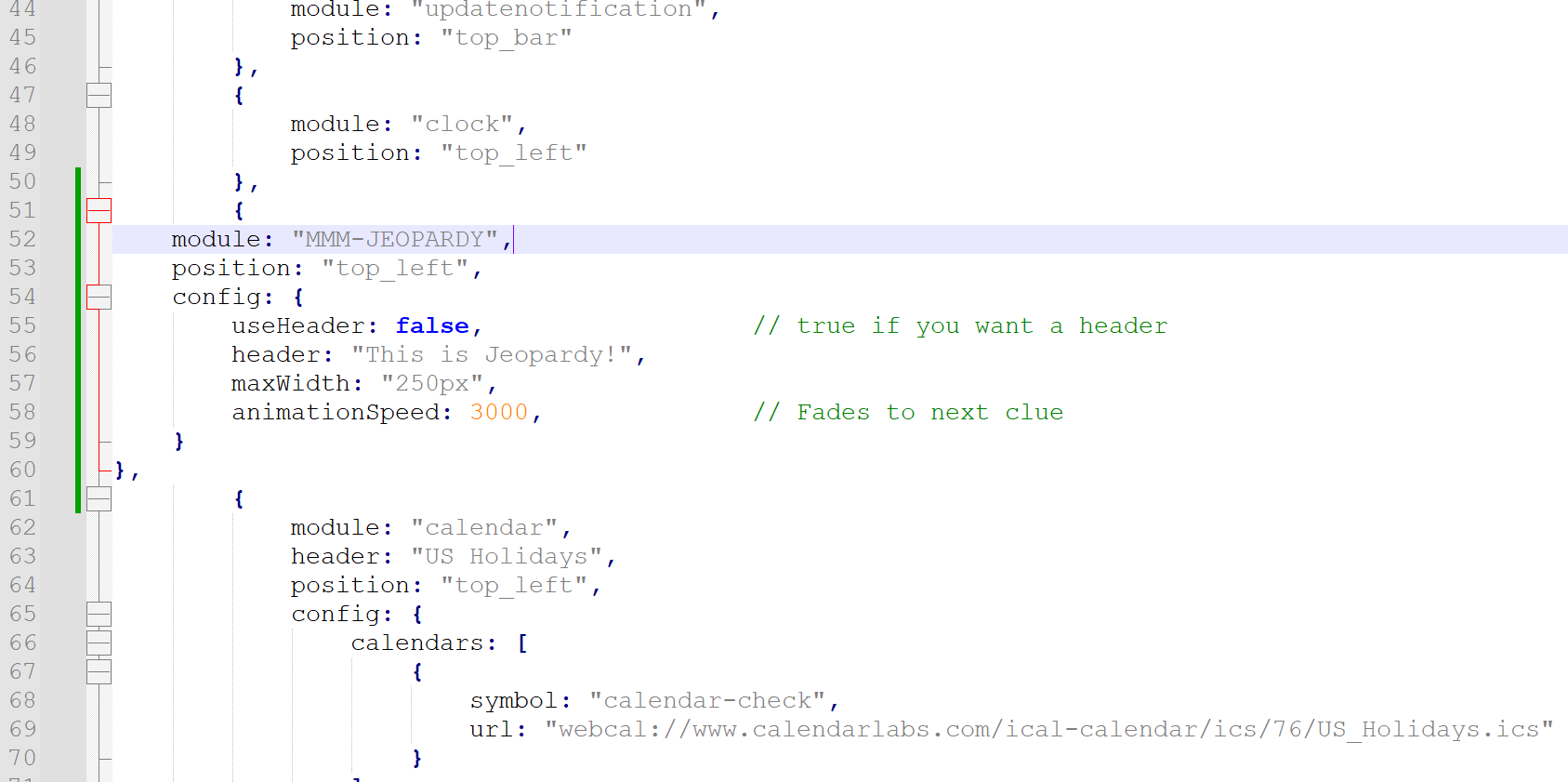
This is the error output from CMD:
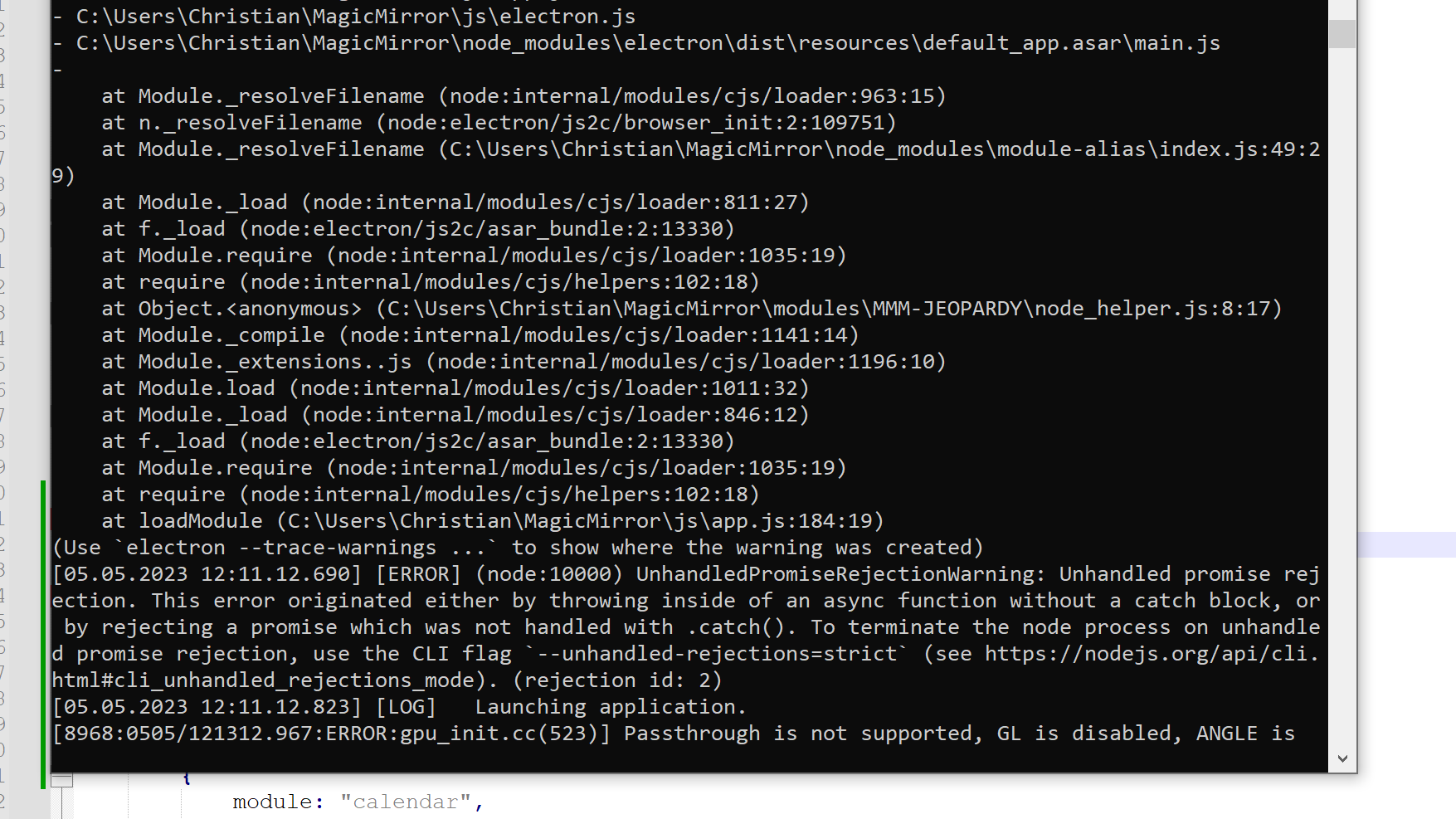
What am I doing wrong?
-
@cgillinger this module suffers from this problem
https://forum.magicmirror.builders/topic/15778/fix-for-black-screen-in-2-16-and-later/1but the output looks different so
go to the module folder and do
npm init -y npm install request -
@sdetweil Tnx, that did the trick. I imagine thats been a problem with other modules that I started with. I’ll try the same on them.
Cheers!