Read the statement by Michael Teeuw here.
VoiceControl module
-
@claudia To run it in dev mode first close the current mirror. If you followed the autostart thing, it will be
pm2 stop mm. Then, you need to go in the MagicMirror folder.cd ~/MagicMirror/.
If you are directly on the raspberry, you need to write the following commandnpm start dev
If you accessing your raspberry from a remote location through ssh (or vnc), you’ll need to runDISPLAY=:0 npm start dev. the display thing is to told your raspberry the visual should be run on the raspberry screen.
The mirror should open allongside a browser. within the brower you’ll have few tab. One of the tab should be “console”. If it’s not selected, click on it.every "console.log(“message”) will appear on the console. and every Log.log(“message”) will appear directly on the terminal if I’m not mistaking.
when you finished with debug mode, you can close the mirror by sending the kill signal (press ctrl + c on your keyboard. If you are using a mac, I guess it would be command + c . Not sure about that). Or you can close the terminal window.
-
@romain so i am running it through VNC, however the command DISPLAY=:0 npm start dev didn’t work, and npm start dev did. Not sure if that makes a difference or not, but when i said the hot word, i received this error, so i guess that means the module is picking up my voice:
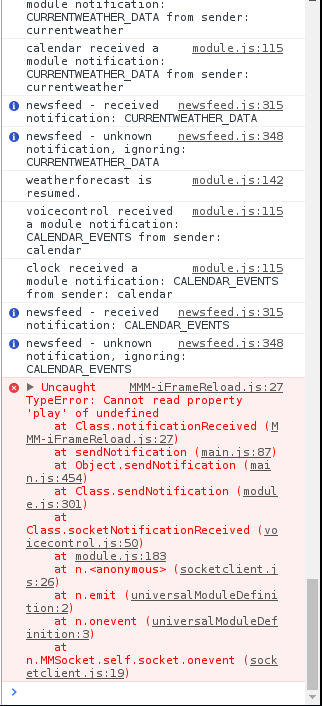
The way i tried to open the iFrame, which i suspect is wrong since it isn’t working, was to add this to the iFrame module:
notificationReceived: function(notification, payload, sender) { if (notification === "SHOW_MAP"){ http://localhost:8080/modules/MMM-iFrameReload/Maps.html this.media.play(); } },Thanks
-
@claudia It sure does look like the issue came from the IframeReload module indid. It seem that the “this.media” wasn’t initialized since it say that it’s “undefined”.
Where did you initialized that variable ? -
@romain woops, that seemed to be left over from a previous example and I’m not sure what to replace it with.
-
@claudia copy past the entire file so I can see If I know what to do here. Maybe do it as private message since it’s begin to not be about voicecontrol anymore
-
@DevilRev Hey, can you explain me, where you find this sensitiv setting??
Greets gismo2006
-
@Medo Not sure if you still have this issue, but I had this issue as well and managed to get the module to finally work, albeit in a way I am not sure I am completely happy with. But, based on reading a similar experience at https://www.raspberrypi.org/forums/viewtopic.php?t=136974 and doing some of the alsa.conf changes, I figured I didn’t have much to lose, and now my module works!
I edited alsa.conf by sudo nano /usr/share/alsa/alsa.conf
Then changed:
pcm.front cards.pcm.front to pcm.front cards.pcm.default (and followed suit for rear, etc.)
Now I don’t know what else this could have messed up, but it made this module work with the errors you show!
-
If someone can help:
I say: Show Camera, in terminal it indicates that it detects the word (! Hotword Detected)
but nothing happens.
