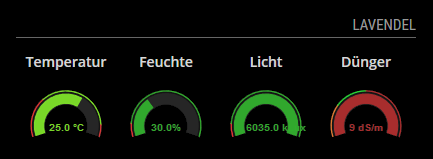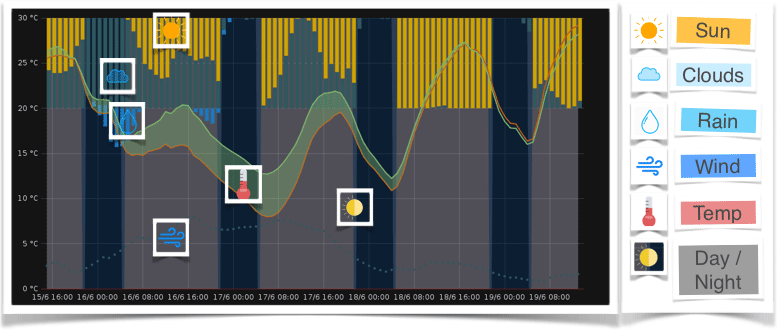Read the statement by Michael Teeuw here.
MMM-GrafanaCharts and MMM-GrafanaGauges: Display you data with Charts and Gauges. Beautifully.
-
Can i also show there other temperatures?
Like temperatures from 1-wire Dallas sensor or from a http site? -
@fox
Short answer: No, not the direct way.Long answer: You need to write your temperature data into a database which is connected with Grafana. Then you can use this module to display your graph created by grafana.
One possible solution: This tutorial shows an example, on how to store weather data from an external source in a local influxdb database, which is connected to grafana.
You could reuse the example code an edit it, to get your data stored in a influxdb database. -
@SvenSommer said in MMM-GrafanaCharts and MMM-GrafanaGauges: Display you data with Charts and Gauges. Beautifully.:
@fox
Short answer: No, not the direct way.Long answer: You need to write your temperature data into a database which is connected with Grafana. Then you can use this module to display your graph created by grafana.
One possible solution: This tutorial shows an example, on how to store weather data from an external source in a local influxdb database, which is connected to grafana.
You could reuse the example code an edit it, to get your data stored in a influxdb database.i will try your possible solution :) Thank you
edit:
thanks for sharing the link.
I installed influxDB and grafana as written on your page.
I also added the datasource to grafana.You mean i have to update this script?
importForecast.js -
@fox Yes, this script is responsible for getting the data into the database.
If you would like to show other data with Grafana, you need to save the data you get from your sensor.
-
How do you manage credential to get access to grafana?
Thanks in advance. -
How to install Grafana? Does that debian work fine on rpi? I am confused since the architecture is different and I think the packages should be different as well.
I know its a very stupid question, but please help
-
@yours.mukul
Yes just follow these instructions:
http://docs.grafana.org/installation/debian/ -
@sceletus
Enable authentication in the [http] section of the configuration file /etc/influxdb/influxdb.conf :[http] enabled = true bind-address = ":8086" # change to a specific interface if needed auth-enabled = true # will enforce authenticationeverything is described in the tutorial on http://robstechlog.com/2017/06/30/personal-weather-chart-module/
-
@planet4 Are you able to provide steps on how you managed to update the CSS file to match the black background of the MM?
-
@hunty1980 I used this guide https://forum.magicmirror.builders/topic/1675/graph-module/18