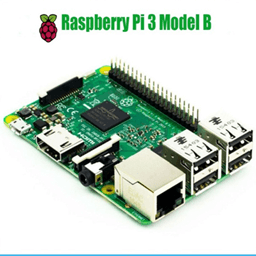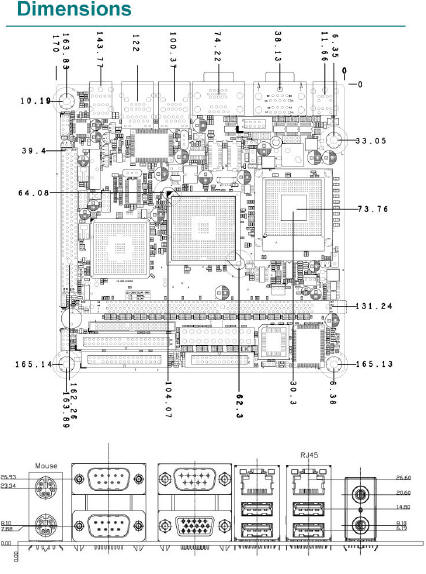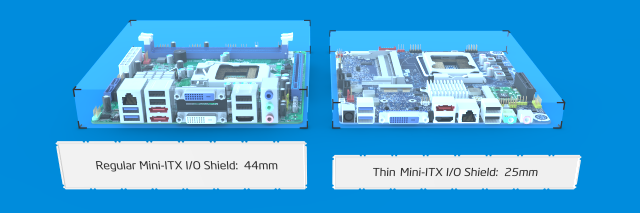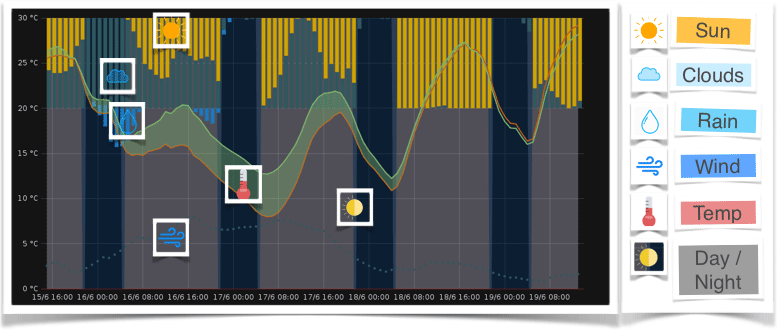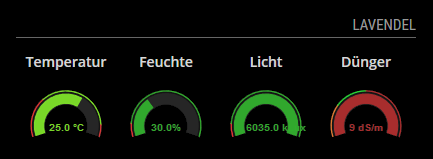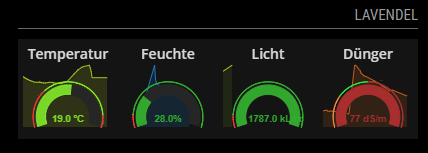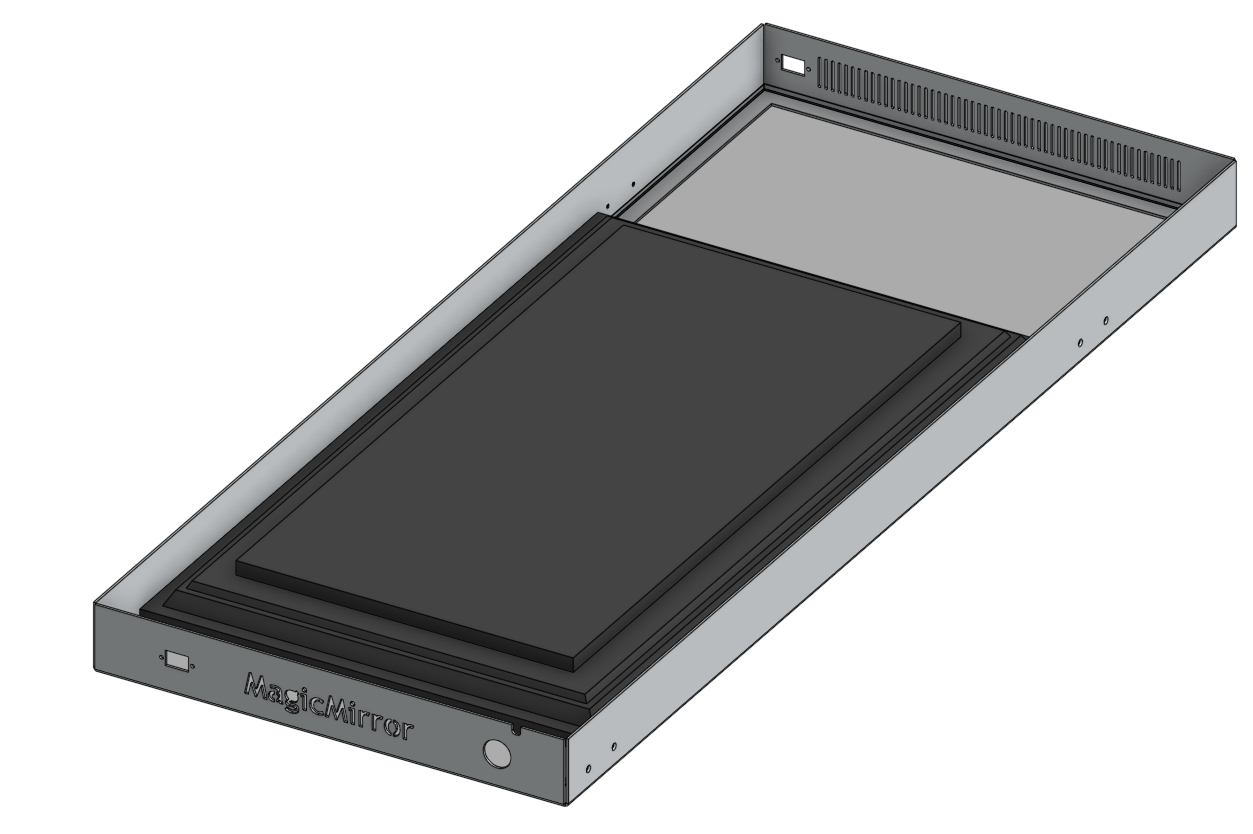Several modules like the ones for face recognition, speech recognition or even streaming from webcams bring the Raspberry Pi 3 to it’s performance limits by max out it’s memory and cpu. I found some older topics where several alternatives where named. Unfortunately those post were abandoned like half a year ago and really hard to read, due to the overlapping conversations.
I really want to find a powerful alternative to the Pi3. Perhaps the experienced builders can briefly share what they have done for experience with your alternatives. I think the following criteria are interesting.
Everybody else please don’t forget to up vote the contributions of those who share.
Model: Raspberry Pi 3 Model B
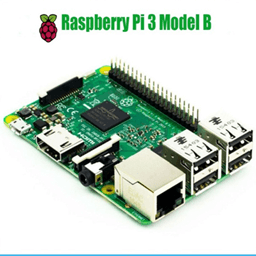
Price
- Board - 35 $
- Power Supply (mini USB) - 5 $
in Total: about 40 $
Dimensions
85.60mm x 56mm x 21mm

Hardware Specifications
- CPU: Quad Core 1.2GHz Broadcom BCM2837 64bit CPU
- Memory: 1GB RAM
- WLAN: BCM43438 wireless LAN and Bluetooth Low Energy (BLE) on board
- GPIO Pins:: 40-pin extended
- USB: 4x USB 2.0 ports
- Video & Stereo output: 4 Pole stereo output and composite video port
- Full size HDMI
- CSI camera port for connecting a Raspberry Pi camera
- DSI display port for connecting a Raspberry Pi touchscreen display
- Micro SD port for loading your operating system and storing data
- Upgraded switched Micro USB power source up to 2.5A
Software:
OS: Raspian
Is able to run:
Installation of MM:
- Is the standard installation script executable? - yes
bash -c "$(curl -sL https://raw.githubusercontent.com/MichMich/MagicMirror/master/installers/raspberry.sh)
Remarks:
- Strong spread, big supportive community.
Model: Intel Thin Mini-ITX Motherboard
like ASUS H110T/CSM LGA 1151 Intel H110 HDMI SATA 6Gb/s USB 3.0 Thin Mini-ITX Motherboards

Price
- Board: 80 $
- Ram: 8 GB - 70 $
- Wifi Card: 27 $
- CPU: 56 $
- Cooler: 20$
- SSD: 128GB - 30 $
- accepts 12 to 19 Volts Power Supply as for notebooks - 15 $
in Total: about 300 $ (depending on components)
Dimensions
1702mm x 1702 x 25mm
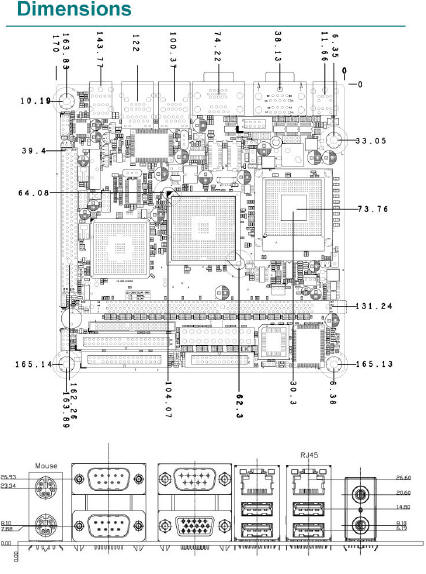
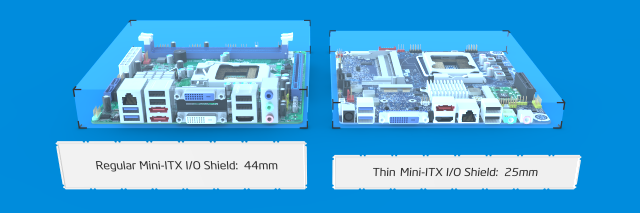
Hardware Specifications
- Supported CPU (CPU not included)
- Socket Type: LGA 1151
- CPU Type: **Core i7 / i5 / i3 / Pentium / Celeron (LGA1151)
- Supported CPU Technologies: * Turbo Boost Technology 2.0
- Memory (not included)
- Number of Memory Slots: 2×260pin
- Memory Standard: DDR4 2133
- Maximum Memory Supported: 32GB
- Channel Supported: Dual Channel
- Onboard Video:
- Integrated Graphics Processor
- Multi-VGA output support: DP/HDMI/LVDS ports
- Supports HDMI with max. resolution of 4096 x 2160 @ 24Hz / 2560 x 1600 @ 60Hz
- Supports LVDS with max. resolution of 1920 x 1200 @ 60Hz
- Supports DisplayPort with max. resolution of 4096 x 2304 @ 60 Hz
- Maximum shared memory of 1024MB
- WLAN: only by using expansion Slot for 1 x M.2 Socket 1 with E key, type 2230 for WIFI device
- LAN: Dual 10/100/1000Mbps with Realtek 8111H
- GPIO Pins: no
- Rear Panel Ports
- 1 x HDMI
- 2 x RJ45
- 1 x DisplayPort
- 4 x USB 3.0
- 2 Audio Ports
- Onboard USB:
- 2 x USB 2.0 2-port connectors support additional 4 USB 2.0 ports
- 1 x USB 2.0 1-port connectors support additional 1 USB 2.0 port
- Video & Stereo output: 4 Pole stereo output and composite video port
- Full size HDMI
Software:
Operating System Support:
- Unbuntu
- Windows 10*
- Windows 8.1*
- Windows 7
- 64-bit supported only
Is able to run:
Installation of MM:
- Is the standard installation script executable? - yes
bash -c "$(curl -sL https://raw.githubusercontent.com/MichMich/MagicMirror/master/installers/raspberry.sh)
Remarks:
- Powerfull Board with several upgrading capabilities which comes with a bigger pice tag
- Quotes:
- “So things like @strawberry-3-141 voice module is REALLY fast and responsive. I’m also using an IR touch frame that responds quite well with no additional drivers needed.”