Read the statement by Michael Teeuw here.
Phone Notifications
-
@chengstark Two things:
- Make sure displayNotificationIcon is set to true in config.js
- Pull a new version of phone_notification that I just pushed.
Hopefully, it will fix it.
-
@ronny3050 thanks for help, will try this night
-
@ronny3050 said in Phone Notifications:
@cowboysdude I will take a look at iPhones. There has to be a way, could you perhaps ship your iPhone to me for testing ;)
@McSorley I will take a look at that. Stay tuned!
@chengstark thanks a lot! :D others have said that too. Could you list some of the apps that have the icons?I JUST caught that LOL I would but… LOL
-
I was having the same issues with the icons not showing up and made a fork a while back that seems to have fixed the issue.
For anyone having the issue check it out here. -
@moosedookie thank you! My push was very similar as well!
-
@ronny3050 the new .js seems not updating the notifications
-
@ronny3050 Oh wow, lol. I totally missed that.
-
Somehow it does not work for me… Here my config file:
'{ module: 'phone_notification', position: 'bottom_right', header: 'Benachrichtigungen', config: { accessToken: 'o.bYXXXXXXXXXXXXXXXXX', numberOfNotifications: 5, displayNotificationIcon: true, displayMessage: true, displayCount: true, alert: true, fade: true, maxCharacters: 50 }, }'There is only a text message on my screen saying
phone_notification module_7_phone_notification
Note from admin: Please use Markdown on code snippets for easier reading!
-
same problem here
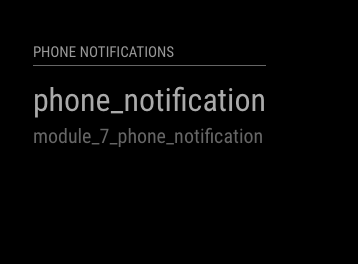
-
This post is deleted!
