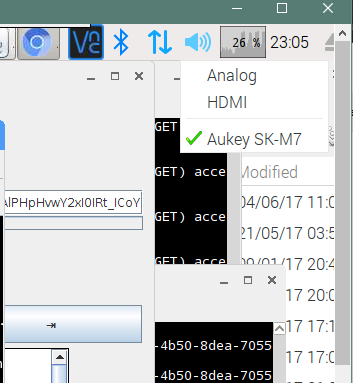Read the statement by Michael Teeuw here.
No Country (Bluetooth) For Old Men
-
Hey Y’all!
I could use some advice. I’ve followed 4 or 5 online instructions on how to get bluetooth sound from a Pi. It took me 3 days and all those instructions (and some ad-libbing on my part) just to get my bluetooth speaker paired. A final combination of bluez, blueman and pulseaudio did the trick.
Anywho, if someone here has had success with using a bluetooth speaker with their Pi, I would really appreciate some advice and/or assistance. I don’t ask for help lightly. I did put in a few days at this, but I do ask humbly.
Here is where I am right now. You can clearly see that speaker is connected and recognized by the system. Any help or advice will be greatly appreciated.
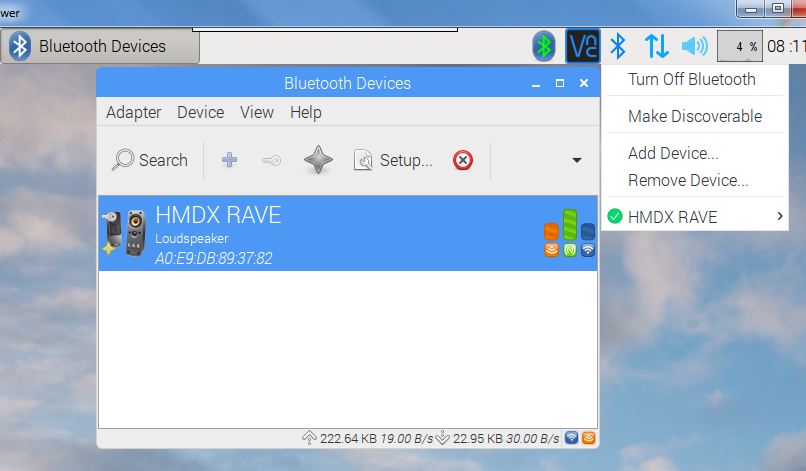
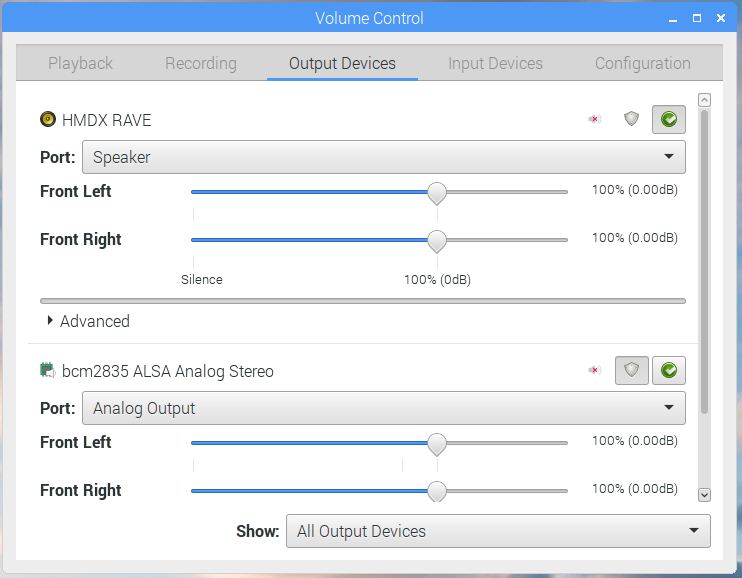
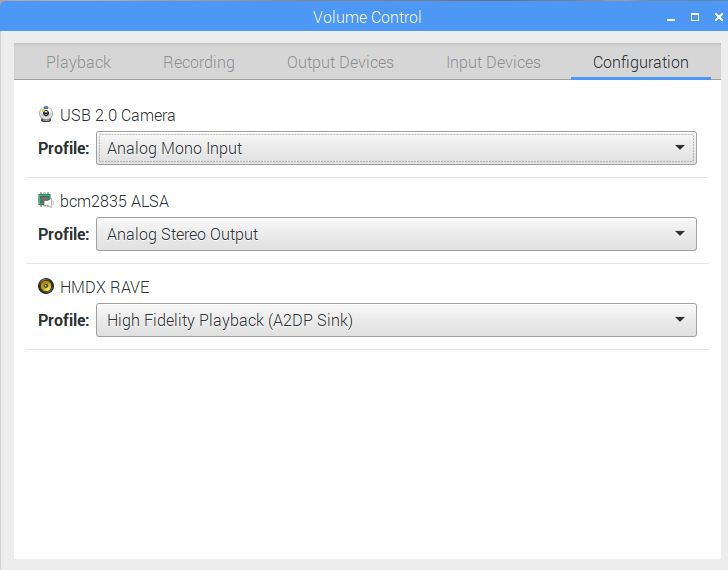
-
What is your problem? You cannnot send audio to your bt speaker?
if you are not using any other output device, set off them.
Or, when you play some sounds, see the playback tab. You can change the output device by manual(only in playing)And… do you have trouble with auto pairing? Finally I add some script(
echo -e "connect 00:00:00:00:00:00\nquit" | bluetoothctl) on bootup(frankly on mm startup)Have a good luck
-
How would the sound be with that? I tried with audio jack and it sounded terrible.
-
@Kimzer bluetooth with external power would sound clear surely. I moved to bt because of noise of soundjack and usb connected speaker
-
Thank you @Sean !! I’ve been trying like Mykle1 but also with no luck…perhaps this will work!
-
@Mykle1
What’s your exact issue? Does it work then gets disconnected?
I struggled a lot with bluetooth audio on the pi3. In the end I had to disable the onboard chip and use a usb dongle.
Edit:
From your screenshots it looks like it’s connected. Apprently the correct way to connect the speaker once you device is paired is to right click on the speaker icon on the right then select your bluetooth speaker(It should be listed there). -
This post is deleted! -
Unfortunately, my last post was only partially displayed. I described in detail what was happening. I don’t have the will to retype it.
In short, I got an mp3 to play through the BT speaker but it stopped when the Pi’s BT failed about 3/4 of the way through the song. Unable to reconnect the speaker. Rebooting. I’ll keep you both posted. Thank you both, Sean and d3r
EDIT 5 minutes later
Rebooted, in the RUN CMD window I type start-pulseaudio-x11 because I don’t have it in startup yet. Pulseaudio enables the Volume Control window. Bluetooth connects to the speaker nicely when I right click on the speaker in the Bluetooth Device window. I played the mp3 file again using mpg123. The song started playing immediately but only played 10 seconds before BT failed again. Here is a picture of the Bluetooth Devices window showing the speaker in its frozen state. The activity indicator is frozen as you see it in the picture.
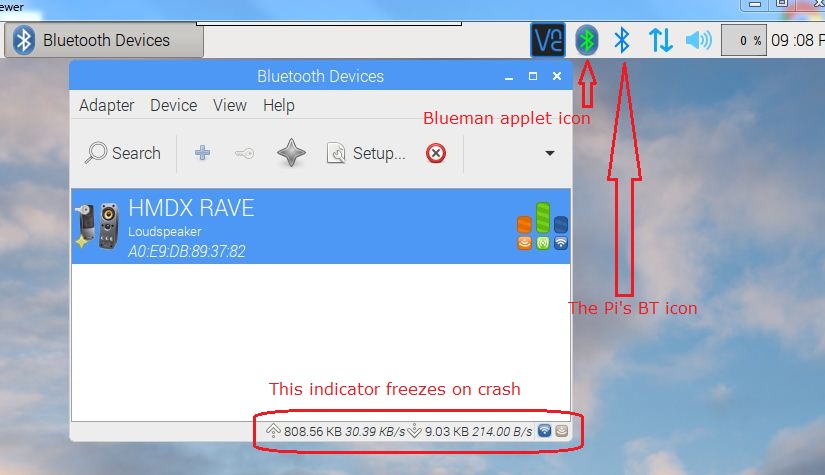
EDIT - 15 minutes later
I’ve determined that BOTH pulseaudio and BT are failing. I don’t know if one is causing the other to fail but both are definitely failing. The Bluetooth Devices window is easy to see because the activity indicator freezes. I know now that pulseaudio fails because the speaker disappears from the Output Devices of Volume Control which is pulseaudio.
Reboot #4! I really hope one of you can give me some advice. Thanks again!
-
@d3r
@Sean
With each successive reboot the failure seemed to come sooner and sooner, wherein the crash came before I even got to play the sound file. I’ve had it for the night. Maybe I’ll run into you guys tomorrow.Peace!
-
@Mykle1 If you’re on jessie (with pixel), keep reading this post. I think you mentioned you have blueman installed. You don’t need blueman anymore. I would recommend getting rid of it. Pixel comes with pi-bluetooth which is supposed to make things easier for audio. Notice how you have 2 bluetooth icons in your taskbar? They could be conflicting.
Please also see this link https://www.raspberrypi.org/blog/another-update-raspbian/ for how to connect the speaker. It should work.
Of course do back up your card in case something goes wrong.Raspbian Stretch also changed some stuff about bluetooth, maybe take a look at that if you have a spare sd card lying around. I personally haven’t tried it yet.
https://www.raspberrypi.org/blog/raspbian-stretch/This is how mine looks