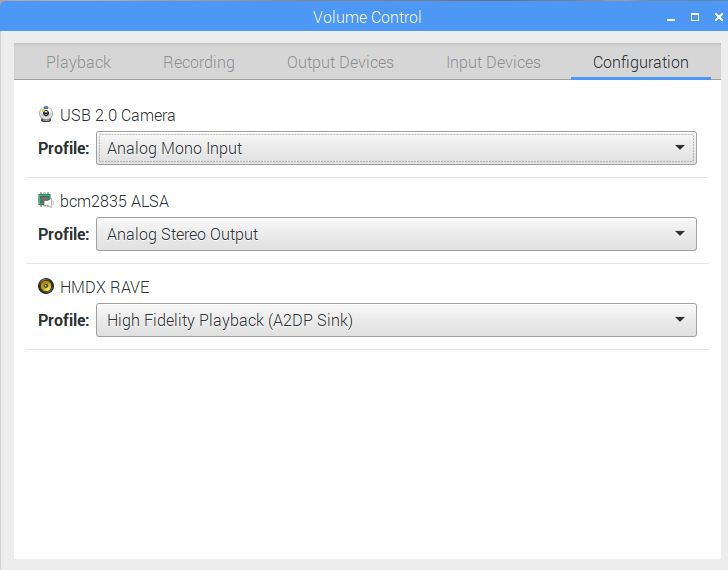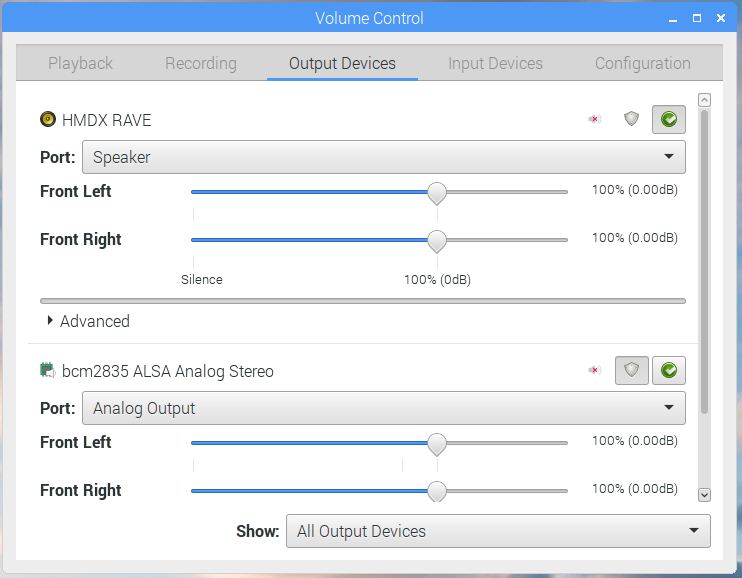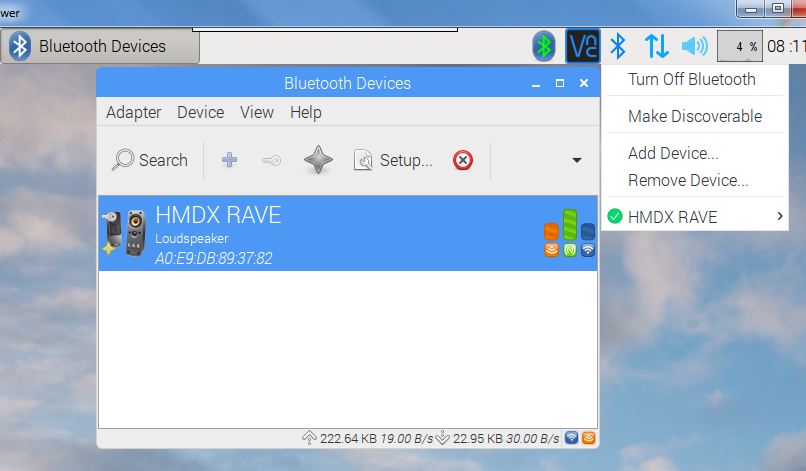Read the statement by Michael Teeuw here.
No Country (Bluetooth) For Old Men
-
@Mykle1 Awesome, I’m glad it worked out in the end.
-
@d3r said in No Country (Bluetooth) For Old Men:
Raspbian Stretch also changed some stuff about bluetooth, maybe take a look at that if you have a spare sd card lying around. I personally haven’t tried it yet.
A few words of caution about Raspbian Stretch
I’ve been doing some testing recently, mostly concerning CPU usage with different versions of Raspian and MM. Once I got bluetooth to work, I continued testing with newer and newer versions, until I got to Raspbian Stretch.
The firmware update that accompanies Stretch disabled my Wifi and Bluetooth, and no amount of backward flashing to earlier firmware versions is fixing the issue. When I say disabled, I mean the Pi doesn’t recognize its own Wifi or Bluetooth adapter, as if it doesn’t have them. Google it BEFORE you attempt this upgrade.
-
@Mykle1 I haven’t tried stretch yet. I don’t have a spare microsd card. Did you check your /boot/config.txt?
Maybe both wifi and bt are disabled in the config. -
No mention of wifi or BT at all in the /boot/config.txt file
-
Seriously, I followed all the fixes I could find, to no avail. If you’re thinking about testing Stretch, I would advise you NOT to update your firmware until the problem is addressed. You won’t be able to go back as things stand right now.
I’m going to move to PC based MM. Right now my mirror is just that, a mirror
-
@Mykle1 Out of curiosity, you start with a fresh Stretch image or upgrade from Jessie?
I’m taking a look at my config. I have my onboard BT disabled. -
I used a different SD card for each version that I tested. Once I used the Stretch SD card things went south. Going back to earlier cards (ALL OF THEM) was of no use. So, I did not upgrade. Also, all the versions on all the other SD cards worked fine. It was only when prompted to update the firmware for Stretch that this happened.
-
@Mykle1 I’ll try to get an sd card and give Stretch a try. The extra sd card I have died.(PS: Don’t buy Lexar. Card only lasted for 6months). I use my PI3 for amazon alexa and MM. Aside from not having a spare card, main reason I haven’t tried stretch yet is because the alexa code on github does not support stretch yet.
These disable bt and wifi:
dtoverlay=pi3-disable-bt dtoverlay=pi3-disable-wifi@Mykle1 said in No Country (Bluetooth) For Old Men:
It was only when prompted to update the firmware for Stretch that this happened.
Hang on, so you upgraded the same card from Jessie to Stretch? They recommend not doing that because it can potentially break stuff.
See this:HOW TO GET RASPBIAN STRETCH As this is a major version upgrade, we recommend using a clean image; these are available from the Downloads page on our site as usual. Upgrading an existing Jessie image is possible, but is not guaranteed to work in every circumstance. If you wish to try upgrading a Jessie image to Stretch, we strongly recommend taking a backup first – we can accept no responsibility for loss of data from a failed update. -
@d3r said in No Country (Bluetooth) For Old Men:
so you upgraded the same card from Jessie to Stretch?
No sir. I never upgraded from Jessie to Stretch. I put a different version on each of several cards. Jessie 4/10/17 on one, Jessie 7/5/2017 on another etc… and lastly Stretch on another. These were fresh installs on clean cards. My thinking was that if I got to a version that didn’t work, I would simply put the last working card back in the Pi, but the firmware prompt for Stretch makes the earlier cards unusable.
-
@Mykle1 My bad, I had a long day.
I’ll let you know once I try a Stretch image.