Read the statement by Michael Teeuw here.
Calendar event dates enhancement
-
hopefully not bad form to resurrect this thread as i think it’s appropriate, although it does expand a little bit. (and i think i’ve used snippets correctly too!!)
I have used the following code for two calendar’s that i want to have separate headers for
{ module: 'calendar', header: 'Mike Work', position: 'bottom_right', config: { maximumEntries: '8', maximumNumberOfDays: '7', timeFormat: 'absolute', urgency: '3', calendars: [ { symbol: 'calendar-check-o ', url:'https://calendar.google.com/calendar/ical/blahblah/basic.ics' }, ] } }, { module: 'calendar', header: 'Family', position: 'bottom_left', config: { maximumEntries: '8', maximumNumberOfDays: '14', timeFormat: 'absolute', urgency: '1', calendars: [ { symbol: 'calendar-check-o ', url:'https://a.wunderlist.com/api/v1/ical/blahblah.ics' } ] } },SO i have two nearly identical calendars but i want one bottom left and one bottom right.
I have
twoone issues as you can see from the picture below.1. I can’t seem to work out how to get urgency to work i realise from now 48 hours would be Huwie’s party, but actually i’d prefer it to say 2 days, i assumed that by changing agency to 1 that would mean anything not happening in 24 hours would be 2 days. (i’m not sure urgency is working at all as nothing has a date on it despite it being set up correctly (i think)ignore me i’m an idiot that can’t follow instructions- it overlays over itself. now i realise that this is because it’s writing a time alongside the day.
Is there anyway of getting my calendar in MM2, to ignore the time element of the calendar input, i’m very much on the beginner learning journey of this and think i’ve found the file i would need to amend, in modules/default but i actually have no idea what i would need the change?
I know the obvious change to make would be to amend the layout but i want to leave some blank space so we can see ourself in the mirror, the other curve ball is its using wunderlist to create a calendar which is why the times aren’t right.
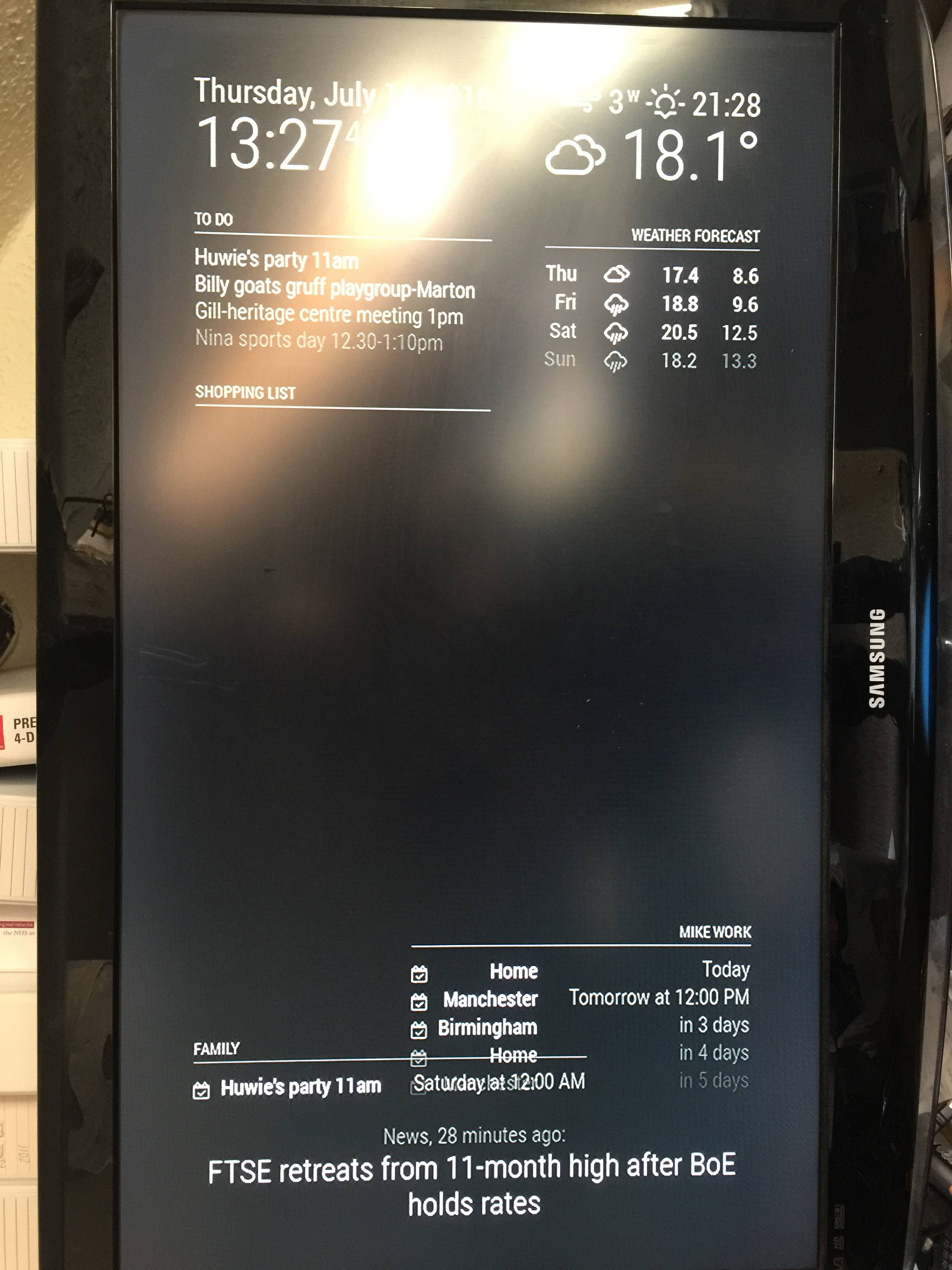
Thanks M
-
There’s no mechanism in place to turn off the time displayed, no. Have you tried setting the calendar to display the absolute time, instead of relative and turn off urgency? If memory serves me, that will just put a date for the event. I think.
-
yeah i’ve tried that, it just doesnt want to shake the saturday at 12:00am, I wonder if it’s got something to do with it being an ical from wunderlist?
-
Shouldn’t matter where it’s coming from. It was a guess on my part. So we’ll have to add an option to turn off the time display.
