I cloned your repo to MMM-WunderGround and edited the module name also. Now it works. You should change your Readme.
Thanks for the cool module ;).
I cloned your repo to MMM-WunderGround and edited the module name also. Now it works. You should change your Readme.
Thanks for the cool module ;).
I find out something very interesting. MM² works fine and smooth. But if I add display_rotate=1 to my config file the perfomance is slower. I can see that on the effects (extremely). They are not smooth anymore and stuck a few times while the animations.
I changed my GPU Memoryto 128 and 256. Still the same. I have a clean jessie installation with the modules wunderlist, sonos and netatmo (beside the standard modules). Without display_rotate=1 it is smooth again.
I have 2 Pi3. Also have a Pi2 with MM1 and there I have the same problem. For testing I used a very old version from MM1 and raspbian wheezy. In this case everything is smooth with display_rotate. That’s really weird…
Without display_rotate, in detail, it’s not 100% smooth too, but way better than with display_rotate. It’s really confusing for me because I changed nothing else, have no other tools on this raspi. In my opinion it should be 100% smooth because your MM-app is not a performance killer. Very curious. Perhaps any raspi config options… But gpu memory doesn’t change anything too.
Especially while starting the MM² everything lags and if more modules have their animations at the same time. (loading the site with my computer browser everything is fine).
I’m using a passive chip cooler, cpu temperature is around 65-79°C. Desktop isn’t sluggish, only the MM² app.
Discussion from: https://github.com/MichMich/MagicMirror/issues/219
Great! Does it work with iphone, too? I installed the app on my iphone, but i can’t see the notifications (whatsapp, facebook, twitter, mail, …) in pushbullet.
Ah, I see. Thank you! There is a commit, too. I’ll wait for the update!
My two cents again ;): My electron pakackage.json version is v.1.6.10. I made a downgrade to v1.4.15. Code says “invalid”. But the installation seems to work? Do you guys know, where I can check the installed electron version?
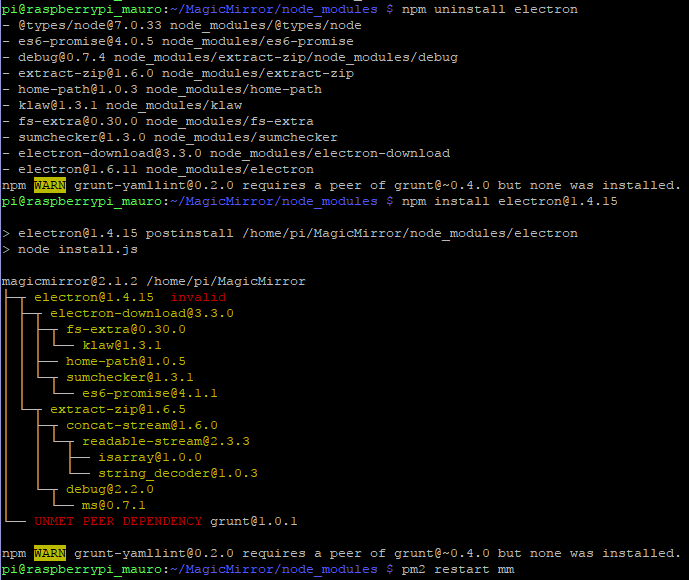
No effect. 55% CPU and very sluggish (256MB GPU Memory):
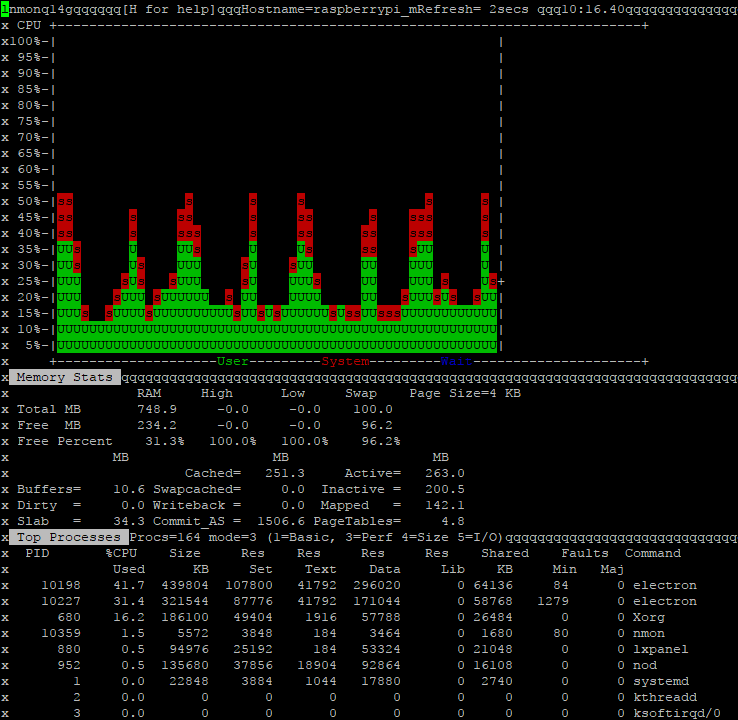
@ronny3050 F.e. Whatsapp, phone call, Wunderlist, pushbullet. So very weird!?
Another question: If I have a notification f.e. whatsapp and I read the message on my phone, the entry is still on the mirror for hours?! Should it be like that? Where is my fault?
Hi,
there are a lot of (heavy) gpu performance issues with display_rotate or xrandr since electron (MM2). It seems like the fps drops from 30fps to 5fps after the rotation. CPU stays the same. Checked that with nmon. I tested a lot of boards (raspberry 2, 3, 3+, Tinker Board, odroid) ,a lot of OS (raspbian, tinker os, xubuntu, lubuntu) and some configurations (OpenGL, amount of modules, electron versions, …). Still the same; more or less.
As I can see, there is an display object in electron which can handle an rotate option. Does anybody have experience in it? Or perhaps another solution for rotating?
I’m curious about the answers ;).
Looks very nice. Is there a way to get the “feels like” temperature, too? I can’t find anything about it.
@shbatm Thanks. I’m using an echo dot 3rd generation. Sadly, I have to wait. There seems to be no problems with your module / the mirror / network.
Good work!
@shbatm said in [MMM-AlexaOnOff] Simple Mirror Control from External Home Assistant (Alexa/Google Home/HASS.io):
netstat tulpn | grep 21900
Yes, IP-Adress is correct. From console everything looks like it should. Alexa is in the same network - wlan, mirror lan. I also have hue in here and the hue module on my mirror. Everything looks fine there. But actually, Alexa finds nothing.
Ich checked your command. After that, with sudo netstat -tulpnI see this:
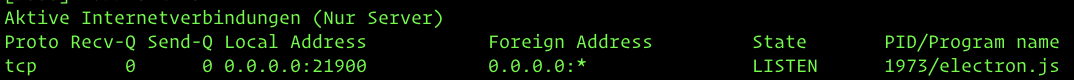
Do I need the wemo skill or something like that?
@shbatm Thank you for responding!
Weird?! Perhaps the netInterface problem?! Or should it work with “enp3s0”?
Hi!
Sounds like a perfect alexa module. Perhaps someone can help. Alexa can’t find my device. I followed the instructions - it’s not the first module I installed. I have to say, that I’m using ubuntu mate, because I have a mini-itx board with a Intel G4600, but that shouldn’t be the problem.
I already deleted my devices and added them again - a few times. But there is no virtual Magic Mirror device.
I corrected the netInterface variable to “enp3s0”, because I’m using LAN. In the newer ubuntu versions, there is no eth0.
Here is my config:
{
module: 'MMM-OnScreenMenu',
},
{
module: 'MMM-AlexaOnOff',
config: {
netInterface: "enp3s0",
devices: [{
name: "Magic Mirror",
on: {
notification: "ONSCREENMENU_PROCESS_ACTION",
payload: { actionName:'monitorOn' }
},
off: {
notification: "ONSCREENMENU_PROCESS_ACTION",
payload: { actionName:'monitorOff' }
},
}]
}
},
Ideas?
Best regards
Maurice
@Mykle1 said in Hello-Lucy:
That looks right.
Have you made the other changes that you need to make, according to the readme? That is not the only modification you need to perform.
If you issue the “SHOW MODULES” command, does it show then?
Is there another " notificationReceived: function" within the MMM-CalendarExt.js file?
Yes, all other Lucy / Voice modules are still working. I made all changes (accordingly your read me). Within the MMM-CalendarExt.js file are more than one “notificationReceived: function” functions:
notificationReceived: function(notification, payload, sender) {
var sessionId = moment().valueOf()
if (typeof payload !== 'undefined' && payload !== null) {
if (typeof payload.sessionId !== 'undefined') {
sessionId = payload.sessionId
}
}
switch (notification) {
case 'DOM_OBJECTS_CREATED':
if(typeof sender == 'undefined') {
this.loadCSS()
this.initAfterLoading()
}
break
case 'CHANGED_PROFILE':
this.showing = 0
this.isInit = 0
this.initAfterLoading(payload.to)
this.sendNotification('CALEXT_SAYS_PROFILE_CHANGED', payload)
break
case 'CALEXT_ADD_EVENT':
if(typeof payload.event !== 'undefined') {
this.addInstantEvent(payload.event, sender.name, sessionId)
}
break
case 'CALEXT_REMOVE_EVENT':
if(typeof payload.uid !== 'undefined') {
this.removeInstantEvent(payload.uid, sender.name, sessionId)
}
break
case 'CALEXT_TELL_SCHEDULE':
if(typeof payload.filter !== 'undefined') {
this.saySchedule(payload.filter, sender.name, sessionId)
}
break
case 'CALEXT_MODIFY_CONFIG':
this.modifyConfiguration(payload.config, sender.name, sessionId)
}
},
socketNotificationReceived: function(notification, payload) {
switch (notification) {
case 'CALENDAR_MODIFIED':
this.sendNotification("CALEXT_SAYS_CALENDAR_MODIFIED")
this.events = payload
this.makeIndex()
this.draw()
break
case 'READY_TO_ADD_CALENDAR':
this.addCalendars()
break;
}
},
Should I put your function after one of these?
@mykle1: Very nice module! Works really good, and it’s easy to add more and more modules. unfortunately, with one of them, I have a problem: https://github.com/eouia/MMM-CalendarExt.
I found the wrapper part, but it doesn’t work. The other modules are still working. Do you have an idea?
getDom: function() {
if (this.isInit) {
R = new Render ()
R.drawViews(
this.CurrentConfigs,
this.getEventsToDraw()
)
}
var wrapper = null
wrapper = document.createElement("div")
wrapper.id = 'CALEXT_proxy'
wrapper.className = 'proxy'
return wrapper
},
notificationReceived: function(notification, payload) {
if (notification === 'HIDE_WORK') {
this.hide(1000);
} else if (notification === 'SHOW_WORK') {
this.show(1000);
}
},
Thank you!