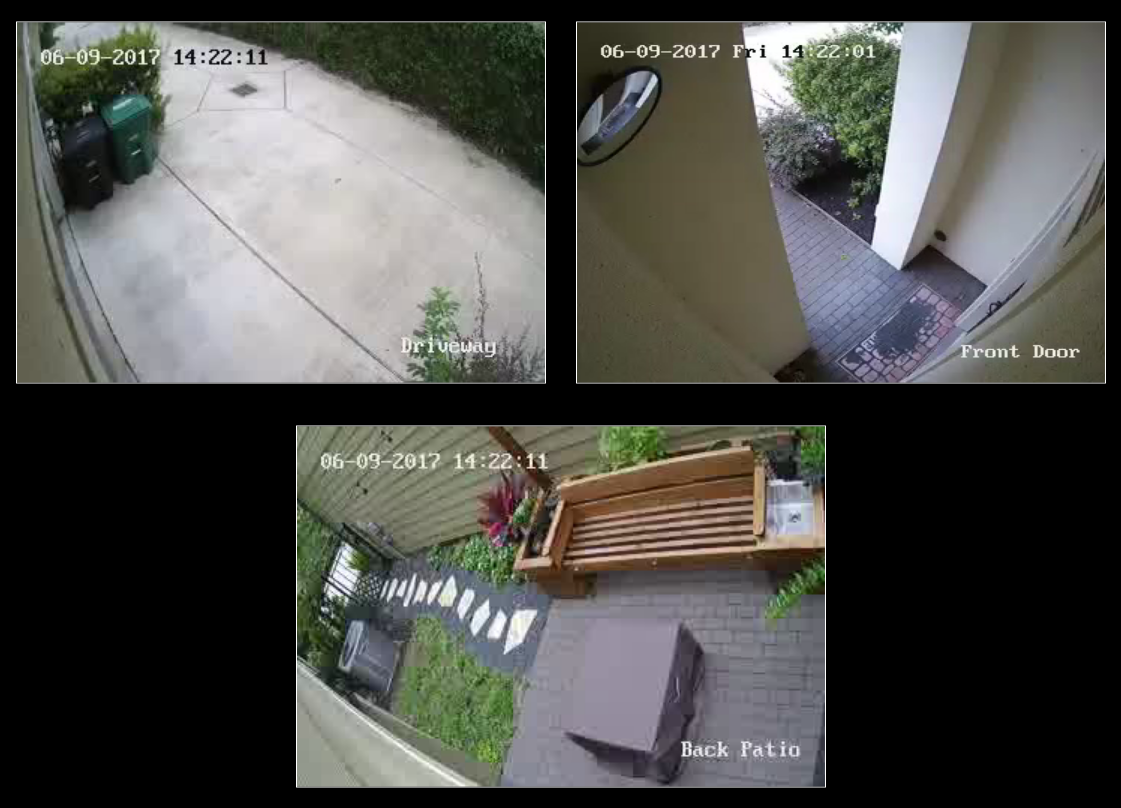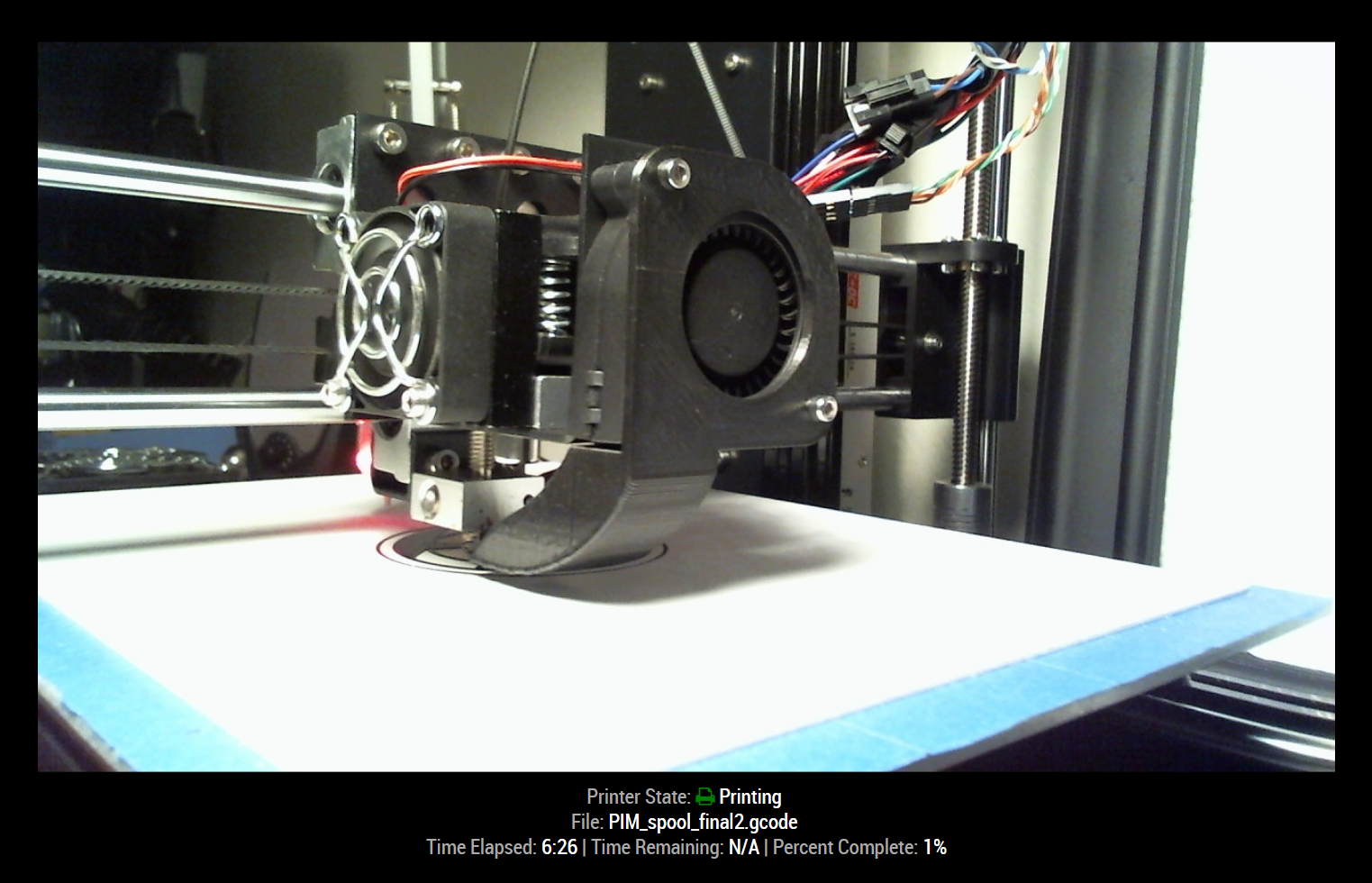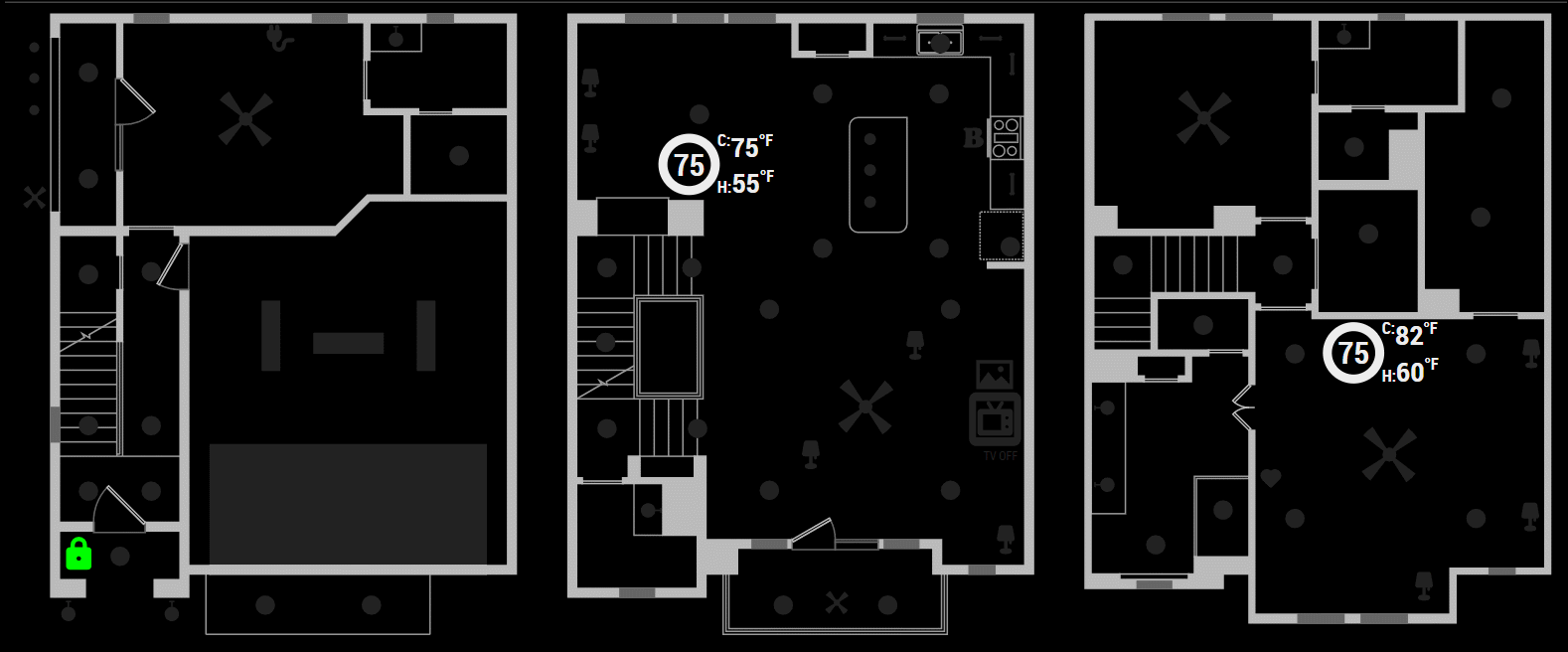Description
The MMM-OnScreenMenu Module provides a small, customizable, material-style floating action button menu for controlling the MagicMirror².
Basic Functions:
- Control the power to the screen (On/Off/Toggle).
- Manage the Mirror (Shutdown/Reboot/Restart MM²/Refresh Window).
- Module Visibility (Show/Hide/Toggle).
- Send Notifications to Other Modules:
- Switch Profiles in MMM-ProfileSwitcher
- Perform other module functions from a button in the menu.
The menu is designed to be controllable from multiple devices:
- Mouse Control
- Touchscreen Control
- Keyboard Control
- Bluetooth Remote via MMM-KeyBindings
- Module Notifications from other modules
Screenshots
SEE LIVE DEMO/MOCKUP HERE: https://codepen.io/shbatm/pen/OggMbr/
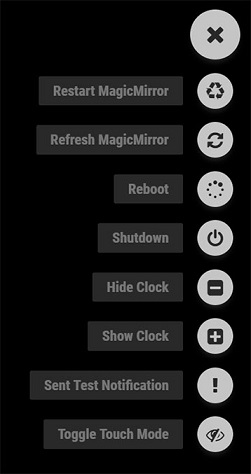
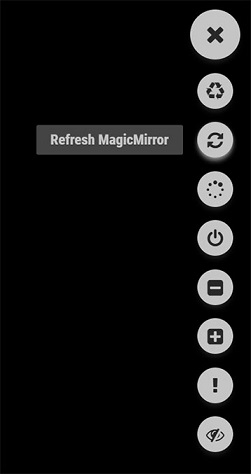
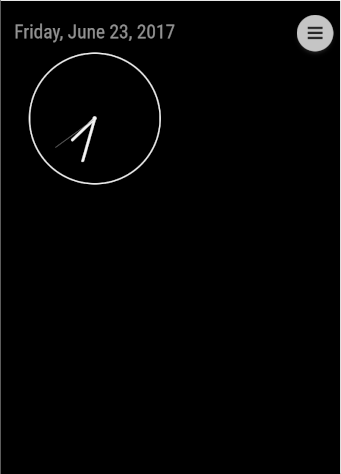
First: Touch Mode; Middle: Hidden/Mouseover Mode; Last: Demo
Download:
[card:shbatm/MMM-OnScreenMenu]
Version 0.1.3
- Added menu options for minimizing, toggle fullscreen mode, opening DevTools, stopping MM via PM2,
- Added delayed menu items (e.g. call a function after a certain timeout–like to turn off the mirror after X seconds)
- Added external control of the menu/functions from other modules via notifications–includes the ability to call any function the module knows how to handle, even if it’s not in the menu. This lets you use modules like MMM-Buttons or MMM-MPR121 to control the menu.
Version 0.0.9
- Initial Public Release for Testing – please let me know via this thread or GitHub Issues if you find any bugs or have any feature requests; always open to feedback!