Read the statement by Michael Teeuw here.
my raspberry pi 3 has a os installed but
-
everytime i try to change time and date it wont save and keep even though i push the right buttons and push save and reboot
i bought this
LoveRPi 8GB Raspbian NOOBS UHS-I MicroSD Card with SD Adapter for Raspberry Pi
So i haveit plugged in but even without it plugged in it went straight to desktop so my pi already has a OS installed so why cant i make it save the time and date and why isnt this os working ???
-
@bubbax666 All of the raspberry pi’s don’t have an RTC (Real Time Clock) on them.
-
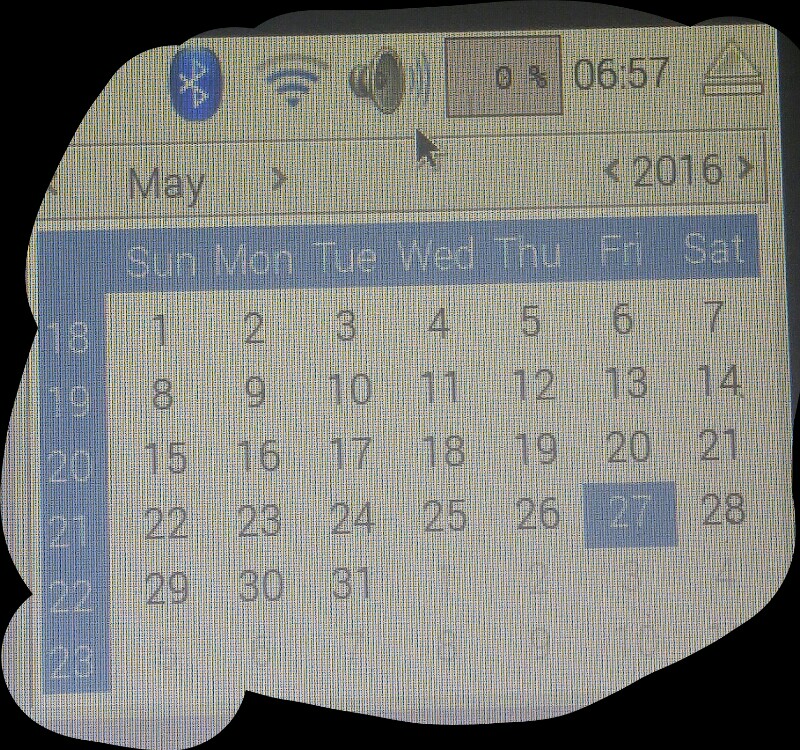
-
So you bought your Raspberry with a preinstalled sd card, right?
-
ListenpunktIs your raspberry connected to the internet automatically?
-
ListenpunktDid you perform an update of your system afterwards? Please look at this instruction: https://www.raspberrypi.org/documentation/raspbian/updating.md
I installed the raspbian os manually (downloaded the latest Jessi image, flashed it to the sd card and performed the update described above. If I remember correctly I had some trouble with date/time before the updates, after the update everything is fine.
-
-
i got a new sd card and i installed it manually and everything was working it seemed for a while but when i went to work to work on this it showed wrong time but not date
