Read the statement by Michael Teeuw here.
issue with polish letters - font missing diacritical marks
-
Hi,
I have installed MM and it works fine, however I have issue with some letters typical to polish language - ś, ż, ł, ę - on mirror font for this letters is different from the other letters and it doesn’t look good / neat overall. Any tips how to deal with that ? -
@efevee MagicMirror uses Roboto as its default font, which supports the Latin extended character set. I just tested this on my MacBook and I was able to get those charcters to render properly on MagicMirror. I haven’t tried on my mirror, but I wonder if there’s a difference between the character set on Raspbian OS vs. other systems…
That said, I’ve had no problems getting other special characters to render properly on my mirror, French accents, German umlaut, etc.
-
@efevee I just made a test on my mirror by adding a dummy calendar event. Here’s how it renders on my screen. This is running on the Pi. I haven’t done anything special, I’m using the default font.
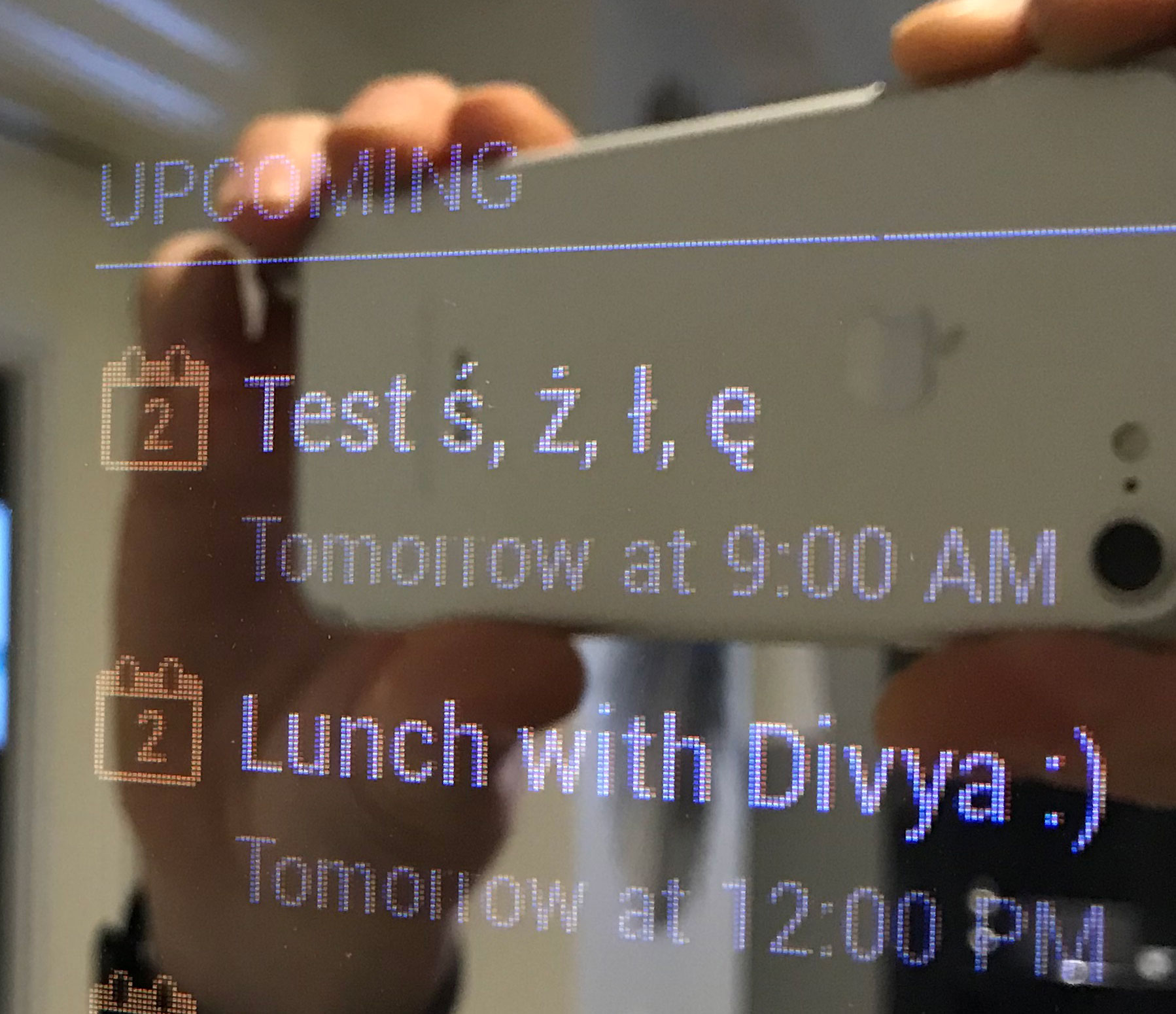
-
I’m running RPI3 too… I have fresh install and this worries me a bit what could go wrong or where to look for error.
Did git pull && npm install again, it didn’t help. Locale in system is set to en.gb.utf-8 but I suppose it shouldn’t matter.
In MM language is set to ‘pl’It looks like this:
jakość in AirQuality module title or piątek in calendar:

RSS feed - petycją or krzyża

same here in RSS feed

-
@efevee it’s interesting that the heavier text seems to work fine. It’s only the lighter text that seems to be missing the characters. I wonder if The issue is with Roboto Light or Roboto Light Condensed…
-
I had earlier MM not updated for some time (running on jessie) - think 2.1.2 version as previous had some polish translation bugs and it was working fine, however my SD card died and had to redeploy from scratch.
Have read that the font folder / approach to fonts has been reworked and I have the bad feeling something didn’t go as planned but have noone to confirm if it is only my issue or “version-wide”
-
@efevee perhaps… I’m running 2.10 on my Mirror and 2.12 on my laptop. I’ll see if I can do some mores testing to see if there are differences.
-
@efevee OK Interesting find! I already had Roboto and Roboto condensed installed on my laptop as fonts in Fontbook. When I disabled those, this is what I see:
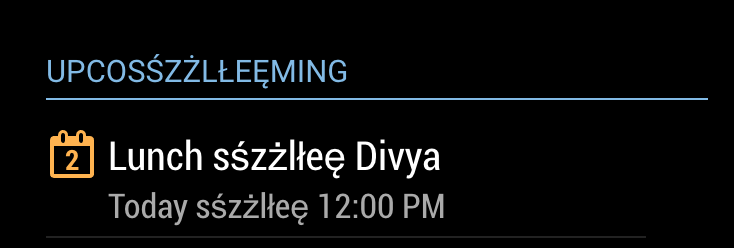
So it looks as though Roboto is fine (that’s the font used in the blue heading) but the version of Roboto Condensed that comes with MagicMirror does not contain the extra characters. In my case, it’s falling back to the generic “sans serif” font, as per the CSS rule. So try installing the entire Roboto and Roboto Condensed font families in your OS (i.e.: in Pixel Desktop) to see if that fixes your issue. You can go to the Google Fonts specimen page for Roboto and Roboto Condensed, choose all of the weights, then click the download button. I believe that will give you the font in TTF format.
-
downloaded ttf fonts from google, then copied to:
/usr/share/fonts/truetypeexecuted
fc-cache -fv pm2 restart mmit fixed the issue, however it means that MagicMirror has bug in its newest version…
