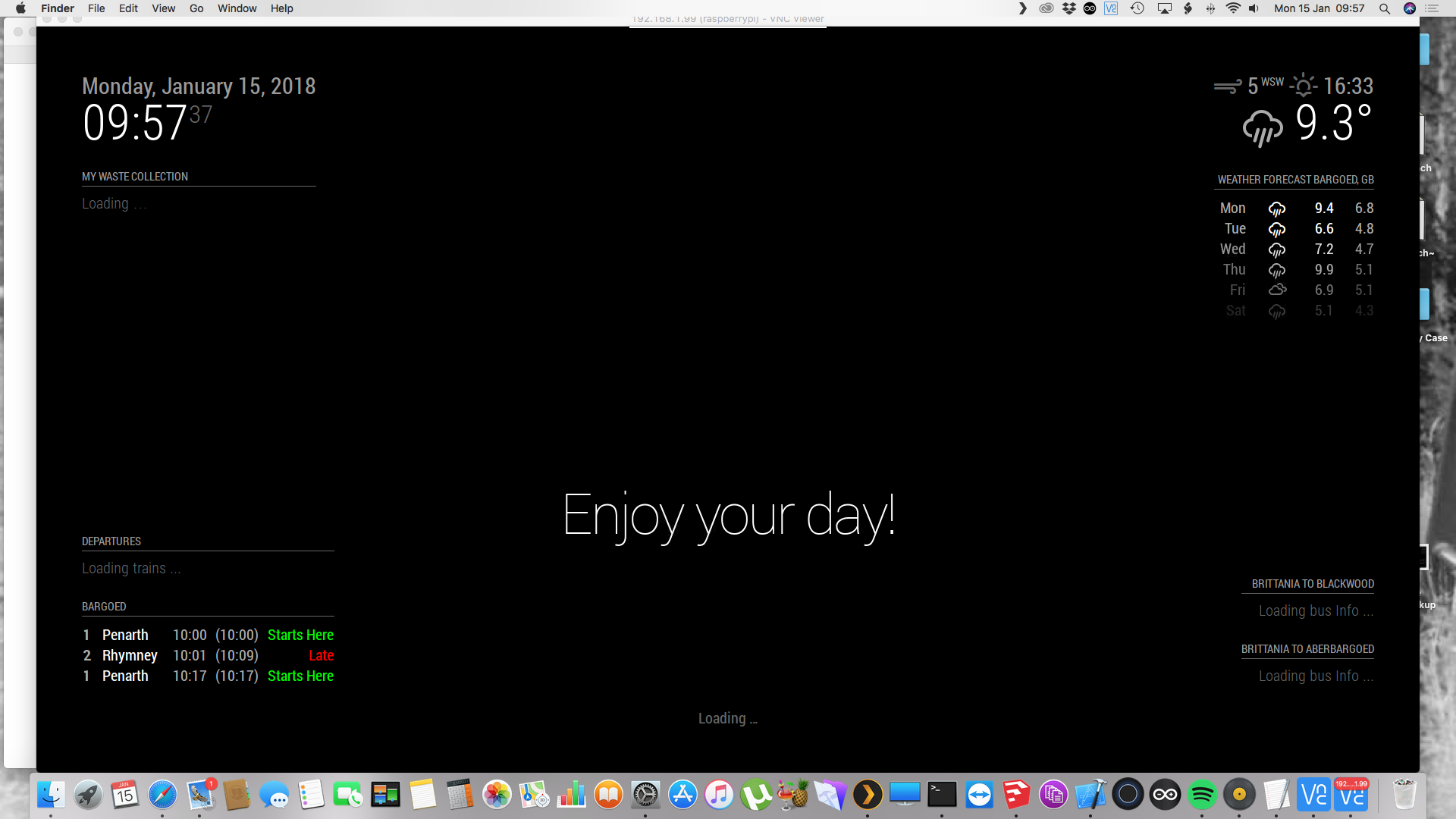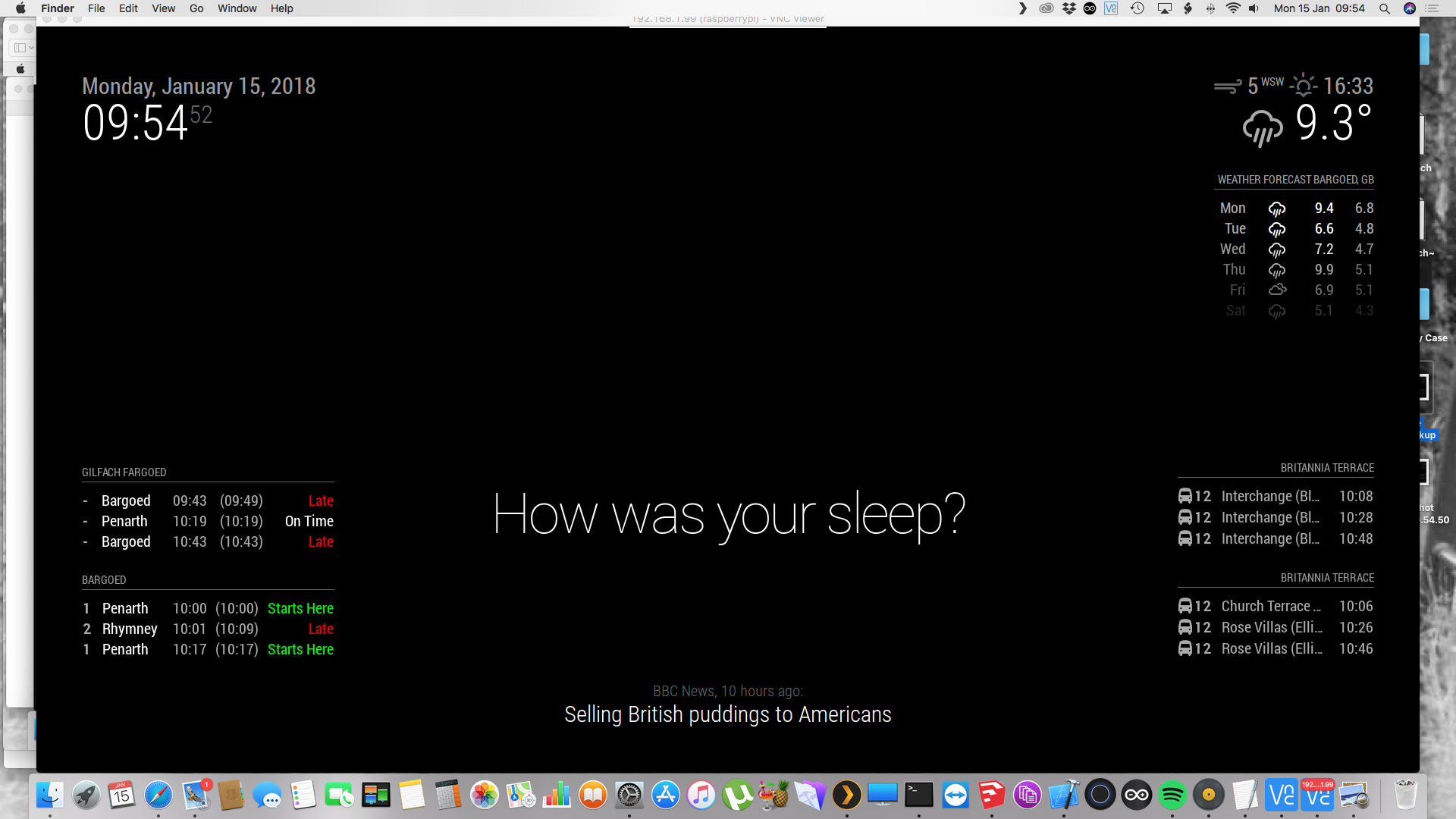Read the statement by Michael Teeuw here.
Modules not always loading
-
Just looked at the install notes… The manual installation step is right after the auto install script so is probably why you did it (that’s my excuse anyway!)
-
@randomnoise, yes your absolutely right about why I did it. Weirdly the first time I was running the config the MagicMirror instance wasn’t created so I just went ahead with the mm instance.
Then things went wrong I managed to corrupt everything so did a fresh install and MagicMirror was created but I failed to realise this and went ahead and created mm again.
Would you know how I can get rid of the mm? That way I can then test your theory.
Thanks
-
Hi @NathanWilcox,
If you followed the manual install, you should see the shell script (
mm.sh) when you runls -la ~. Runpm2 listto see what processes are registered inpm2. You can thenpm2 stop mm && pm2 delete mm && pm2 save, and finallyrm ~/mm.sh.mmshould then be gone for good, and onlyMagicMirrorwill remain. You can confirm what remains by runningpm2 listagain. -
Hi @ninjabreadman,
Thanks I’ve now removed mm and can test to see if it makes a difference.
-
Great shout @randomnoise!
Removed the pm2 mm as per @ninjabreadman’s instructions and restarted MagicMirror and everything loads perfectly!
Can’t thank you all enough!