Read the statement by Michael Teeuw here.
Modules not always loading
-
Hi All,
I’ve been building the config over the last 2 days and have run into an issue.
Today I loaded the MMM-MyWastePickup and installed it as per instructions. I then added the info to my config.js and run
npm run config:checkas normal, no errors and then restarted pm2.It reboots as expected but somewhat slower and then only loads 50% of the previous modules. The rest display the “Loading…” image and the new module doesn’t load either. Here’s some images to better show my issue.
Before:
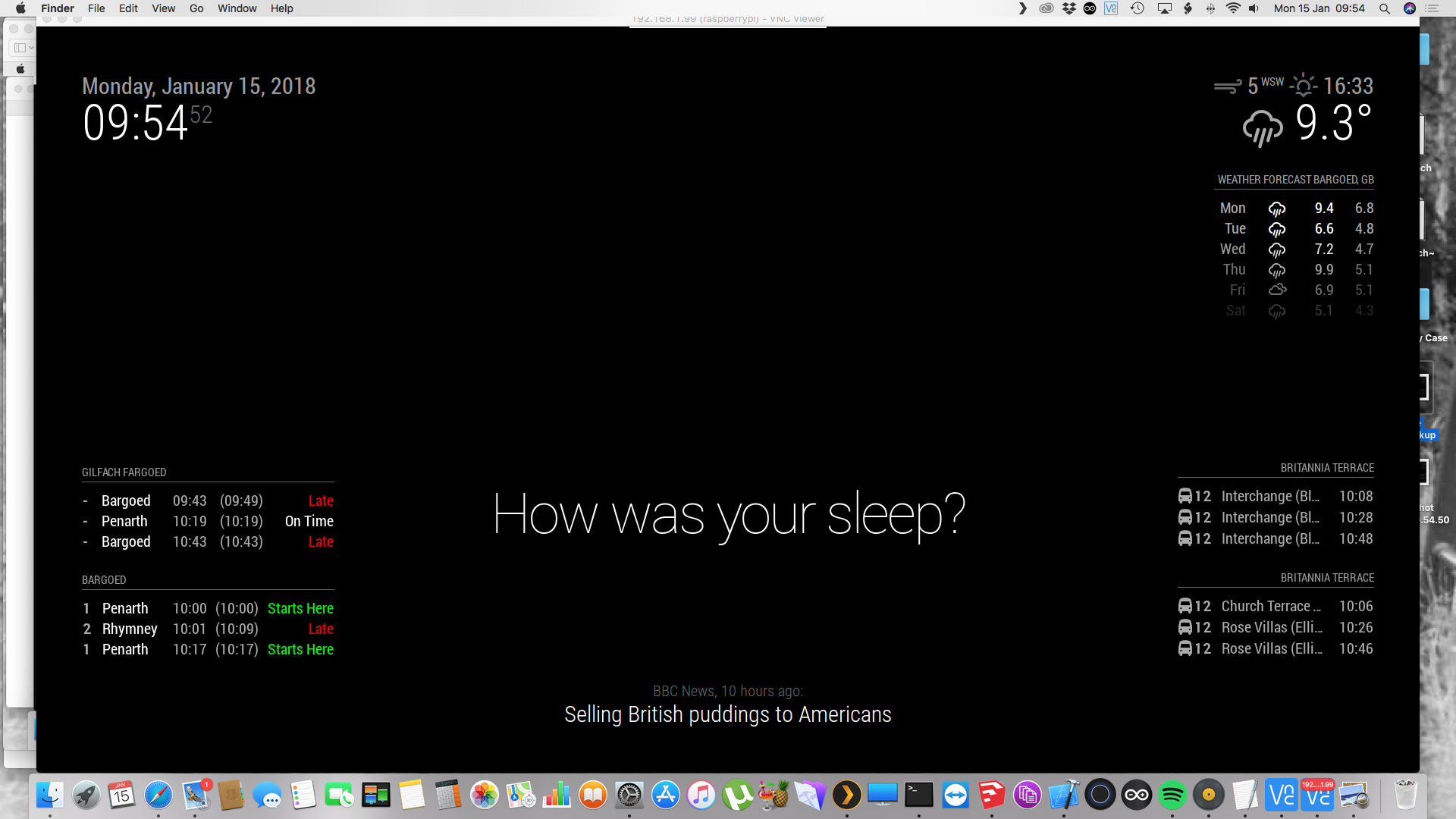
After:
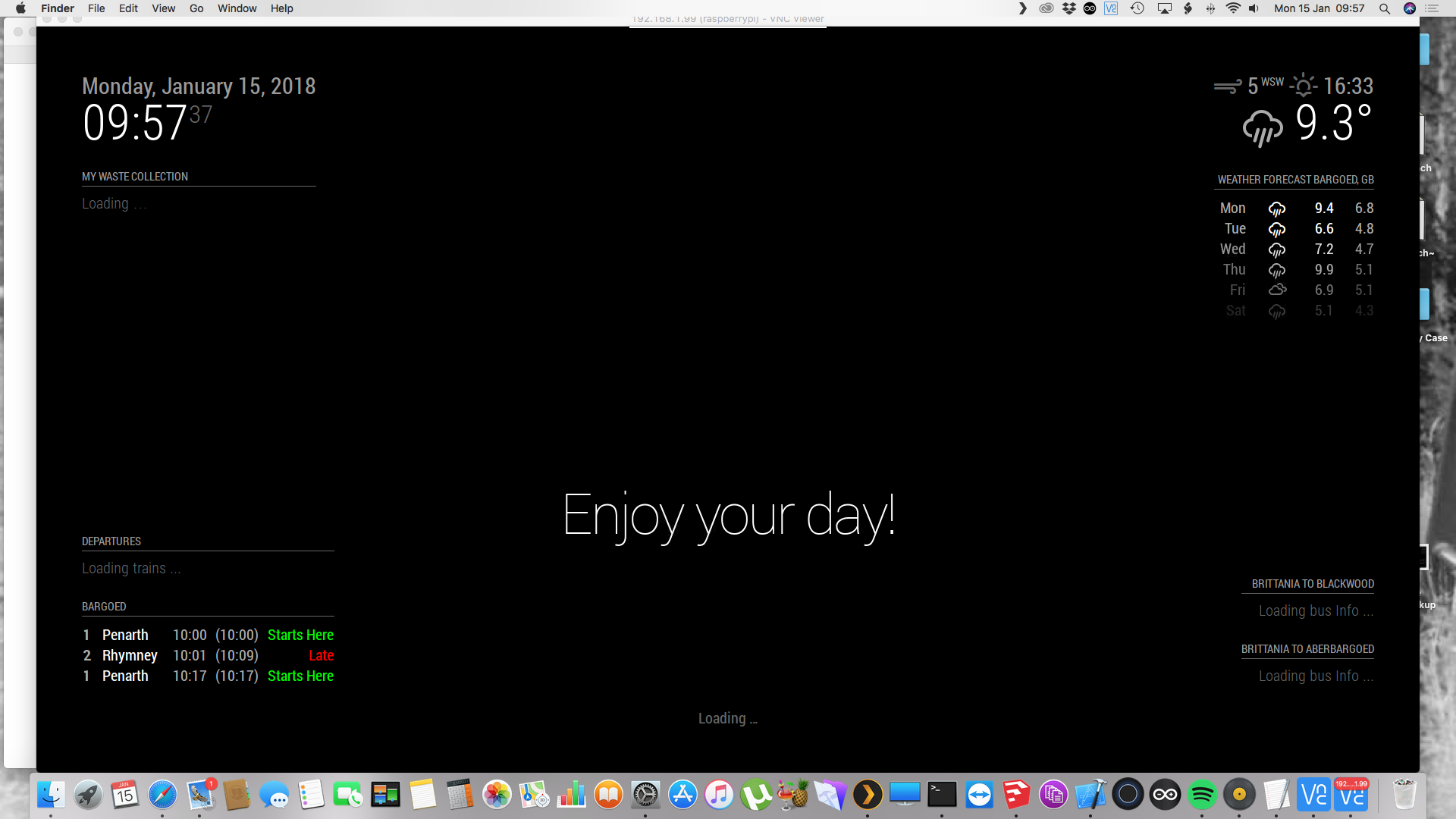
-
Is the console where you run
npm startshowing any errors?
And can you trynpm start devand see if the browser’s console shows any errors? The modules write notifications there.Have you tried to remove the new module from the config again to see if the problem remains?
-
I don’t use npm start… Is this an issue? I use pm2 start which shows:
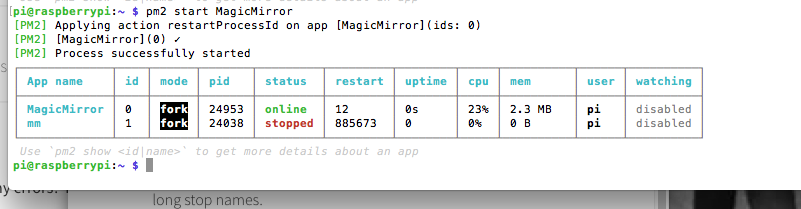
I just ran
npm startand I had:
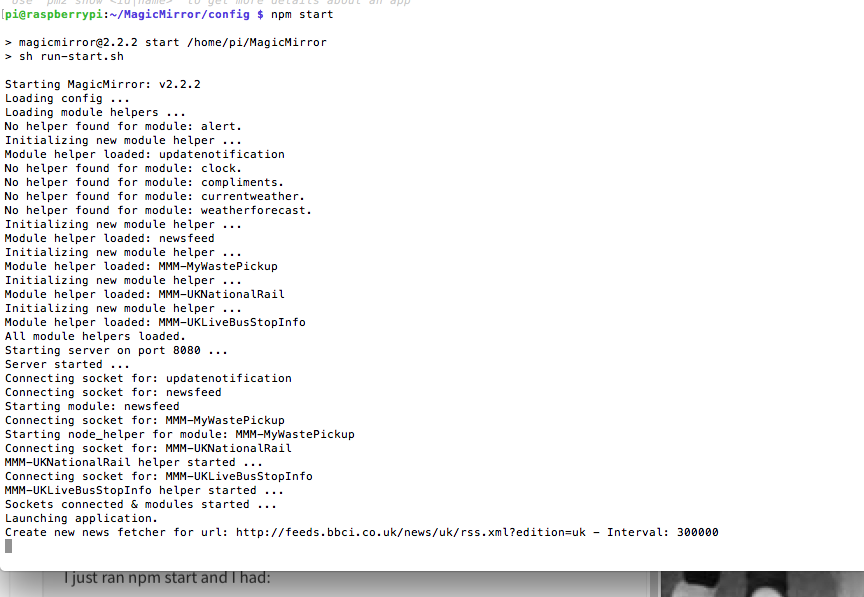
Running
npm start devoddly has everything running.
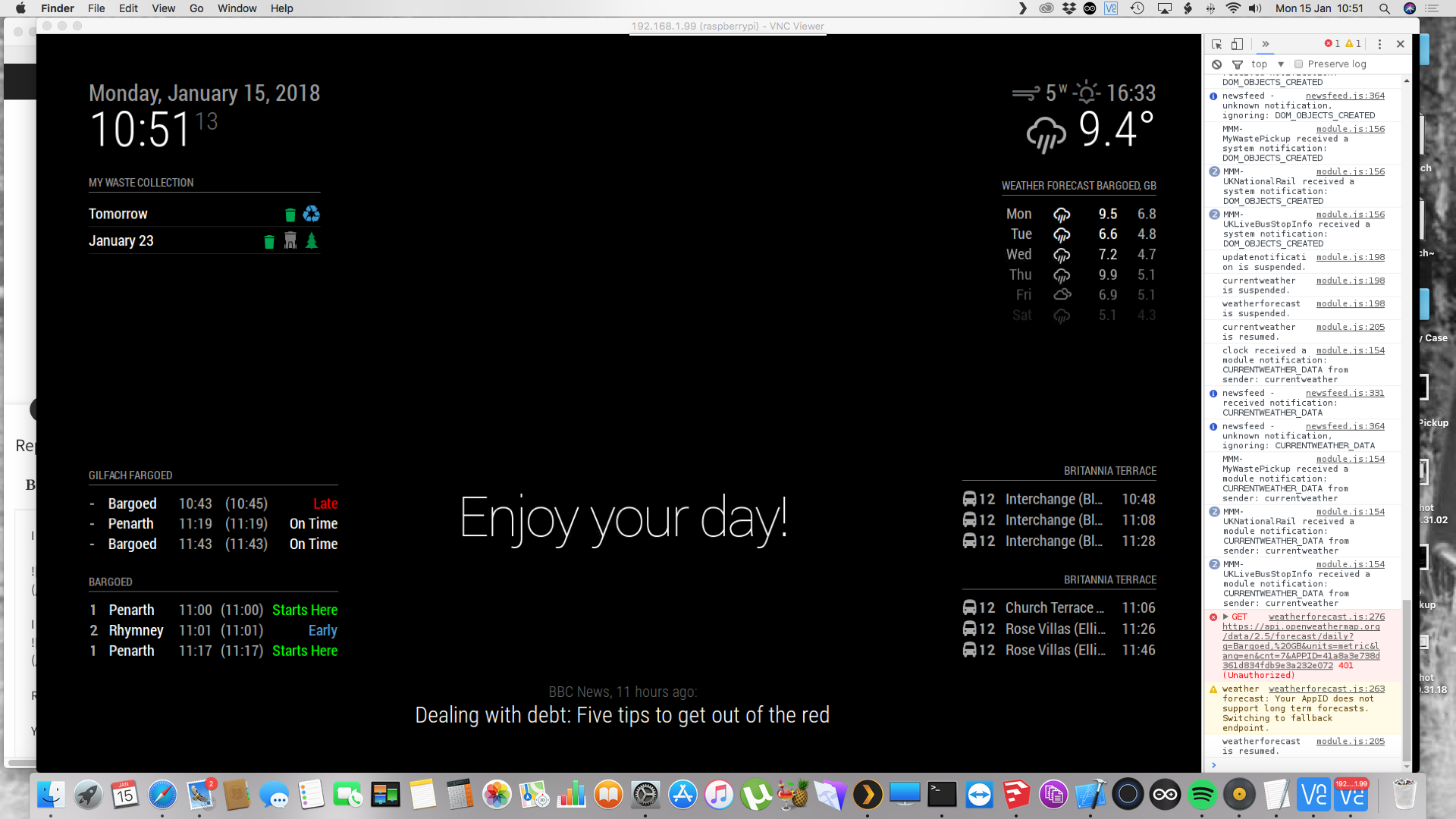
The only error in the console relates to the weather
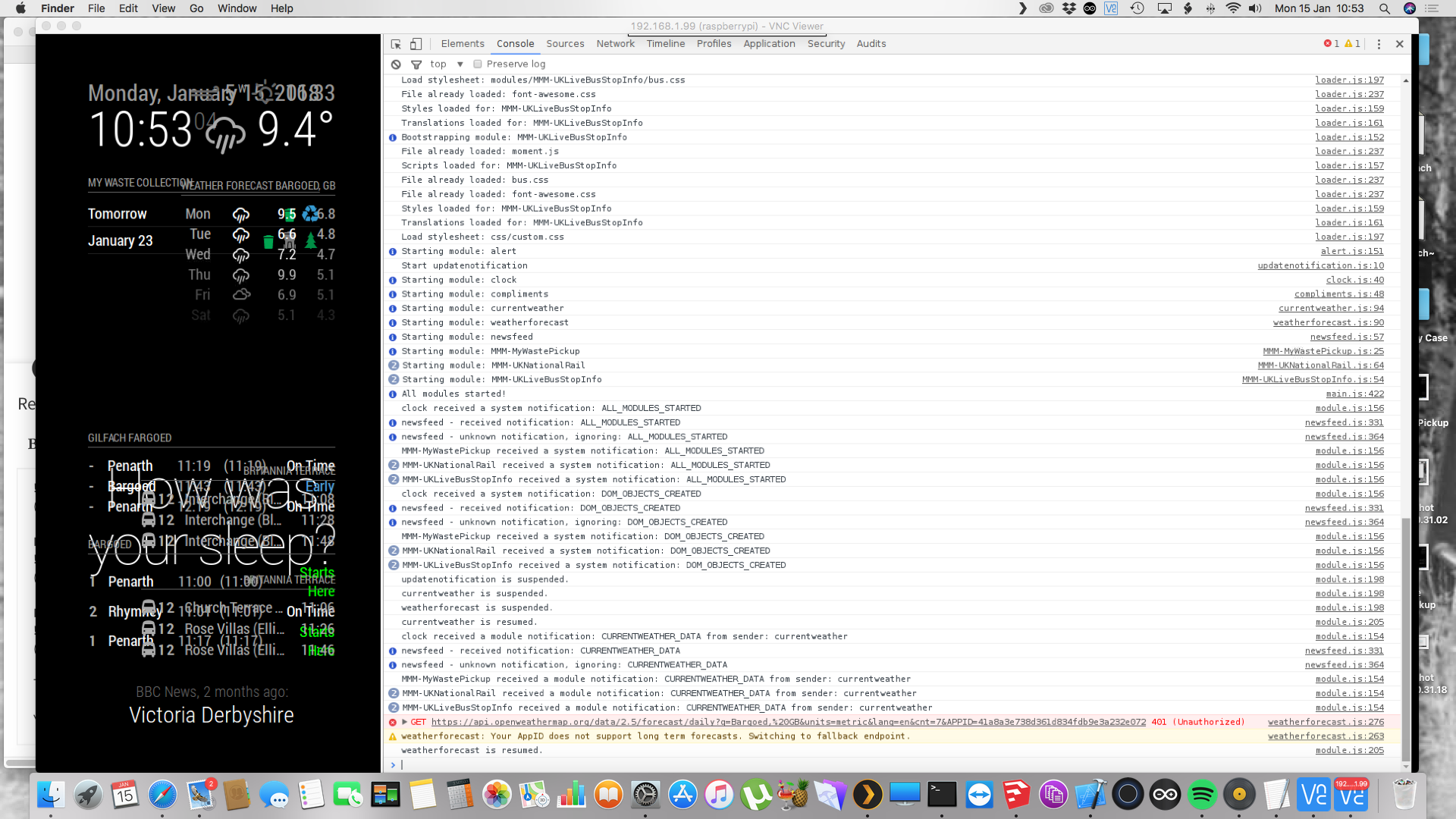
Yes I have tried to remove the new module and everything goes back to the way it was.
-
Another reboot of my pi has resulted in the new module now loading but 2 others not loading.
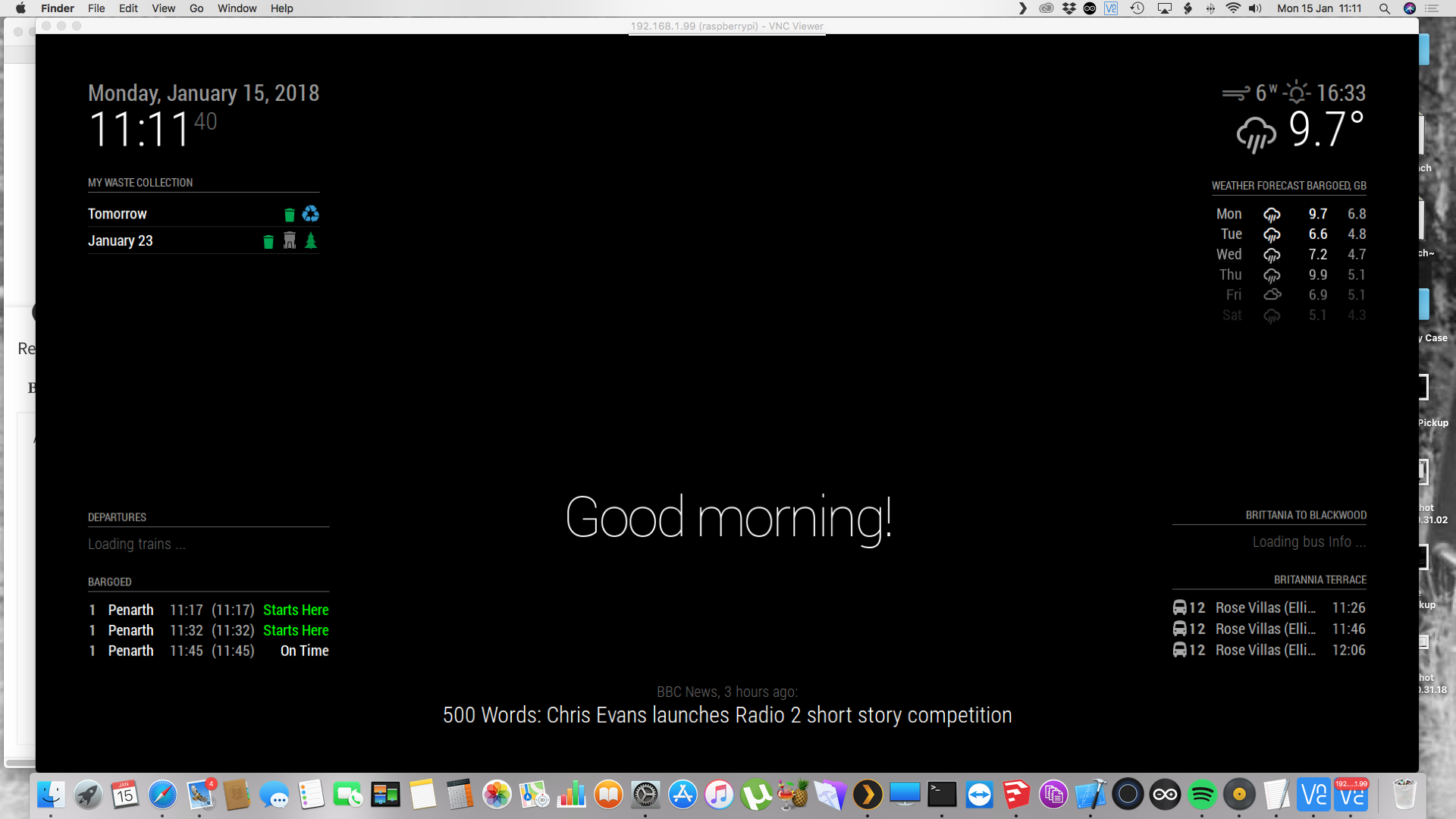
-
I don’t use npm start… Is this an issue? I use pm2 start which shows:
No problem, doesn’t matter, you got the browser console.
I had hoped that the logs would show something that would help. There where no other errors in the browser console further up? Time to contact the creator of MMM-MyWastePickup.
-
Hi @J.E.F.F ,
I believe this is one of your modules. I love the idea and the concept and believe I can have it working for me over in the UK.
Any ideas why the above is happening?
Thanks
-
Your screenshot of the pm2 output shows 2 instances of magic mirror. One called mm & the other MagicMirror.
I think if you follow the install guide it tells you to run install script (which I believe now sets up the MagicMirror instance) & then tells you to manually set up another called mm. I think the install guide might need updated.
Could it be 2 instances running & causing issues? If so get rid of one & restart & see if that solves it.
-
Just looked at the install notes… The manual installation step is right after the auto install script so is probably why you did it (that’s my excuse anyway!)
-
@randomnoise, yes your absolutely right about why I did it. Weirdly the first time I was running the config the MagicMirror instance wasn’t created so I just went ahead with the mm instance.
Then things went wrong I managed to corrupt everything so did a fresh install and MagicMirror was created but I failed to realise this and went ahead and created mm again.
Would you know how I can get rid of the mm? That way I can then test your theory.
Thanks
-
Hi @NathanWilcox,
If you followed the manual install, you should see the shell script (
mm.sh) when you runls -la ~. Runpm2 listto see what processes are registered inpm2. You can thenpm2 stop mm && pm2 delete mm && pm2 save, and finallyrm ~/mm.sh.mmshould then be gone for good, and onlyMagicMirrorwill remain. You can confirm what remains by runningpm2 listagain.
