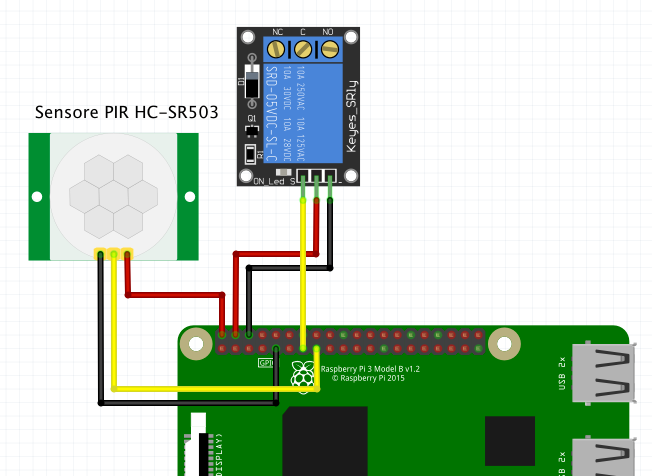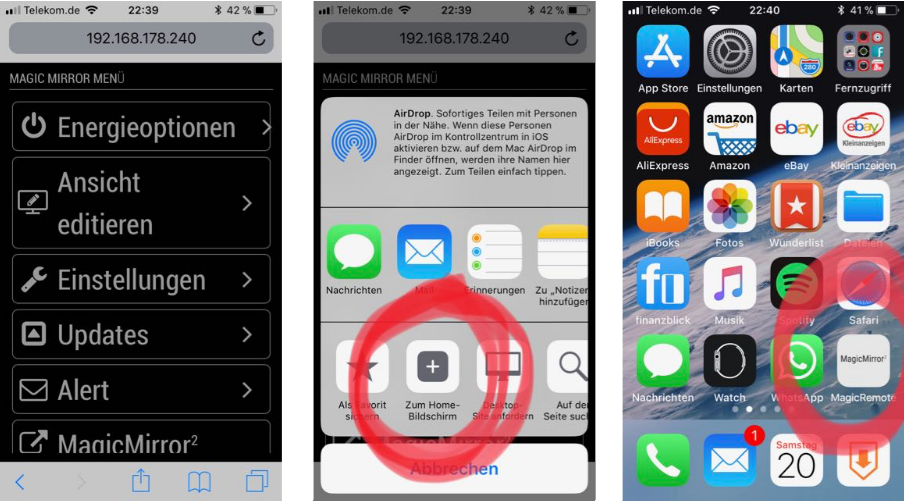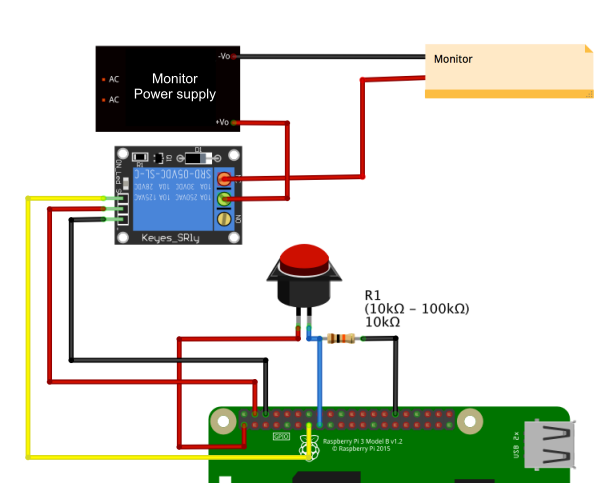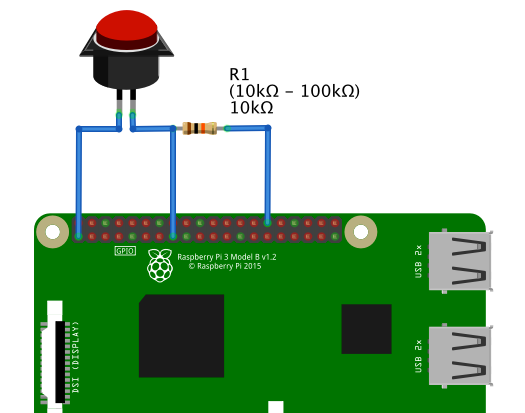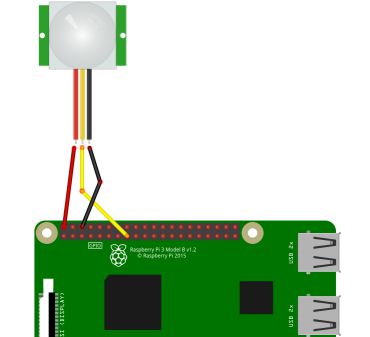Read the statement by Michael Teeuw here.
{HowTo} turn on/off your monitor (Time based, PIR/Button, App)
-
Hey, big thanks for this tutorial!
i want to use method 2.2 the PIR-Script.
My Problem is: it looks like there is always a movement detected!
i stuck on the point
“You can check if your button works by simply typing python pir.py. Every time u move through the PIR or press the button it will show you several …
End the test with “ctrl+c””It always print “…” for me.
That means that there is a movement all time right?
even if I disconnect the GPIO Pin there are all the dots…
i Realy cant figure out what i do wrong in this case… i mean it is only copy and paste and i did it the third time right now. also tried the MMM-PIR-Sensor module… not happy with it.i realy dont know what to do now!
-
Not much time, so here comes just a short think…
-
You have two cogs on the pir. Move the time delay completely left or right (so it will just give a very short impulse).
-
Set the Shutoff-delay in the script to 5 seconds (just to try)
-
Try another GPIO…
-
try a pull-up or pull-down resistor like used at thy button-method

-
-
@cruunnerr oh my god… i love you
it was realy just the Time-delay Adjust!!!
i turned it completly left and it seems to work now!but i have to say i must work with the command display_power=0 - display_power=1
so if the hdmi turns off my display shows for 1 second no signal
if the display turns on it shows HDMI1
but thats fine… i guess it is a “problem” of the display itself.thank you for the fast and easy response
your tutorial is realy great i love it. also a noob can work with it!
maybe you should add a line with a tip for the Time-delay Adjust
-
@cruunnerr Hello, My PIR works completely fine (with method #6, just turn black) but I also plan to build my mirror as floor mirror and wondering the same as @blebbens
I tried your suggestion but unfortunately doesn’t seems to work. the screen is on instantly if motion detected. Any other suggestion?
-
Hey, so I’ve been trying to get this working over the past few days using method 2.2 (pir script) I’ve verified that monitor_on/off.sh works as they should as does pir.py when run from terminal. The problem seems to be that I’m unable to get the script to auto start on boot. Any suggestions would be greatly appreciated.
-
Make sure you run chmod - chmod +x pir.py
Then add it to startup:
- run - sudo nano /etc/rc.local
- Add this (above the “exit 0”): python /home/pi/pir.py &
- Save
Reboot to test
-
@komodoteler I’ll try again once I get off work, but i know I did chmod on pir.py and I currently have it in rc.local but I don’t currently have the “&” after it’s entry. When I looked at the first post it says to put it there but doesn’t display it in the code section.
Updated: Added the “&” still didn’t work, so I replaced the pir.py script that I was previously using and all seems to be great now. thanks again for the help.
-
hey guys,
i got another problem.
the script is working well but the python won’t start with booting my PI.i don’t know how often i repeated all the steps. I am using the method 2.2 Using PIR-Script.
i also put this line in my rc.local:
- python /home/pi/pir.py &
anyone got an idea what i’m doing wrong?
EDIT:
Sorry I have just read the post of @Magno99900. So you just created a complete new .py script? i will try this later! Thanks so far :grinning_face_with_smiling_eyes: -
I’ve just connected PIR sensor to my MM as written in step 2.1 Using PIR-Module
everything is connected MM is started but the screen is not turning off.
Can someone help me how can i check if PIR sensor is working and if it’s why the screen is still on ?
i’ve changed settings to
{
module: ‘MMM-PIR-Sensor’,
config: {
powerSavingDelay: 60 // (seconds) how long the monitor will be turned on
}
}, -
I found out that PIR sensor is ok.
i’ve created python script from this page ( https://tutorials-raspberrypi.com/connect-and-control-raspberry-pi-motion-detector-pir/ )and found out that i’ve switched Ground and 5V. I’ve corrected them and now when i execute : sudo python pir.py i get
There was a movement!before there was nothing, so i guess PIR sensor is OK
but it’s still not working to turn off the screen.