Read the statement by Michael Teeuw here.
Problem with Mi Gateway token
-
Hi all,
I have still some problems to get the token from my gateway. When I try to find the gateway I get the following:pi@raspberrypi:~/MagicMirror/modules/MMM-xiaomi $ miio discover sync INFO Discovering devices. Press Ctrl+C to stop. Device ID: 78336602 Model info: Unknown Address: 192.168.1.114 Token: ??? Support: UnknownWhen I try to get the token with the software it doesn´t work also.
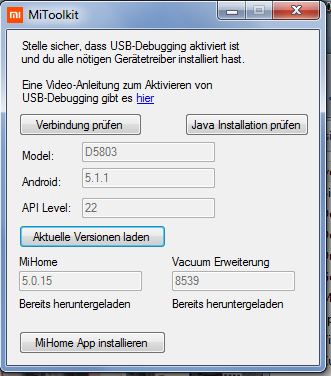
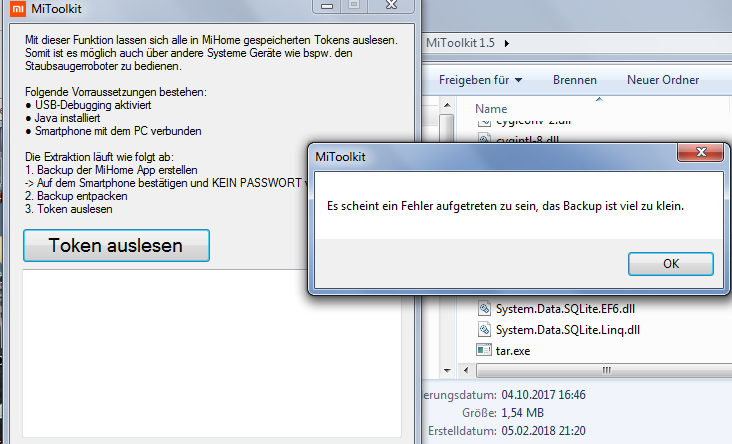
Has anybody an idea what could help?
Sebastian
-
Is USB debug enabled on your Mobile? You only need to hit the Button “Token auslesen”
I remember that I had this error as well, but I can not remember what I did to solve it. But usually i would try this:
A different version of Mi Home, or / and a different device.I’ve tried it right now and it was working for me with Java 8 Update 151 MiToolkit 1.5, Mi Home 4.3.15 ( Yes i know its outdated but the 5.x I don’t like) on a Samsung with Android 6.0.1
-
@Albert2002
Thanks for your help. I have done it this way.
It works for IOS also for Android.Sebastian
-
@shgmongohh
I’m also having a similar problem obtaining the Mi Gateway token. How did you end up getting it? I watched the video but it doesn’t show the process of getting the token -
@rama3124 go to time 1:11. There you can find the tokken in the middle of the display.
-
Re: Problem with Mi Gateway token
I have exactly the same problem with the most recent release of miio and Mi Air Purifier 2S with a recent firmware upgrade. As discovery I received:
INFO Discovering devices. Press Ctrl+C to stop. Device ID: 81001836 Model info: Unknown Address: 192.168.1.85 Token: ??? Support: UnknownFor Homebridge gateway I need Token. I see that problem is solved but “this way” explains the issue in German - what I am not familiar with. Could anyone tell me what APP I should use to find out Token value? “Mi Home” app doesn’t show it.
